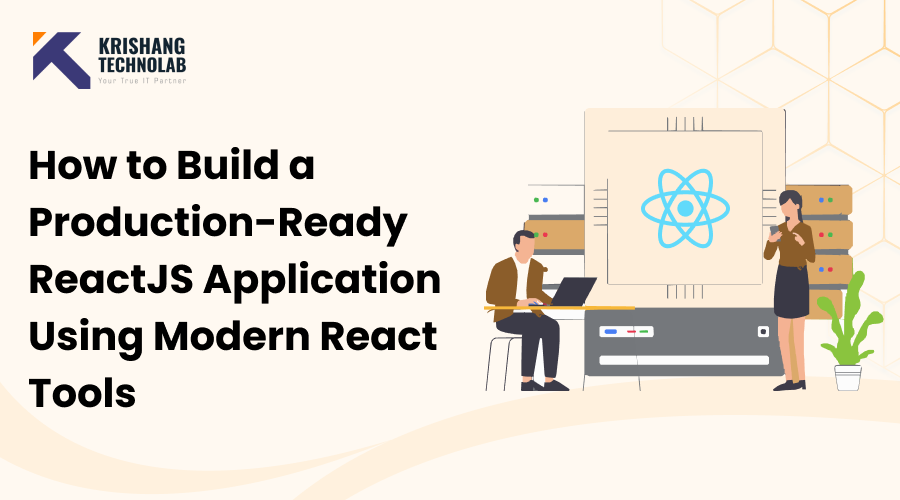
The goal of a production-ready ReactJS application is to create something that works well, scales seamlessly, and remains safe in real-world scenarios, not just to get the user interface to function. When getting ready for launch or managing increasing traffic, developers frequently enquire about how to build a production-ready ReactJS application.
Following best practices in performance, architecture, security, and deployment is essential to getting your ReactJS application ready for production. It covers everything from implementing appropriate routing, error handling, and CI/CD workflows to lowering bundle size and configuring environment variables.
The necessary procedures and resources to build a React application for production are covered in this guide. It is intended to assist you in creating something reliable, quick, and maintainable right from the start, regardless of whether you are optimising an already-existing project or beginning from scratch.
What Is Meant by Production-Ready ReactJS Application?
A ReactJS application that is ready for production is not only useful, but also tried and tested. It should be simple to deploy and maintain, safe, scalable, and performant.
Key Features:
- Enhanced performance: Quick initial load time and responsive user interface.
- Strong error management: both during development and during execution.
- Safe and compliant: Best security practices are followed in data and authentication procedures.
- CI/CD ready: Automated pipelines for testing, linting, building, and deployment.
- Scalable architecture: A codebase that can be maintained and accommodates the expansion of teams and features.
The Significance of Constructing Production-Ready ReactJS Applications
- Avoid taking on technical debt : Codebases with a quick MVP are frequently messy. Costly rewrites are avoided by taking the time to get the app production-ready early.
- Increase the Speed of Developers : By automating processes, minimising errors, and enforcing uniform standards, modern tools increase team productivity.
- Improve the User Experience : Retaining users requires responsive design, accessibility, and performance tuning.
- Assure the continuity of business : Production stability can be predicted with CI/CD, automated testing, and error tracking.
Also Read : Hiring ReactJS Developers in 2025: A Step-by-Step Guide for Success
Benefits of a Production-Ready ReactJS Application
You’re delivering confidence when your React application is fully production-ready, not just code. You’re increasing user satisfaction, reducing downtime, and positioning your team for success. When you make that initial investment, you get the following benefits:
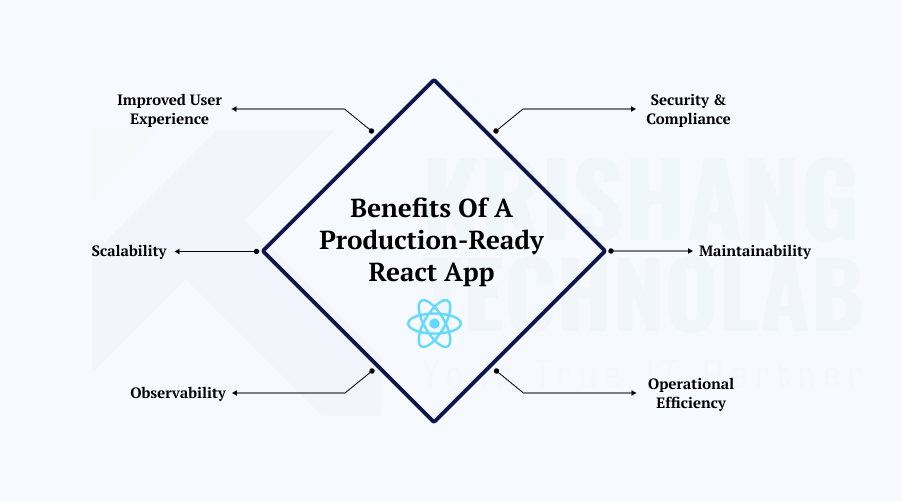
1. Improved User Experience
A well-designed app reacts instantly, feels seamless, and loads quickly. Users expect apps to “just work” whether they are on a desktop or mobile device, and a production-ready app satisfies these demands with responsive design and optimised performance.
2. Scalability
Your architecture is designed for the future, not just for the present. Your codebase and tooling should grow without becoming a jumbled mess, whether you’re adding new features, onboarding new developers, or managing more users.
3. Maintainability
Even months later, developers can more easily fix bugs, add features, and comprehend the system thanks to TypeScript typing, reusable components, clean folder structures, and automated linting.
4. Security & Compliance
By using HTTPS, input sanitisation, secure authentication flows, and best practices for cookies and storage, you’re safeguarding user data. It’s good business, not just good engineering.
5. Observability
Sometimes things go wrong. However, you won’t be left in the dark if you have adequate logging, error tracking, and performance monitoring. You can identify problems, address them quickly, and get a better night’s sleep.
6. Operational Efficiency
Your team can ship more quickly and with fewer errors if you use CI/CD pipelines, automated testing, preview deployments, and performance budgets. That means more creativity and less firefighting.
Want to Build a Production-Ready React App?
Need expert help to accelerate your front-end roadmap? We are an affordable ReactJS App Development Company specializing in building high-performance, scalable, and secure React applications.
How to Build a Production-Ready ReactJS Application Using Modern React Tools
Modern React development is no longer just about writing components. It’s about using the right tools to ensure scalability, maintainability, and performance from day one. Below, we’ve broken down some of the most essential tools and categories you should consider while building a production-grade React application in 2025.
1. Project Setup: Create React App (CRA)
Creating a React App is still a good place to start if you want to launch a new React project as quickly as possible without spending hours on configuration.
There is no need for manual Webpack, Babel, or ESLint configuration because it is a lightweight environment that automatically sets up everything you need to get started coding. A client-side rendered React project is produced by CRA and includes the following pre-packaged:
Babel: For converting modern JavaScript to code that works in browsers
Webpack: For combining your assets, JS, and CSS
ESLint: For quality and code linting
Jest: For carrying out unit tests
Simply run npm run build after development is finished, and an optimised, production-ready build will be produced.
2. Build Tools: Vite, Webpack, Parcel, and More
As your application grows, a reliable bundler ensures your JavaScript files are optimized, modular, and ready for various platforms and browsers.
Here are the top build tools React developers use today:
1. Vite
The preferred option for modern day React projects is Vite. It has ES module support, blazingly quick cold starts, and Rollup-optimized builds. Perfect for apps of any size.
2. Webpack
still in use, particularly in current projects and enterprise setups. It powers programs like Create React App (CRA) and is very configurable. It isn’t the fastest, but it’s still very versatile.
3. Parcel
Excellent for developers who prefer bundles with zero configuration. TypeScript, JSX, CSS Modules, and HMR are all pre-installed on Parcel. Performance and extensibility are the main features of its latest iterations.
4. ESBuild
A Go-based bundler and minifier that is incredibly fast. Although it isn’t a complete substitute for Webpack in every situation, it’s great for quick development and is a component of many contemporary frameworks.
5. Roll-up
Because of its small output size and tree-shaking capabilities, it is preferred in library development. Rollup is used internally for production builds in many modern tools (such as Vite).
Also Read : How to Build Scalable React App with TypeScript Patterns
2. Code Quality: Code Review Tools and Linters
1. GitHub
Provides smooth CI/CD integration, inline code comments, and strong pull request workflows. Perfect for both enterprise and open-source teams.
2. GitLab
Great for teams with a lot of DevOps. has integrated CI/CD pipelines and is excellent for enterprise workflows and private repository hosting.
3. Bitbucket
Jira and other Atlassian tools work well with Bitbucket. It provides pull request approvals, inline discussions, and support for Git workflows.
4. Visual Studio Code
Although VS Code is not a review platform, its integrated Git, GitHub extensions, and in-editor suggestions improve code reviews.
Linters and Formatters
1. ESLint
the industry-standard React and JavaScript linter. helps detect syntax errors, enforces coding standards, and supports plugins such as eslint-plugin-import, eslint-plugin-react, and eslint-plugin-jsx-a11y.
2. Prettier
A code formatter that parses your code and reprints it to enforce a consistent style. frequently used to manage formatting in conjunction with ESLint, which concentrates on best practices and logic.
3. SonarLint:
SonarLint: an IDE add-on for Visual Studio Code, IntelliJ, and others that offers real-time feedback on security and code quality problems. For analysis of the entire project, it works well with SonarQube.
4. Stylelint
Stylelint ensures consistent styling rules and detects CSS errors before they are used in production when you use CSS or styled-components.
3. Top Integration & End-to-End (E2E) Testing Tools for React
Unit Testing Tools
- Jest A zero-config test runner and assertion library built by Facebook. Comes pre-installed with CRA and supports mocks, snapshots, and code coverage.
- React Testing Library Focuses on testing component behavior as users experience it, rather than the internal implementation.
Integration & E2E Testing Tools
- Cypress Fast, reliable browser testing tool. Great for testing complex user flows and simulating real-world scenarios.
- Playwright Supports testing across Chromium, Firefox, and WebKit. Built by Microsoft and great for E2E tests with parallel execution.
- Puppeteer Automates headless Chrome for integration tests and visual testing. Often used for PDF generation or screenshot testing.
Automated testing helps you catch issues before your users do-and ensures that new features won’t break existing functionality.
4. Top Accessibility Tools for React Developers
Creating applications that are accessible is not only good business, but also good practice. You can proactively identify and address problems with accessibility tools before users experience them.
The best accessibility tools are
1. eslint-plugin-jsx-a11y
Which lints JSX code to identify accessibility problems such as incorrect ARIA roles, missing alt tags, and issues with keyboard navigation.
2. axe Accessibility Linter
integrates with your development process and uses Chrome DevTools or Visual Studio Code to highlight accessibility issues.
3. Axe-core-react
It was designed with React in mind. Using the open-source axe-core engine, it audits your application for accessibility problems and reports them in the browser console.
In addition to helping to meet legal and compliance requirements, accessible design enhances user experience for all users, not just those with disabilities.
React App Not Production-Ready Yet?
Don’t let performance bottlenecks, unstable builds, or poor scalability slow your product down. At Krishang Technolab, we specialize in delivering high-performance, production-ready React apps that scale with your users and business. Let’s chat about how we can support your goals.
5. Performance Optimization Tools for React Apps
An app is successful if it is quick. If your site loads slowly, users won’t wait more than a few seconds, and Google won’t give it a high ranking. You should therefore incorporate performance tuning into your development process.
To improve your ReactJS application’s performance in the real world, follow these steps:
1. Lazy Loading
Delay the loading of components until they are required by using React.lazy() and Suspense. This improves first load times and lowers the initial bundle size.
2. Code Splitting
The division of codesUse tools such as Webpack’s SplitChunksPlugin or dynamic imports to divide your application into manageable portions. This guarantees users only download the necessary code.
3. Memoization
By memoizing costly calculations or component trees, memory-saving tools such as React.memo, useMemo, and useCallback help avoid unnecessary re-renders.
6. Deployment and CI/CD Tools
Production shipping needs to be dependable, quick, and repeatable. Update deployment becomes a smooth aspect of your workflow with CI/CD pipelines and cloud platforms.
Top Continuous Deployment Tools
- Vercel: Designed specifically for Next.js and React projects. It provides lightning-fast edge caching, preview deployments on each PR, and instant rollbacks.
- Netlify: With integrated form handling, serverless features, and a global CDN, it is easy to use and developer-friendly. Excellent for JAMstack applications.
- Cloudflare: It is performance-focused and integrated with edge computing. Ideal for static assets and SPAs.
Tools for CI/CD Pipelines:
- GitHub Actions: Use YAML workflows to automate linting, testing, and deployment straight from your repository.
- CircleCI: It is well-known for its speed and adaptability and works well with monorepo and Docker configurations.
- CI/CD for GitLab: With a strong suite for DevOps and version control, it’s ideal for teams that are already using GitLab.
Deployment automation lowers risk, guarantees consistent outcomes, and saves time.
7. Security Essentials for Production React Apps
A secure app is one that is ready for production, but security is frequently neglected. In order to safeguard data and stop attacks, frontend developers are essential.
Best Practices for React Security:
- Avoid Inline Scripts : Make use of a suitable Content Security Policy (CSP) and keep HTML and JavaScript apart.
- Avoid User Input : To avoid Cross-Site Scripting (XSS), clean up any user-generated content before rendering.
- Secure Verification : To handle safe, token-based login processes, use libraries such as Firebase Auth, Auth0, or Clerk. For storing auth tokens, prefer HttpOnly cookies.
- Use the Correct Headers : Set security-related HTTP headers such as X-Frame-Options and X-Content-Type-Options in your backend by using helmet.
Final Thoughts
Making a ReactJS app that is ready for production in 2025 means more than just creating a functional application; it also means creating a long-lasting application. Your app will grow with your users, team, and business if you have the proper tools and best practices in place.
Every layer-from developer-friendly formatting to thorough testing, secure encryption, and quick performance-contributes to the overall stability and success of your product.
Keep this checklist handy if you’re creating a new product or improving an existing one. Tell your team about it. Incorporate it into sprint planning. React’s ecosystem is stronger now than it was in the past, so when in doubt, rely on it.
Need Help Building Your Production-Ready ReactJS Application?
Looking for experienced hands to help you architect, build, or scale your React application? Krishang Technolab is top ReactJS web app development company specializing in modern React tooling, performance optimization, and scalable solutions tailored for startups and enterprises.