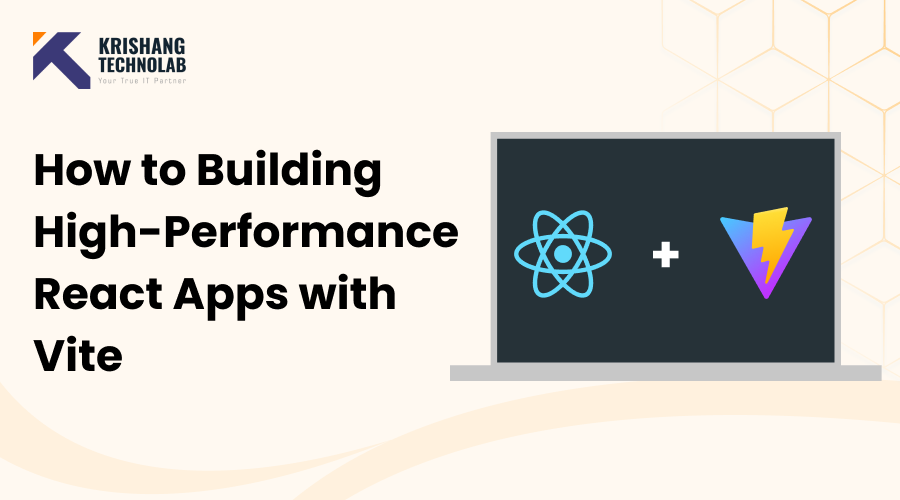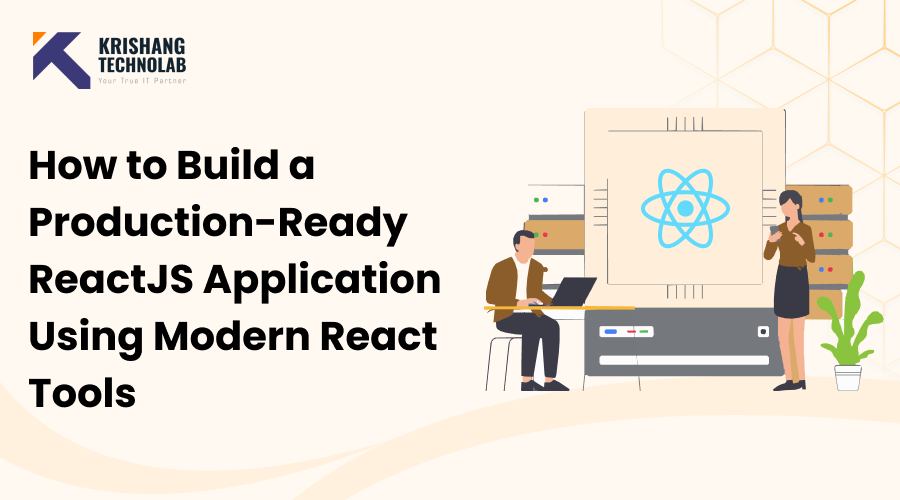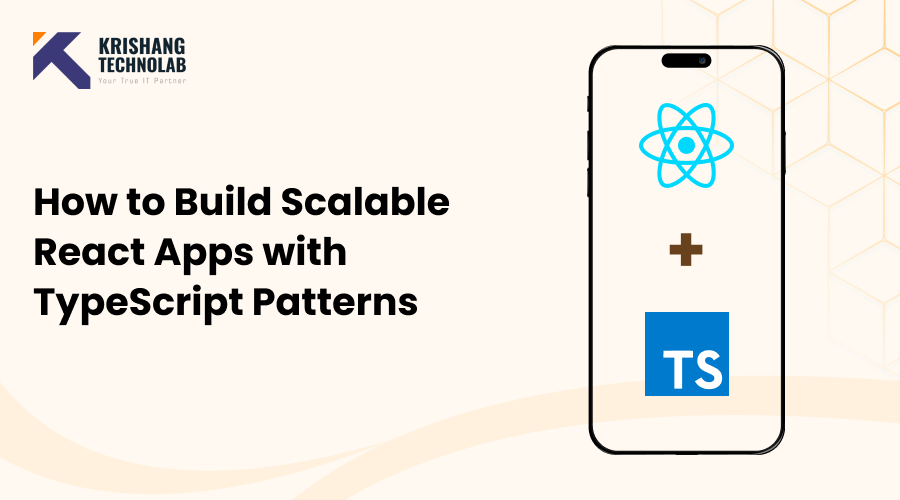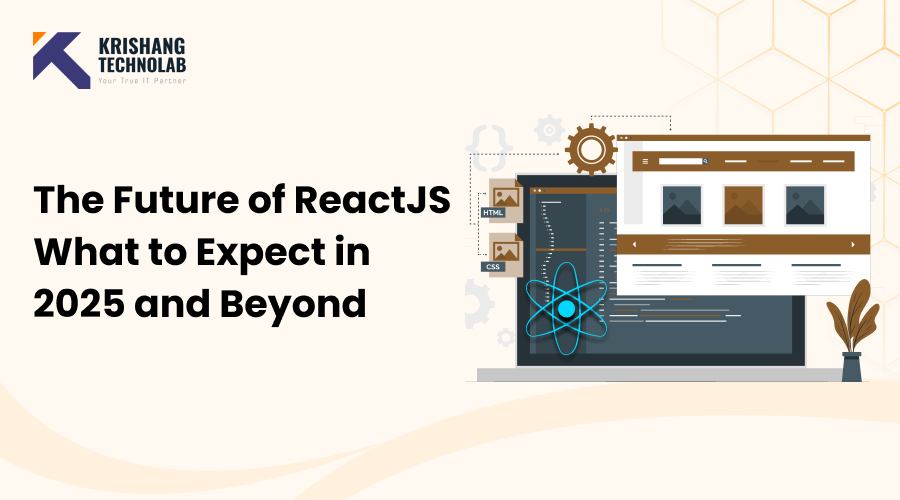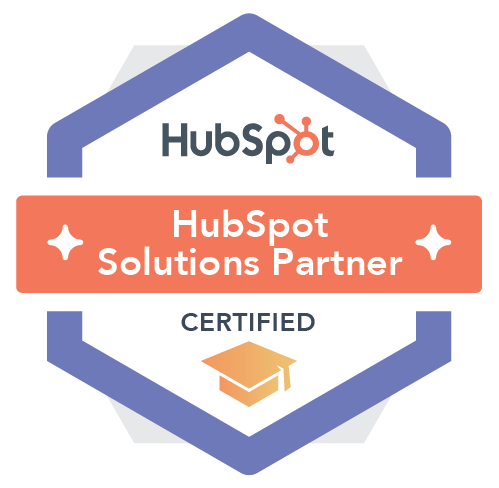Quik Overview: Vite with React are the ideal combination for creating quick, cutting-edge apps. Vite provides hot reloading, optimized builds with reduced bundles, and rapid dev server launch. Setup, best practices, deployment, and advice on maintaining the speed and scalability of your React projects are all covered in this blog.
When building modern React apps, speed is an especially important factor. Users want pages to load quickly, interactions to feel fluid, and everything to work seamlessly across devices. For years, traditional bundlers like Webpack have been reliable, but as applications grow more complex, developers are searching for faster alternatives. This is where React with Vite comes in — a combination that delivers a lightning-fast development experience and highly optimized production builds.
Vite is a next-generation build tool that dramatically improves startup time and hot reloading while producing smaller bundles for production. In this guide, we’ll cover everything you need to know to create high-performance React applications using Vite — from initial setup to advanced optimization techniques for real-world deployments.
What is Vite?
Vite is an opinionated build tool created by Evan You (the creator of Vue.js) to address the performance issues faced by traditional bundlers like Webpack. While initially popular in the Vue ecosystem, Vite’s support for React and other Frontend frameworks has made it one of the most widely adopted tools for frontend development.
Key Features of Vite
- Instant Server Start: Vite uses native ES modules in the browser, which means it doesn’t bundle your code on startup. The dev server launches almost instantly.
- Hot Module Replacement (HMR): Changes in code are reflected in the browser without refreshing the page, preserving application state.
- Lightning-Fast Builds: Vite uses Rollup under the hood for production builds, delivering optimized bundles.
- Framework-Agnostic: While it started with Vue, Vite now supports React, Svelte, Preact, and even vanilla JavaScript.
Tip : Vite, a modern build tool that’s lightweight, extremely fast, and perfect for building production-ready React applications.
Why Use React with Vite?
React remains a top choice for building dynamic user interfaces, but pairing it with older build tools can feel sluggish. Combining React with Vite provides the best of both worlds: a battle-tested UI library with a blazing-fast React web development workflow.
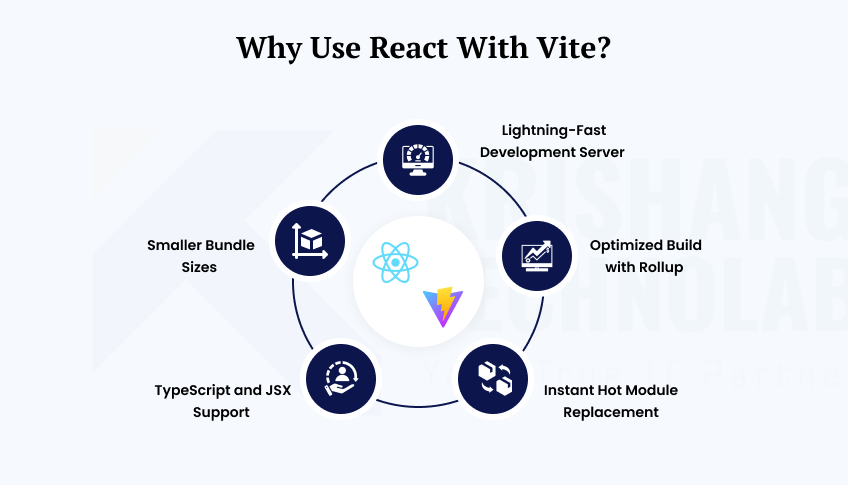
1. Lightning-Fast Development Server
The dev server for Vite starts up almost quickly, even for big tasks. It loads modules using your browser and native ES modules, which cuts starting time by a huge amount.
2. Optimized Build with Rollup
Rollup is used by Vite to bundle your production code. You get code breaking, tree-shaking, and optimized files without having to do any extra setup.
3. Instant Hot Module Replacement (HMR
Vite’s HMR updates only the changed modules at the same time, so the development process goes quickly and smoothly.
4. TypeScript and JSX support
Right out of the box, React with Vite works with TypeScript, JSX, and TSX, so you don’t have to worry about setting them up.
5. Smaller Bundle Sizes
Vite tends to make smaller bundles than older bundlers, which speeds up load times and makes the entire user experience better.
When Should You Use React with Vite?
React with Vite is great if you:
- Need quick starting times and updates right away as you work.
- Want to be able to change things without having to set them up a lot.
- Are making PWAs, SPAs, or micro-frontends.
- For manufacturing, make performance and minimal package sizes your top priorities.
For applications or teams that are moving from Webpack to Vite, it can work with your current configuration, making the upgrade process easy.
Checklist for Fast-Performance React Apps with Vite
- Use lazy loading for non-critical components
- Optimize images and leverage modern formats
- Keep dependencies minimal and regularly audit them
- Use compression plugins for smaller bundles
- Profile and optimize component re-renders
- Deploy to a CDN-backed hosting platform for maximum speed
Step-by-Step Guide: Creating a React App with Vite
Getting started with Vite is straightforward. Here’s a step-by-step guide to create your first React app.
Prerequisites
Make sure you have:
- Node.js 16+
- npm or Yarn
Step 1: Create the Vite Project
npm create vite@latest my-react-appChoose the React template (or React with TypeScript if needed). This sets up a minimal React app with Vite preconfigured.
Step 2: Install Dependencies
Navigate to the project folder and install dependencies:
cd my-react-appnpm installStep 3: Start the Development Server
Launch the dev server with:
npm run devTo view your React app running, open your browser and go to http://localhost:5173 (or the URL that is given in your console).
Need Help Building a High-Performance React App?If you’re looking to speed up development, optimize performance, or migrate your existing project to Vite, our team of React experts can help. We specialize in scalable, production-ready solutions tailored to startups and enterprises alike.
Let’s Build Your React App →
Adding Useful Features to Your App
Vite projects are flexible and allow you to add modern tooling without complex setup.
1. TypeScript Support
If you didn’t choose TypeScript during setup, you can add it later:
npm install --save-dev typescript @types/react @types/react-domRename .jsx files to .tsx and add a tsconfig.json file with sensible defaults.
2. CSS Preprocessors
Want to use SCSS or LESS? Vite supports them out of the box:
npm install -D sassThen rename your .css files to .scss and import them normally.
3. Environment Variables
Vite supports environment variables with .env files. For example:
VITE_API_URL=https://api.example.comAccess them in your code:
const apiUrl = import.meta.env.VITE_API_URL;Deploying React with Vite Apps
After building, you can deploy the dist folder to any static hosting service. Here are popular options:
1. Vercel
Install Vercel CLI:
npm i -g vercelDeploy with:
vercelVercel automatically detects Vite and optimizes for fast global delivery.
2. Netlify
- Push your project to GitHub.
- Connect the repository to Netlify.
- Set the build command to npm run build and publish directory to dist.
3. GitHub Pages
Install the GitHub Pages package:
npm install gh-pages --save-dev- Add this to package.json:
"scripts": {
"predeploy": "npm run build",
"deploy": "gh-pages -d dist"
}Run
npm run deployBest Practices for Building with React and Vite
To get the most out of this stack, follow these best practices:
1. Use Code Splitting
Dynamic imports help reduce bundle sizes by loading only what’s needed:
const About = React.lazy(() => import('./About'));2. Optimize Images
Use modern image formats (WebP, AVIF) and compress images during the build.
3. Enable ESLint and Prettier
Linting and formatting help maintain code quality:
npm install eslint prettier --save-dev4. Configure Aliases
Simplify imports by adding aliases in vite.config.js:
import { defineConfig } from 'vite'
import react from '@vitejs/plugin-react'
export default defineConfig({
plugins: [react()],
resolve: {
alias: {
'@': '/src',
},
},
})Run:
npm run deployCommon Challenges and How to Solve Them
Even with Vite’s simplicity, you might encounter some issues:
Issue 1: Environment Variable Not Found
Ensure your environment variable starts with VITE_. Without this prefix, Vite ignores it.
Issue 2: Asset Paths in Production
Set base in vite.config.js if deploying to a subpath:
export default defineConfig({
base: '/my-app/',
})Issue 3: Older Browser Support
Use the official @vitejs/plugin-legacy to support browsers without native ES module support.
Tips for Maintaining Fast Performance
- Use code splitting wisely: Don’t load big libraries (such charts and maps) when the page first loads. Load them when you need to.
- Optimize Images: Before you launch, use contemporary formats like WebP and compress your photos.
- Turn on Preloading: Use <link rel=”preload”> in index.html to load important resources ahead of time.
- Check Lighthouse Scores: Use Google Lighthouse to check performance on a regular basis and resolve problems right away.
Conclusion
Picking the right tools is just as important as writing good code when it comes to making fast React apps. Traditional bundlers aren’t as good as Vite, which lets you get quick feedback while you’re working on something and make sure that the builds you use for production are the best they can be. You can make experiences that are lightning fast, satisfy users, and grow with your project by mixing React’s component-driven design with Vite’s speed and ease of use. Right now is a great time to try Vite if you’re still using Create React App or another bundler. Differences in speed and development experience will be clear.
If you need help implementing these strategies, Choose Krishang Technolab, a best ReactJS development company specializes in modern React tooling, performance optimization, and scalable architectures for startups and enterprises alike.