
Migrating from Magento to Shopify is a significant move for businesses seeking a user-friendly, scalable, and efficient eCommerce platform. While Magento has been a popular choice for many years, Shopify’s ease of use, extensive app ecosystem, and robust support for growing businesses make it an attractive option for those looking to streamline their online store management. However, the process of Magento to Shopify migration requires careful planning and execution to ensure minimal disruption to your business.
In this article, we will explore the key aspects of Magento to Shopify Migration, why businesses opt for this transition, the benefits, potential challenges, and a step-by-step guide on how to ensure a smooth move from Magento to Shopify.
According to BuiltWith, as of Jan 2025, 26.8% (or 268,658) of the top 1 million live websites worldwide (by traffic) are ecommerce websites. Of those websites, 24% were powered by Shopify.
Why Migrate from Magento to Shopify?

1. Ease of Use
Magento is a powerful platform, but it requires extensive technical knowledge to manage and customize. Shopify, on the other hand, is designed to be user-friendly, allowing store owners to manage products, payments, and other essential eCommerce functions without needing a technical background.
2. Cost Efficiency
Magento can be expensive to maintain, especially for small to medium-sized businesses. Shopify offers a more predictable pricing structure with plans to suit different business sizes and needs. Furthermore, Shopify’s hosting is included, whereas Magento requires separate hosting, which can add to the overall cost.
3. Scalability and Flexibility
While Magento offers great flexibility, Shopify is scalable and has many apps and features that allow for quick customization. Shopify provides various integrations, themes, and plugins that grow with your business, which makes it easier to manage the growth of your store.
4. Security and Compliance
Security is always a concern for online businesses, and Shopify provides built-in security features such as SSL certificates, PCI compliance, and fraud prevention tools. Magento users often need to handle security aspects themselves, which can be complicated.
5. Speed and Performance
Shopify offers built-in hosting optimized for eCommerce, providing faster load times and better overall performance. Magento sites can sometimes become slow due to complex configurations and heavy customization, affecting the customer experience and SEO7.
6. App Integrations
Shopify boasts a vast app ecosystem with thousands of plug-and-play tools for inventory management, marketing automation, and sales optimization. Magento also offers a robust extension marketplace but often requires developer intervention for installation and compatibility adjustments, giving Shopify a practical edge for faster implementation.
7. Payment Gateways
Shopify supports over 100 payment gateways, including Shopify Payments, which simplifies transaction management and reduces fees. Magento also offers multiple payment integrations, but they often require additional extensions and technical setup. Shopify’s streamlined payment processing makes it more accessible for businesses seeking efficient financial operations.
8. Customer Support
Shopify offers 24/7 customer support, which is a huge advantage for businesses that need quick assistance. Magento’s support, on the other hand, relies heavily on the community or third-party agencies, which can be more time-consuming and costly.
Read More About : Shopify vs Shopify Plus: Which One is Best for Your Business?
Key Considerations for a Seamless Magento to Shopify Migration
1. Data Cleanup
Remove outdated or irrelevant data from your Magento store to ensure only updated information is transferred to Shopify.
2. Tools and Apps
Use tools like LitExtension or Cart2Cart for automating migration tasks, or utilize Shopify’s native import/export tools.
3. Customization Limitations
Magento’s custom features may not have direct equivalents in Shopify, so you may need apps or hire Shopify developers to match functionalities.
4. SEO and URL Structure
Set up 301 redirects for old URLs and transfer meta descriptions to preserve SEO rankings after migration.
5. Product Variations and Attributes
Map product data carefully to retain attributes like size, color, and material, as Shopify has a more streamlined system.
6. Theme and Design Adaptation
Shopify uses a different templating system, so select a new theme or hire Shopify web design company to adapt your design.
7. Payment Gateways and Shipping
Ensure your payment gateways and shipping methods are compatible with Shopify, including third-party integrations if needed.
8. Testing and Quality Assurance
Test your store thoroughly for functionality and design accuracy before going live.
9. Ongoing Maintenance and Support
Regularly monitor and optimize your Shopify store’s performance and SEO to maintain a smooth operation post-migration.
Magento to Shopify Migration Checklist: A Step-by-Step Approach
Step 1: Prepare for the Migration
Before beginning the migration process, important preparation is required. Take the following actions to ensure a smooth transition:
1.1 Assess Your Current Magento Store
- Review Product Listings: Make sure all product information (descriptions, prices, SKUs) is accurate and complete.
- Analyze Existing Data: Check the customer data, order history, inventory levels, and any other data you wish to transfer to Shopify.
- Identify Third-Party Integrations: Take note of any third-party applications or integrations you’re using on Magento that you’ll need to replicate or replace on Shopify.
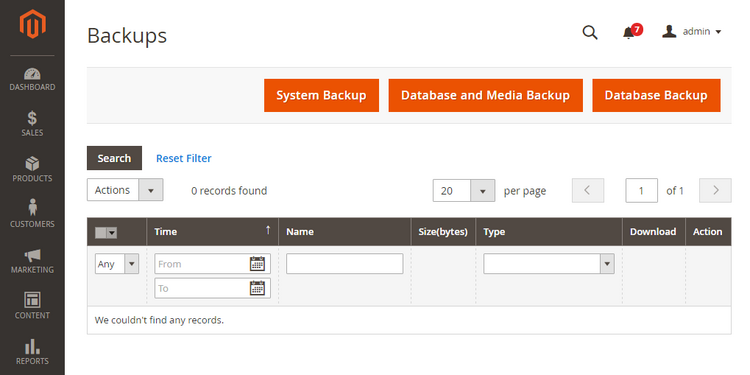
1.2 Backup Your Magento Store
- Data Backup: Before making any changes, back up your Magento store, including all data, files, and configurations. This protects your information in case anything goes wrong during the data transfer process.
Step 2: Set Up Your Shopify Store
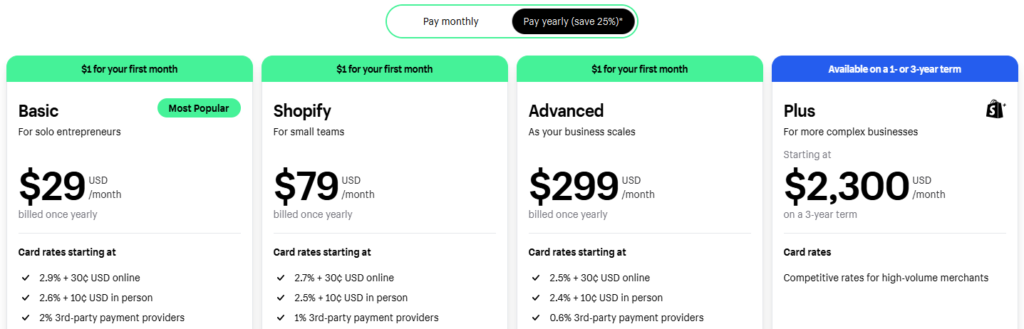
2.1 Sign Up for a Shopify Account
- Choose a Plan: Choose the best plan for your requirements. Shopify offers a range of pricing plans, including a free trial, so you can try it out before committing.
- Set Up Store Information: Provide details like your store name, business information, and billing details.
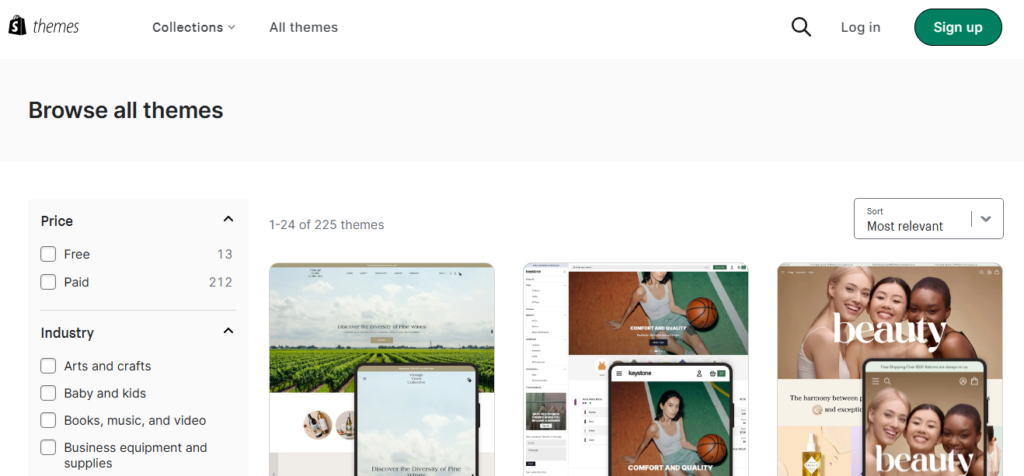
2.2 Select a Theme
- Choose a Theme: Shopify provides a number of free and premium themes. Choose one that aligns with your store’s branding and design preferences.
- Customize the Theme: Customize the theme to match your existing branding by editing the layout, color scheme, fonts, and adding your logo.
Step 3: Migrate Your Data
There are several ways to transfer data from Magento to Shopify, including using manual methods, third-party apps, or professional migration services.
3.1 Use Shopify’s Import Tool (For Basic Data)
Shopify provides a simple CSV import tool that helps you move products, customers, and orders from Magento to Shopify.
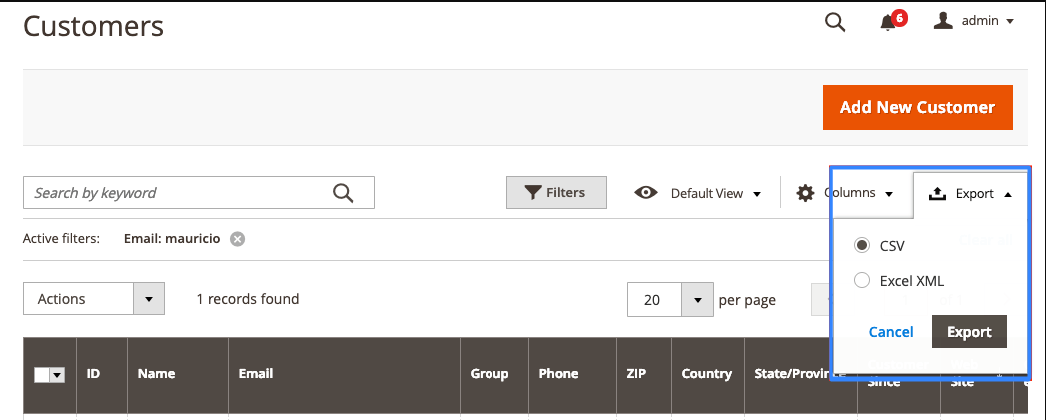
- Export Your Data from Magento:
- Log into your Magento admin panel and export products, customers, and orders in CSV format.
- Go to System > Export and select the relevant data types (e.g., Products, Customers, Orders).
- Download the CSV files to your computer.
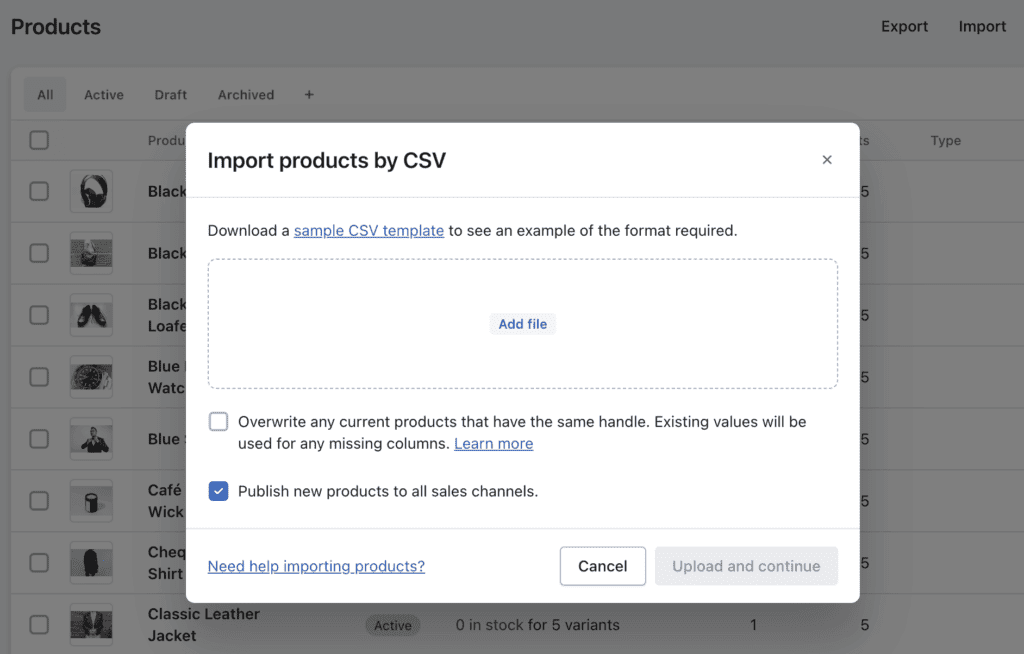
- Import Data into Shopify:
- In your Shopify admin, go to Products > Import to upload your product data CSV file.
- Similarly, use the Customers > Import option for customer data and Orders > Import for order data.
3.2 Use a Third-Party Migration App
If you have complex data or many products, you might consider using a third-party migration app to simplify the process.
- Shopify Migration Apps: Apps like Cart2Cart, LitExtension, and Matrixify are popular options for Magento-to-Shopify migrations. These apps handle the transfer of products, customers, orders, categories, and more.
- Install the App: Go to the Shopify App Store, find a suitable migration app, and install it.
- Follow the Migration Process: Each app will have specific instructions for connecting your Magento store and Shopify store. The app will then migrate your data seamlessly.
Step 4: Set Up Shopify Store Features
4.1 Configure Shipping Settings
- Shipping Zones & Rates: Set up your shipping zones, methods, and rates based on your business needs.
- Shipping Integrations: Shipping Integrations: Shopify provides integrations with key carriers, including UPS, FedEx, and USPS.
4.2 Set Up Payment Gateways
- Choose Payment Providers: Shopify supports a wide range of payment gateways like Shopify Payments, PayPal, Stripe, and more. Select the providers you want to use.
- Configure Payment Settings: Enable the appropriate payment methods and set up your payment preferences.
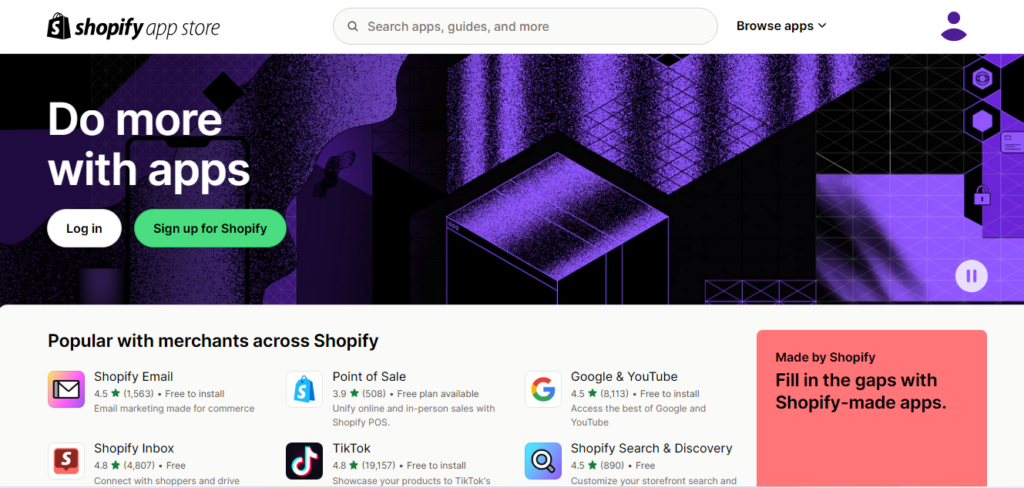
4.3 Install Essential Apps
Shopify has a robust App Store with a variety of tools to help you expand the functionality of your shop. Some popular categories of apps include:
- Email Marketing: Klaviyo, Omnisend
- SEO: Plug in SEO, SEO Booster
- Analytics: Google Analytics, Shopify Analytics
Step 5: Redirect Magento URLs to Shopify
To avoid losing traffic and SEO rankings, you’ll need to set up 301 redirects from your Magento store to your new Shopify store.
5.1 Set Up Redirects
- Export URL Data: In Magento, export the URL data (like product pages, category pages, etc.).
- Create Redirects in Shopify: Use Shopify’s URL Redirects feature under Online Store > Navigation > URL Redirects to map old URLs to the corresponding pages in your new Shopify store.
5.2 Test the Redirects
- Check that all major product and category pages, as well as important blog or content pages, are correctly redirected from Magento to Shopify.
Step 6: Test Your New Shopify Store
Before going live, ensure that everything is working as expected. Test the following:
6.1 Product Pages
- Ensure all product details, images, and variants are correctly displayed.
- Verify that the pricing, inventory, and SKUs match those in Magento.
6.2 Checkout Process
- Test the checkout flow by making a test purchase.
- Verify that payments, shipping, taxes, and discounts are applied correctly.
6.3 Customer Accounts
- Check if customer accounts have been migrated properly.
- Ensure customers can log in, view their order history, and complete their checkout process.
Step 7: Go Live
Once everything is tested and ready, it’s time to officially launch your Shopify store.
7.1 Update Domain Settings
- Point Your Domain to Shopify: If you’re using a custom domain, update the DNS settings to point to your new Shopify store.
- Test the Domain: Make sure the domain is working and that the store is live.
7.2 Inform Your Customers
- Announce the launch of your new Shopify store through email, social media, and any other communication channels.
Step 8: Post-Migration Optimization
After migrating to Shopify, monitor your store’s performance and make any necessary adjustments.
8.1 Monitor Traffic and Sales
- Keep an eye on website traffic and sales to ensure there’s no drop-off post-migration.
- Use tools like Google Analytics and Shopify Analytics to track performance.
8.2 Optimize for SEO
- On-Page SEO: Ensure that your meta titles, descriptions, and URL structures are optimized.
- Content Marketing: Create valuable content (e.g., blogs, product guides) to attract and engage visitors.
8.3 Maintain Ongoing Support
- Shopify offers 24/7 support, so if you face any issues post-migration, reach out to their team for assistance.
- Regularly check for software updates and install any that are necessary for security and performance.
Conclusion
Migrating from Magento to Shopify can be a game-changer for your business, offering enhanced ease of use, cost-efficiency, scalability, and security. While the migration process requires careful planning and execution, the benefits of making the switch are clear: faster performance, a broader range of integrations, and streamlined management tools.
Streamline Your Magento to Shopify Migration with Krishang Technolab
Moving your online store from Magento to Shopify might sound like a big challenge, but with Krishang Technolab, it’s easy and smooth. Our team helps you migrate your store with minimal hassle, ensuring your business keeps running smoothly during the transition.
Why Choose Krishang Technolab for Magento to Shopify Migration Services?
- Expert Knowledge: We have 8+ years of experience with both Magento and Shopify, making sure your migration goes smoothly.
- Tailored Solutions: Every business is different. We create a migration plan that fits your specific needs.
- No Data Loss: Your products, customers, and orders are safely moved from Magento to Shopify, without losing any important information.
- SEO-Friendly: We focus on keeping your SEO rankings intact, so your store continues to be visible on search engines.
- Quick Launch: Our efficient process means you can get your Shopify store up and running fast.
- Continuous Support: Even after your migration, we’re here to help with any questions or issues you might have.
The Simple Magento to Shopify Migration Process We Follow At Krishang Technolab
- Planning: We begin by understanding your current Magento setup and what you need on Shopify, so we can create a custom plan for your store.
- Data Migration: All your important data—products, customers, and orders—gets safely transferred to Shopify.
- Design & Theme: We help you design a great-looking Shopify store that matches your brand and offers a smooth shopping experience.
- Integrations: We add all the necessary tools and apps to make your Shopify store fully functional.
- Testing & Launch: We test everything to make sure your store works perfectly before going live.
- Ongoing Support: Once your store is live, we continue to offer support to keep everything running smoothly.
Ready for a Smooth Magento to Shopify Migration?
Migrating from Magento to Shopify doesn’t need to be hard. With Krishang Technolab, you can enjoy a simple and efficient migration process that helps you focus on growing your business.