
Quick Overview: Migrating from PrestaShop to Shopify is a strategic move for businesses looking to enhance their eCommerce experience. This blog explores the key benefits of PrestaShop to Shopify Migration, including improved ease of use, better scalability, and powerful built-in features. We’ll cover essential migration steps, potential challenges, and best practices to ensure a smooth transition. Whether you’re upgrading for better performance or enhanced customization, this guide will help you make the switch effortlessly.
Migrating from PrestaShop to Shopify is a strategic move that many e-commerce businesses are considering to enhance their online presence, streamline operations, and take advantage of a platform known for its robust features and ease of use. PrestaShop, a popular open-source e-commerce platform, has served many businesses well, but as the e-commerce landscape evolves, the need for more advanced, scalable, and user-friendly solutions becomes increasingly apparent. Shopify, with its comprehensive suite of tools, customer support, and extensive app ecosystem, offers a compelling alternative for those looking to elevate their online store.
This article will guide you through the process of seamlessly migrating your PrestaShop store to Shopify, ensuring that you retain all critical data, maintain customer trust, and minimize downtime. We will cover essential steps such as preparing your PrestaShop store, choosing the right migration tool, transferring your products, customers, and orders, and setting up your new Shopify store for success. Whether you are a tech-savvy store owner or a beginner, this guide will provide you with the detailed information and practical tips needed to make a smooth transition.
Why Migrate from PrestaShop to Shopify?
Before diving into the “how,” let’s address the “why.” While PrestaShop is a powerful open-source platform, it can be resource-intensive to manage and maintain. Shopify, on the other hand, offers a more user-friendly, all-in-one solution that can be particularly appealing for businesses of all sizes. Here are some common reasons why businesses choose to migrate:

- Ease of Use: Shopify’s intuitive interface and drag-and-drop functionality make it significantly easier to manage your store, even without extensive technical expertise.
- Reduced Maintenance: Shopify handles the technical aspects like hosting, security updates, and server maintenance, freeing you to focus on your core business.
- Scalability: As your business grows, Shopify can easily scale with you, handling increased traffic and order volume without performance issues.
- App Ecosystem: Shopify’s vast app store offers a wide range of tools and integrations to enhance your store’s functionality, from marketing automation to customer service.
- Stronger Security: Shopify prioritizes security, providing robust protection against fraud and data breaches.
- Dedicated Support: Shopify offers 24/7 customer support via phone, email, and chat, providing assistance whenever you need it.
Benefits of Moving from PrestaShop to Shopify
Migrating your store to Shopify offers a multitude of benefits that can positively impact your business’s bottom line and overall efficiency. Beyond the reasons already mentioned, consider these advantages:
- Improved User Experience (UX): Shopify’s themes are generally more modern and user-friendly, leading to a better shopping experience for your customers.
- Enhanced Mobile Optimization: Shopify themes are typically optimized for mobile devices, catering to the growing number of customers who shop on their smartphones and tablets.
- Better Marketing Integrations: Shopify integrates seamlessly with various marketing platforms, making it easier to run effective campaigns and track your results.
- Simplified Payment Processing: Shopify offers a variety of payment gateways, including its own Shopify Payments, making it easy to accept payments from customers worldwide.
- Increased Sales Conversion Rates: The combination of improved UX, mobile optimization, and simplified checkout processes can lead to higher sales conversion rates.
- Focus on Business Growth: By eliminating the burden of technical management, you can focus on strategic initiatives that drive business growth, such as marketing, product development, and customer acquisition.
Also Read : Shopify vs Shopify Plus: Which One is Best for Your Business?
Things to Consider Before PrestaShop to Shopify Migration
Before you embark on your PrestaShop to Shopify migration, careful planning is crucial for a smooth and successful transition. Make sure you consider these key factors:
- Data Analysis: Take a thorough inventory of your data, including products, customers, orders, categories, blog posts, and SEO data. Determine which data you need to migrate and which data you can leave behind.
- Theme Selection: Choose a Shopify theme that aligns with your brand and design preferences. Consider the features and functionality you need, such as mobile responsiveness, product filtering, and checkout customization.
- App Inventory: Identify the PrestaShop modules and customizations you use and find equivalent apps in the Shopify App Store.
- SEO Strategy: Plan how you will maintain your search engine rankings after the migration. This includes redirecting old URLs to new ones and optimizing your Shopify store for SEO.
- Downtime: Minimize downtime during the migration process to avoid losing sales. Communicate with your customers about the upcoming migration and provide them with an estimated timeframe.
- Budget: Establish a budget for the migration process, including the cost of Shopify subscription fees, apps, theme customization, and potential professional assistance.
- Testing: Thoroughly test your Shopify store after the migration to ensure that everything is working correctly. This includes checking product listings, checkout processes, payment gateways, and shipping settings.
PrestaShop to Shopify Migration Checklist 2025
To ensure a smooth transition, Here’s a comprehensive checklist:
- Back up your PrestaShop store data.
- Create a Shopify account and choose a plan.
- Select and customize a Shopify theme.
- Install essential Shopify apps.
- Export product data from PrestaShop (CSV).
- Export customer data from PrestaShop (CSV).
- Export order data from PrestaShop (consider a migration app).
- Import product data into Shopify.
- Import customer data into Shopify.
- Migrate or recreate blog posts and CMS pages.
- Configure shipping settings in Shopify.
- Set up payment gateways in Shopify.
- Implement 301 redirects from PrestaShop to Shopify.
- Test all aspects of your Shopify store.
- Place test orders.
- Launch your Shopify store.
- Monitor your store’s performance after launch.
A Step-by-Step Guide to PrestaShop to Shopify Migration
Now, let’s break down the PrestaShop to Shopify migration process into manageable steps:
1. Prepare Your Shopify Store:
Create a Shopify Account: Sign up for a Shopify plan that suits your business needs. You can start with a free trial to explore the platform.
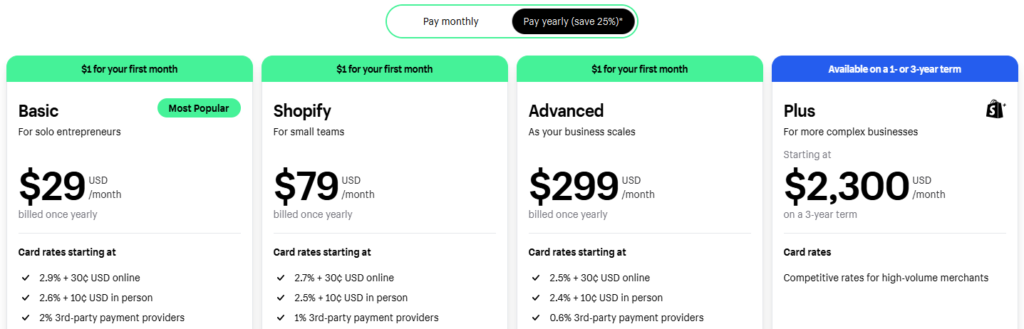
- Choose a Plan: Choose the best plan for your requirements. Shopify offers a range of pricing plans, including a free trial, so you can try it out before committing.
- Set Up Store Information: Provide details like your store name, business information, and billing details.
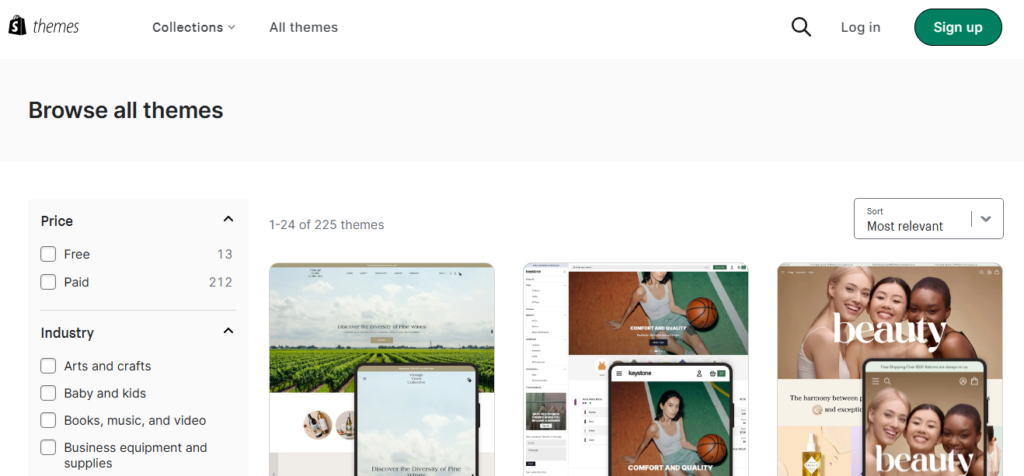
- Choose a Theme: Select a theme from the Shopify Theme Store that reflects your brand and provides the desired functionality. Customize it to match your branding.
- Configure Settings: Set up your store’s basic settings, including currency, language, shipping zones, and tax rates.
- Install Essential Apps: Install necessary apps from the Shopify App Store to enhance your store’s functionality, such as those for marketing, shipping, and customer support.
2. Export Data from PrestaShop
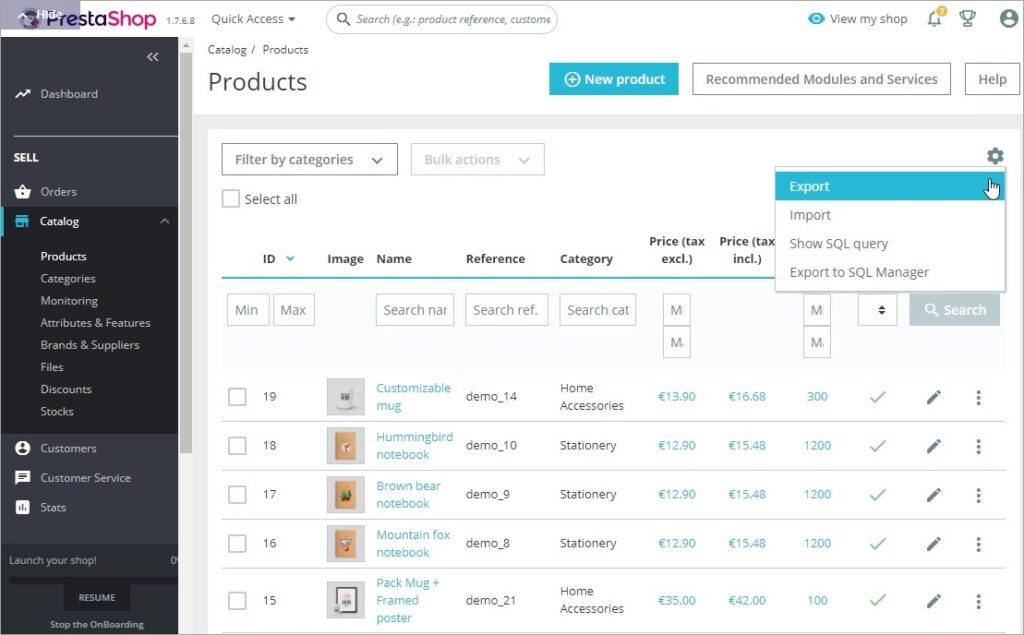
- Product Data: Export your product data from PrestaShop as a CSV file. This will include product names, descriptions, prices, images, and categories.
- Customer Data: Export your customer data as a CSV file. This will include customer names, email addresses, shipping addresses, and order history.
- Order Data: Export your order data as a CSV file. This will include order dates, order numbers, customer information, and product details. Consider using a migration app for more complex order data.
- Other Data: Export any other relevant data, such as blog posts, CMS pages, and SEO data.
3. Import Data into Shopify
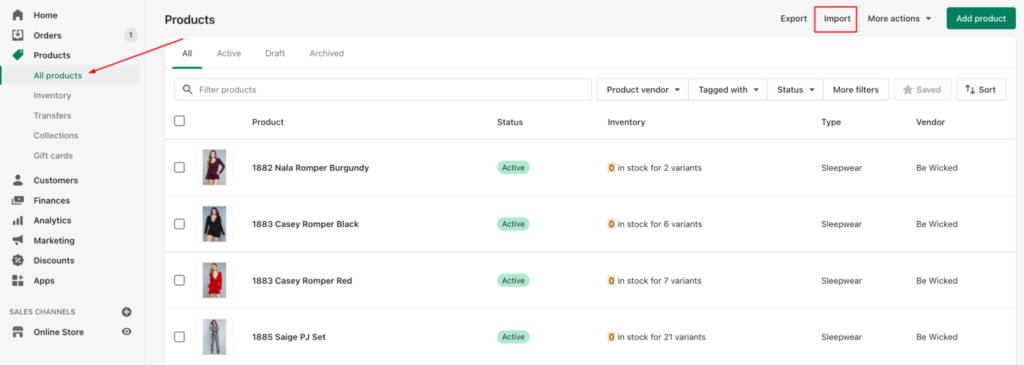
- Product Data: Use Shopify’s built-in import tool or a Shopify app to import your product data CSV file. Carefully map the columns in your CSV file to the corresponding fields in Shopify.
- Customer Data: Use Shopify’s built-in import tool or a Shopify app to import your customer data CSV file. Map the columns accordingly.
- Order Data: Importing order data directly into Shopify can be complex. Consider using a dedicated migration app specifically designed for PrestaShop to Shopify migration to handle this process.
- Other Data: Manually migrate any remaining data, such as blog posts and CMS pages. You might need to recreate these in Shopify.
4. Configure Shipping and Payment
- Shipping Settings: Configure your shipping settings in Shopify, including shipping rates, shipping zones, and shipping carriers.
- Payment Gateways: Set up your preferred payment gateways in Shopify. Shopify Payments is a popular option, but you can also use other gateways like PayPal and Stripe.
5. Set Up Redirects
- 301 Redirects: Implement 301 redirects from your old PrestaShop URLs to the corresponding URLs on your Shopify store. This will help maintain your search engine rankings and prevent broken links.
6. Test Your Shopify Store
- Thorough Testing: Test every aspect of your Shopify store, including product listings, checkout processes, payment gateways, shipping settings, and app functionality.
- Place Test Orders: Place test orders to ensure that the entire order process is working correctly.
7. Launch Your Shopify Store
- Go Live: Once you are confident that everything is working correctly, launch your Shopify store and start selling.
Conclusion
Migrating from PrestaShop to Shopify can unlock new levels of efficiency and scalability for your e-commerce business. By following these steps and taking a methodical approach, you can ensure a smooth and successful transition. Embrace the power of Shopify and watch your online store flourish!
Switch from PrestaShop to Shopify Smoothly with Krishang Technolab
Moving from PrestaShop to Shopify doesn’t have to be complicated Krishang Technolab makes the process seamless and hassle-free. As a leading Shopify development company, we specialize in smooth and efficient migrations, ensuring that your store retains its data, functionality, and SEO value. Whether you’re looking to enhance your eCommerce experience or scale your business, our expert team is here to help. When you hire Shopify developers from Krishang Technolab, you get skilled professionals who handle everything from data transfer and theme customization to app integrations and performance optimization. Let us simplify your PrestaShop to Shopify migration so you can focus on growing your business on a powerful, scalable platform.