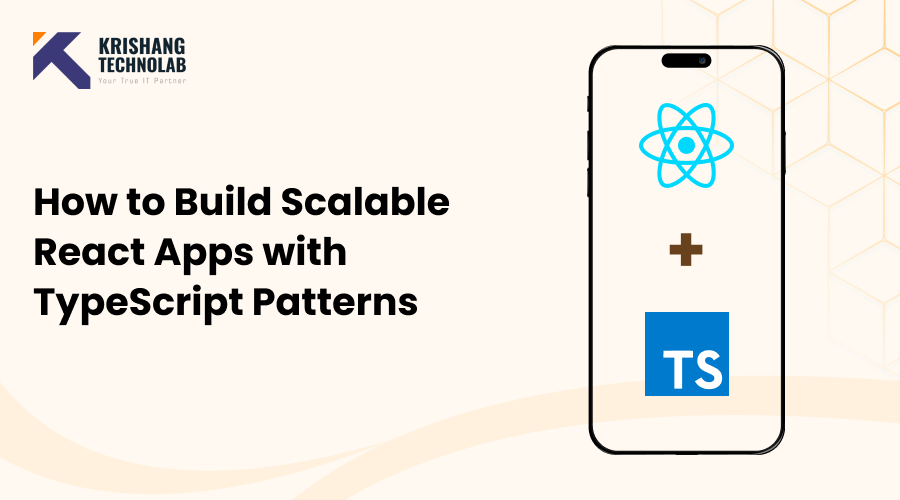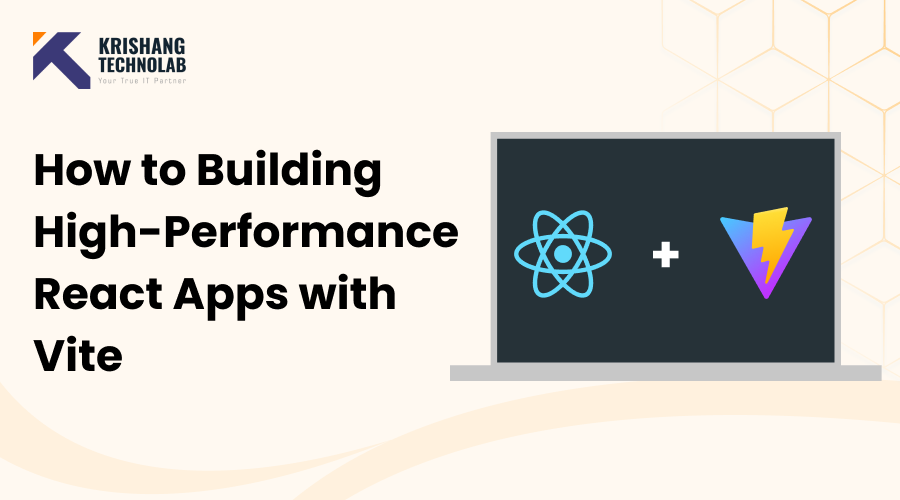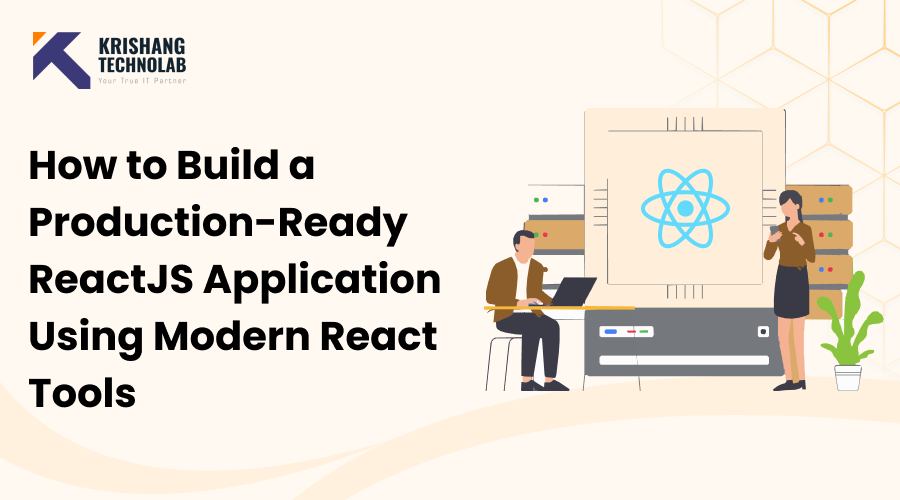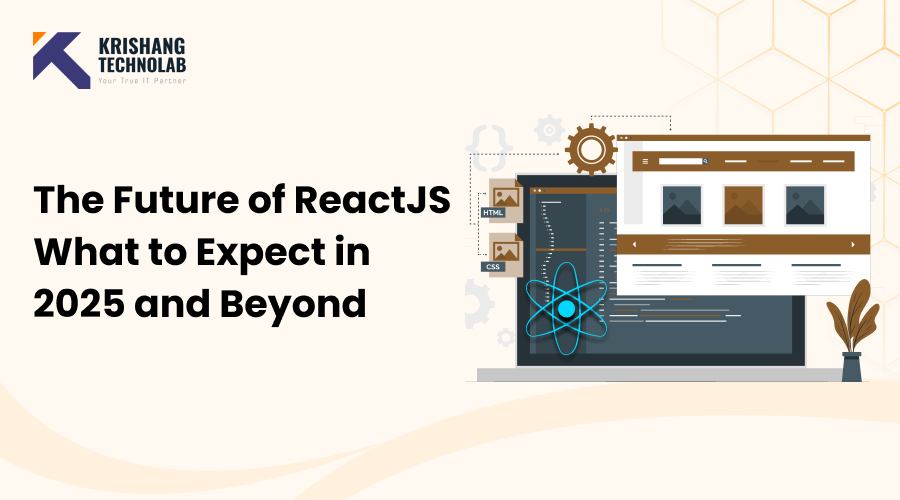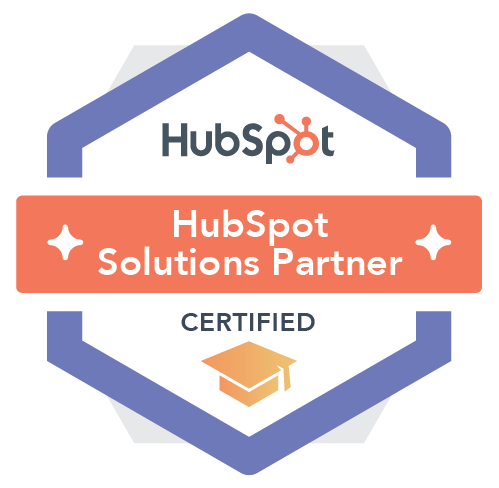Quick Overview: In this blog, we explore why combining React with TypeScript is one of the smartest choices for building modern web applications. From reducing bugs and improving scalability to enhancing team collaboration and speeding up development, TypeScript patterns bring structure and reliability to React apps.
Building modern web applications today requires more than just clean UI—it demands reliability, scalability, and maintainability. If you’re an entrepreneur or a decision-maker thinking about building a web application for your business, using React with TypeScript might just be the smartest move you make.
Whether you’re a small startup founder, a medium-sized business, or a CTO at an enterprise-level business, this guide will walk you through the why and how of using TypeScript patterns in React to build powerful, long-lasting applications.
What Is TypeScript?
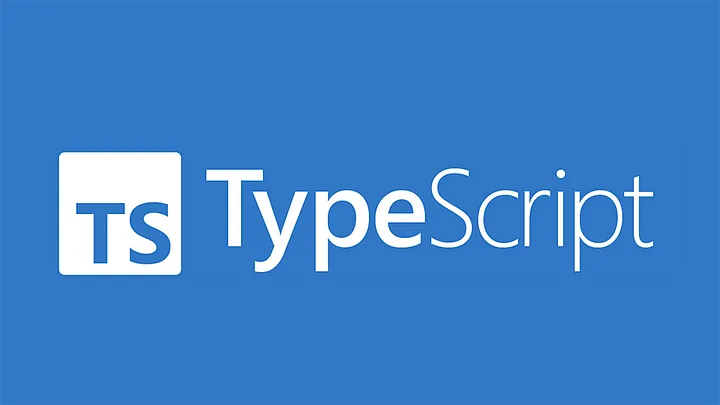
TypeScript is a programming language developed by Microsoft. It’s a superset of JavaScript, meaning it builds on JavaScript by adding one key feature: static typing.
In simple terms:
TypeScript helps developers catch errors before running the code. While JavaScript is flexible and forgiving, that flexibility often leads to bugs—especially in larger apps. TypeScript makes it easier to spot and fix issues early, which is why it’s popular for building professional-grade applications.
Why Use React with TypeScript?
React has long been a favorite for building front-end apps because of its performance and flexibility. But when paired with TypeScript, React apps become even more maintainable and error-resistant. Here’s why that matters for businesses:
- Fewer Bugs in Production: TypeScript helps catch errors during development, reducing costly bugs post-launch.
- Better Team Collaboration: Clear typings make it easier for teams to understand each other’s code.
- Improved Scalability: As your app grows, TypeScript’s structure helps maintain clean, readable code.
- Faster Development Cycles: Enhanced tooling and auto-completion in editors like VSCode speed up coding.
If you’re planning to hire Reactjs developers or partner with a ReactJS web development company, knowing the basics of TypeScript patterns gives you a head start.
Understanding the Role of TypeScript in React
React is powerful, but by default it’s dynamically typed using JavaScript. That means it doesn’t enforce rules around the types of data you pass around your components. As your app scales, this flexibility can turn into a problem—unintended data shapes, missing props, and runtime errors.
TypeScript addresses these issues by enforcing types at compile-time. This gives you:
- Autocomplete in your IDE
- Early detection of bugs
- Clear documentation via interfaces and types
- Consistent data structures across your app
Top TypeScript Patterns to Build Maintainable React App
1. Use Props and State Interfaces for Better Component Structure
When you type props and state explicitly, you’re building a contract for how the component should behave. This reduces the chances of passing wrong data and improves the readability of your code.
Using interfaces or type aliases for props and state also makes components self-documenting and easier for new developers to understand.
You’ll avoid silent errors, such as typos in prop names or passing unexpected types.
Example: Typing Props in Functional Components
type ButtonProps = {
label: string;
onClick: () => void;
disabled?: boolean;
};
const Button: React.FC<ButtonProps> = ({ label, onClick, disabled }) => (
<button onClick={onClick} disabled={disabled}>
{label}
</button>
);Key Benefit: Strong typing prevents miscommunication between components and allows your IDE to guide you as you develop.
2. Use Discriminated Unions to Manage Complex UI States
React UIs often deal with various states—like “loading”, “error”, “success”, or “idle”. Using multiple booleans like isLoading, hasError, and isSuccess gets messy fast and leads to ambiguous logic.
Discriminated unions solve this by grouping states under a single property, typically status. TypeScript will then enforce exhaustive handling of each possible value. This makes your code easier to understand and prevents missed edge cases.
Example: Managing API Response States
type APIState =
| { status: 'idle' }
| { status: 'loading' }
| { status: 'error'; error: string }
| { status: 'success'; data: User };
function UserProfile({ state }: { state: APIState }) {
switch (state.status) {
case 'idle':
return <p>Waiting...</p>;
case 'loading':
return <p>Loading...</p>;
case 'error':
return <p>Error: {state.error}</p>;
case 'success':
return <p>Hello, {state.data.name}</p>;
}
}Key Benefit: Enforces state management discipline and leads to more predictable UIs.
3. Use Generics for Reusable and Typed Components
Generics allow components and functions to remain flexible but type-safe. For example, if you create a generic , you can use it with strings, numbers, or even complex objects—without sacrificing type checking.
This becomes especially powerful when building libraries or shared components that need to work with various types.
Example: A Typed Dropdown Component
type DropdownProps<T> = {
options: T[];
getLabel: (item: T) => string;
onSelect: (item: T) => void;
};
function Dropdown<T>({ options, getLabel, onSelect }: DropdownProps<T>) {
return (
<ul>
{options.map((option, i) => (
<li key={i} onClick={() => onSelect(option)}>
{getLabel(option)}
</li>
))}
</ul>
);
}Key Benefit: Promotes reusability while keeping type safety intact.
4. Define Custom Hooks with Proper Typing
Hooks are core to modern React development, and custom hooks encapsulate logic you want to reuse. Typing them correctly ensures that consumers of the hook always know what inputs to provide and what output to expect.
For example, when you type a useLocalStorage hook, the type of the stored value stays consistent every time you call it.
Example: useLocalStorage Hook
function useLocalStorage<T>(key: string, initialValue: T): [T, (val: T) => void] {
const [storedValue, setStoredValue] = useState<T>(() => {
const item = window.localStorage.getItem(key);
return item ? JSON.parse(item) : initialValue;
});
const setValue = (value: T) => {
setStoredValue(value);
window.localStorage.setItem(key, JSON.stringify(value));
};
return [storedValue, setValue];
}Key Benefit: Typed hooks reduce friction when reusing logic and improve reliability in your app.
Ready to Build a Scalable React App?If you want a secure, maintainable, and scalable web application tailored to your business needs, consider partnering with a ReactJS development company that specializes in TypeScript.
Contact us to get a free consultation
5. Avoid any – Use unknown When Needed
Using any disables TypeScript’s type checking, effectively opting out of type safety. It can be useful during prototyping, but in production code it leads to dangerous assumptions.
If you’re working with dynamic or third-party data (e.g., from JSON.parse()), use unknown instead. This forces you to verify or “narrow down” the type before using it.
Example: Parsing API Response
function parseJSON(json: unknown): User | null {
if (
typeof json === 'object' &&
json !== null &&
'name' in json &&
typeof (json as any).name === 'string'
) {
return json as User;
}
return null;
}Key Benefit: Maintains safety while allowing flexibility when dealing with unknown data shapes.
6. Enforce Component Contracts with React.FC
Typing components ensures that:
- Props are passed correctly
- The component returns the correct JSX
- You get better IntelliSense and auto-documentation
React.FC provides a quick shortcut, but defining props and return type manually gives you finer control and avoids some of the quirks of React.FC—like its implicit handling of children.
Option A: With React.FC (FunctionComponent)
const Hello: React.FC<{ name: string }> = ({ name }) => <p>Hello, {name}</p>;Option B: Manually type props and return type
type HelloProps = { name: string };
function Hello({ name }: HelloProps): JSX.Element {
return <p>Hello, {name}</p>;
}Key Benefit: Clearer, more predictable components, and better developer experience.
7. Create Enums for Consistent Value Sets
Enums give semantic meaning to a group of related constants. Instead of using strings directly, like “admin” or “user”, you can use Role.Admin, which reduces typos and gives structure.
Enums are great for things like:
- User roles
- App themes
- Action types in reducers
They also make it easier to manage and refactor values later.
Example: User Roles
enum Role {
Admin = 'admin',
Editor = 'editor',
Viewer = 'viewer',
}
type User = {
name: string;
role: Role;
}Key Benefit: Enforces consistency across your app and prevents hardcoded values.
8. Use Composition to Keep React Components Flexible
React encourages composition over inheritance—meaning you should build small, focused components and combine them together, rather than building deeply nested class hierarchies.
With TypeScript, you can use higher-order components (HOCs) or render props to enhance components and type their inputs and outputs clearly.
For example, a HOC that adds loading state should only allow components that match a specific interface. TypeScript enforces that.
Example: Higher-Order Component with Type Inference
function withLoading<T>(Component: React.ComponentType<T>) {
return function Wrapper(props: T & { loading: boolean }) {
if (props.loading) return <p>Loading...</p>;
const { loading, ...rest } = props;
return <Component {...(rest as T)} />;
};
}Key Benefit: Reuse behavior without duplicating code while keeping types consistent.
Also Read : Hiring ReactJS Developers in 2025: A Step-by-Step Guide
9. Use Utility Types (Partial, Pick, Omit) for Clean Interfaces
Utility types allow you to manipulate existing types easily.
- Partial<T> – Makes all properties optional
- Pick<T, K> – Picks only specific keys
- Omit<T, K> – Removes specific keys
Example: Creating EditableUser from User
type User = {
id: string;
name: string;
email: string;
password: string;
}type EditableUser = Omit<User, 'id' | 'password'>;Key Benefit: Keep your code DRY and aligned with your data structures.
10. Build Type-Safe Forms with Controlled Components
Forms are essential to most apps, but managing them without types can lead to frustrating bugs—like storing a number as a string or missing required fields.
TypeScript ensures your form fields, change handlers, and validation logic are all in sync. You’ll know exactly what data you’re working with and avoid common issues.
Typed forms also integrate well with libraries like React Hook Form or Formik.
Example: Form with Controlled Inputs
type FormData = {
email: string;
password: string;
};
const LoginForm = () => {
const [form, setForm] = useState<FormData>({ email: '', password: '' });
const handleChange = (e: React.ChangeEvent<HTMLInputElement>) => {
const { name, value } = e.target;
setForm(prev => ({ ...prev, [name]: value }));
};
return (
<form>
<input name="email" value={form.email} onChange={handleChange} />
<input name="password" type="password" value={form.password} onChange={handleChange} />
</form>
);
};Key Benefit: Prevents mismatches in input data and makes validation more straightforward.
Final Thoughts
Using React with TypeScript makes things simpler, whether you’re making your first MVP or updating an existing dashboard. It helps you find issues early, keeps your code clean, and lets your program develop.
If you’re a founder or business owner, this isn’t just a developer choice. It’s a smart business move. You’ll save time, avoid technical debt, and give your users a smoother experience.
And when you’re ready to bring in help, look for a ReactJS development company that knows how to get the most out of TypeScript. It’s not just about writing good code—it’s about building something solid from day one.
Want to Build Type Safe React Apps With TypeScript?
At Krishang Technolab, we help businesses build scalable, maintainable React apps with TypeScript and modern best practices. Whether you’re building a product from scratch or upgrading your legacy codebase, our React development team is here to help.
Get in touch to hire React.JS developers or explore how we can improve your current application architecture.