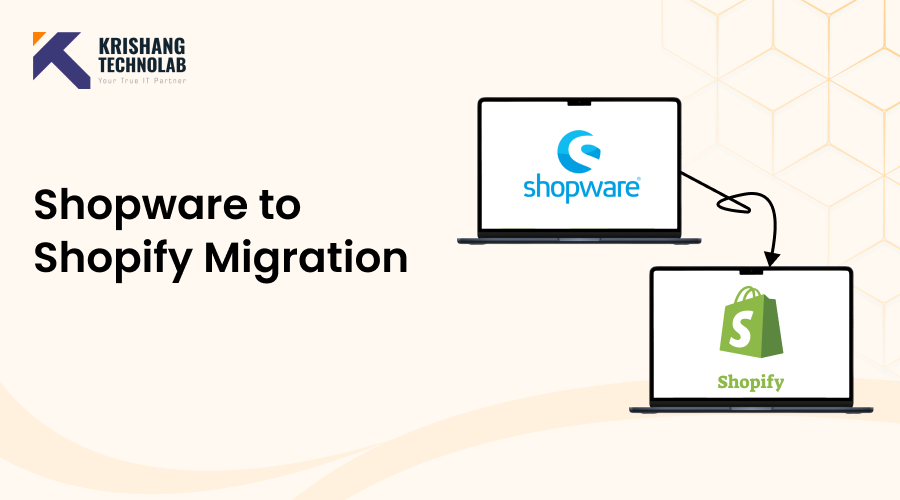
Migrating from Shopware to Shopify can be a strategic move for businesses looking to leverage a more streamlined, user-friendly, and globally recognized e-commerce platform. As the digital landscape continues to evolve, many merchants find themselves at a crossroads, considering a switch to a platform that can better meet their current and future needs. By the end of this guide, you will have a clear understanding of the Shopware to Shopify migration process, the potential challenges you might face, and the best practices to follow to ensure that your new Shopify store is up and running efficiently.
Shopify, known for its robust features, ease of use, and extensive ecosystem of apps and integrations, has become a popular choice for e-commerce businesses of all sizes. Whether you’re a small business owner or a large enterprise, transitioning from Shopware to Shopify can offer numerous benefits, including improved customer experience, enhanced security, and access to a wider range of tools and services.
This complete guide is designed to walk you through the entire process of migrating your online store from Shopware to Shopify. If you need professional assistance, hire Shopify development agency to ensure a flawless migration. Let’s dive into the details of how to migrate from Shopware to Shopify.
Why Migrate from Shopware to Shopify?

Before diving into the migration process, let’s look at some key reasons businesses choose to switch from Shopware to Shopify:
- Ease of Use – Shopify provides a more user-friendly interface, making store management easier for non-tech users.
- Cost Efficiency: Shopify offers a more predictable pricing structure with plans to suit different business sizes and needs.
- Better Hosting & Security – Shopify is a fully hosted platform with built-in security measures, eliminating the need for manual server maintenance.
- Scalability and Flexibility: Shopify is scalable and offers several applications and features that allow for easy customization. Shopify has multiple connectors, themes, and plugins that expand with your company, which makes it simpler to manage the expansion of your shop.
- Extensive App Ecosystem – Shopify offers thousands of apps to enhance functionality, from marketing to inventory management.
- Payment Gateways: Shopify supports over 100 payment gateways, including Shopify Payments, which simplifies transaction management and reduces fees.
- Mobile Optimization – Shopify themes are mobile-responsive by default, ensuring a seamless shopping experience.
- Robust Customer Support – Shopify provides 24/7 support, whereas Shopware’s support is limited based on pricing tiers.
Tip : If you want to customize your store further, Hire Shopify Developers to tailor Shopify’s features according to your business needs.
Things to Consider Before Shopware to Shopify Migration
Before migrating, businesses should plan their transition carefully to ensure a seamless process. Some key considerations include:
- Data Backup: Always back up all store data, including products, customers, orders, and content.
- Theme Selection: Shopify themes work differently than Shopware themes, so you may need a new design or theme customization.
- App & Plugin Compatibility: Identify equivalent Shopify apps to replace Shopware plugins.
- SEO & URL Redirects: Ensure that all URL structures are properly redirected to maintain SEO rankings.
- Payment & Shipping Settings: Configure Shopify’s payment gateways and shipping options to align with your business needs.
- Testing Before Going Live: Thoroughly test the store before launching to avoid any disruptions.
Shopware to Shopify Migration Checklist 2025
Use this checklist to ensure a smooth Shopware to Shopify migration:
- Backup your Shopware store data
- Set up a Shopify account and choose a suitable plan
- Select and customize a Shopify theme
- Export product, customer, and order data from Shopware
- Import data into Shopify using Shopify’s import tools or third-party migration services
- Configure payment gateways and shipping settings
- Set up URL redirects for SEO preservation
- Recreate CMS pages, blogs, and other site content
- Install necessary Shopify apps to replace Shopware plugins
- Test the store functionality before making it live
Also Read : Shopify vs Shopify Plus: Which One is Best for Your Business?
Step-by-Step Guide to Migrate from Shopware to Shopify
1. Evaluate Your Current Shopware Store
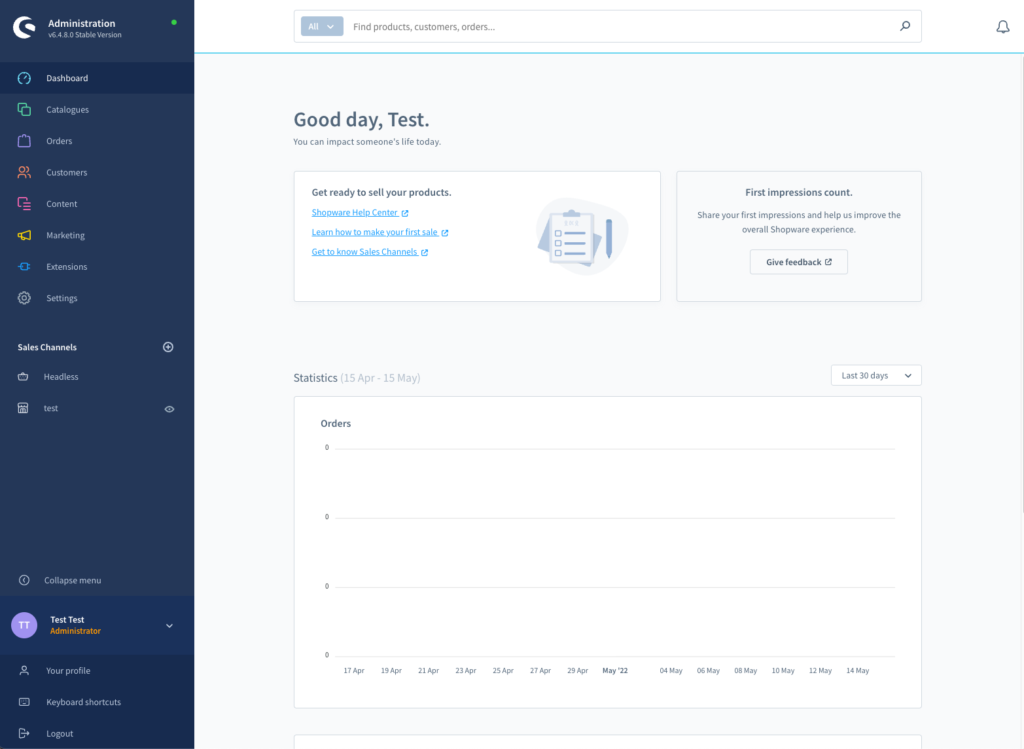
- Assess Your Data: Take a comprehensive inventory of your current products, customers, orders, and other important data. This will help you understand what needs to be transferred to Shopify.
- Check for Customizations: If you have made customizations to your Shopware store, such as unique themes or plugins, determine if these need to be replicated on Shopify. Many customizations can be achieved using Shopify’s App Store or by working Shopify development company.
- Review Your Workflow: Evaluate your current workflow, including how you handle inventory, shipping, and payments. This will help you choose the right apps and settings on Shopify.
2. Choose a Shopify Plan
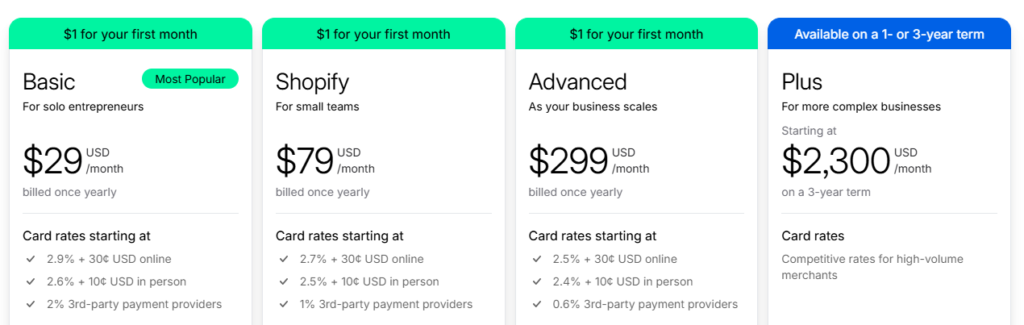
- Select a Plan: Shopify offers several pricing plans, each with different features and benefits. Choose a shopify plan that aligns with your business needs and budget.
- Sign Up for Shopify: Create a new Shopify account. You can start with a free trial to explore the platform and its features before committing.
3. Set Up Your Shopify Store
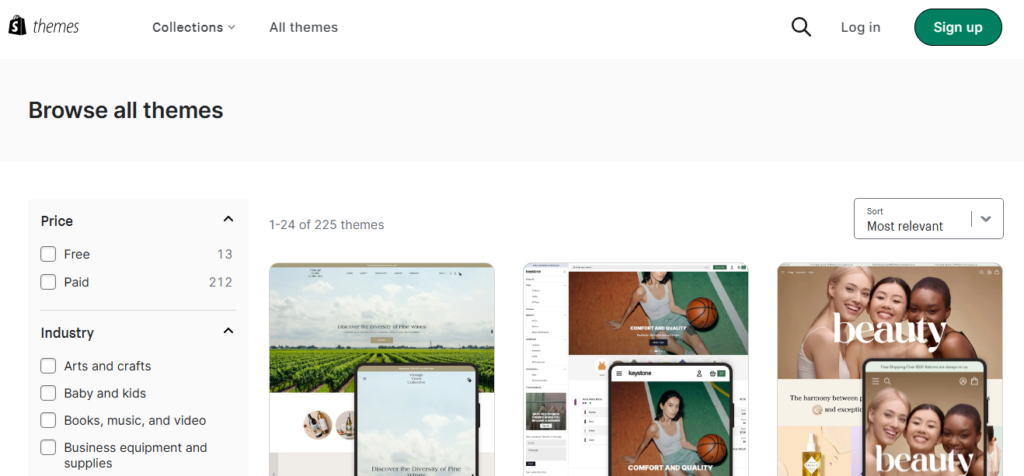
- Choose a Theme: Shopify has a wide range of free and paid themes. Select a Shopify theme that matches your brand and provides a good user experience.
- Customize Your Theme: Tailor your chosen theme to your brand by adding your logo, colors, and fonts. Use Shopify’s drag-and-drop editor to make changes easily.
- Install Necessary Apps: Shopify’s App Store is a goldmine of tools. Install apps for SEO, marketing, customer management, and other functions that are critical to your business.
4. Data Extraction from Shopware
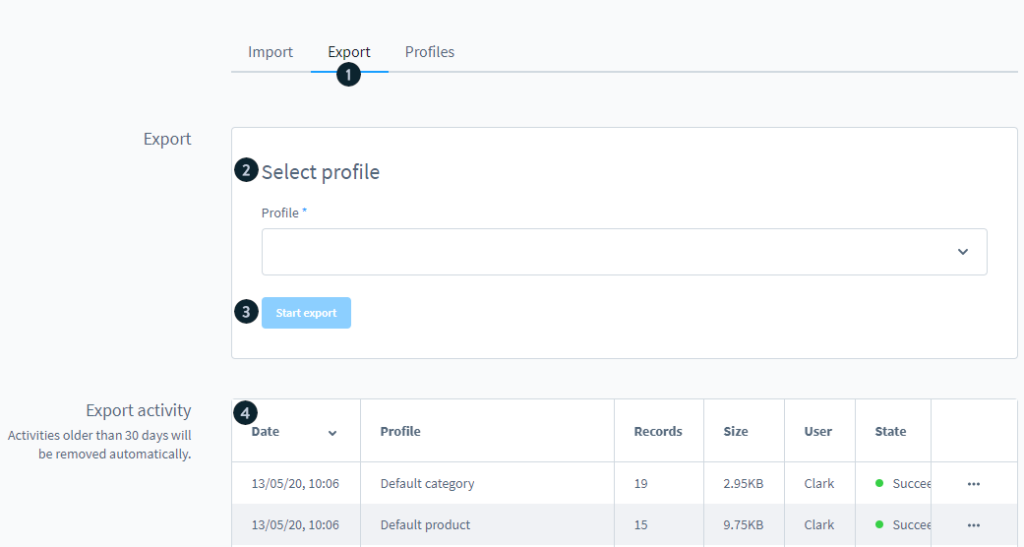
- Export Product Data: Use Shopware’s built-in export feature to create a CSV file of your product data. This file should include product names, descriptions, prices, images, categories, and any other relevant information.
- Export Customer Data: Similarly, export your customer data from Shopware. This includes customer names, email addresses, and any other contact information. Ensure that you comply with data protection regulations, such as GDPR, when handling customer data.
- Export Order Data: Export your order data to keep a record of past transactions. This can be useful for reporting and analytics in your new Shopify store.
- Export Content: If you have custom content, such as blog posts or pages, export these as well. Shopify’s content management system (CMS) can handle a variety of content types, so ensure you have all the necessary files and text ready for import.
5. Data Import to Shopify
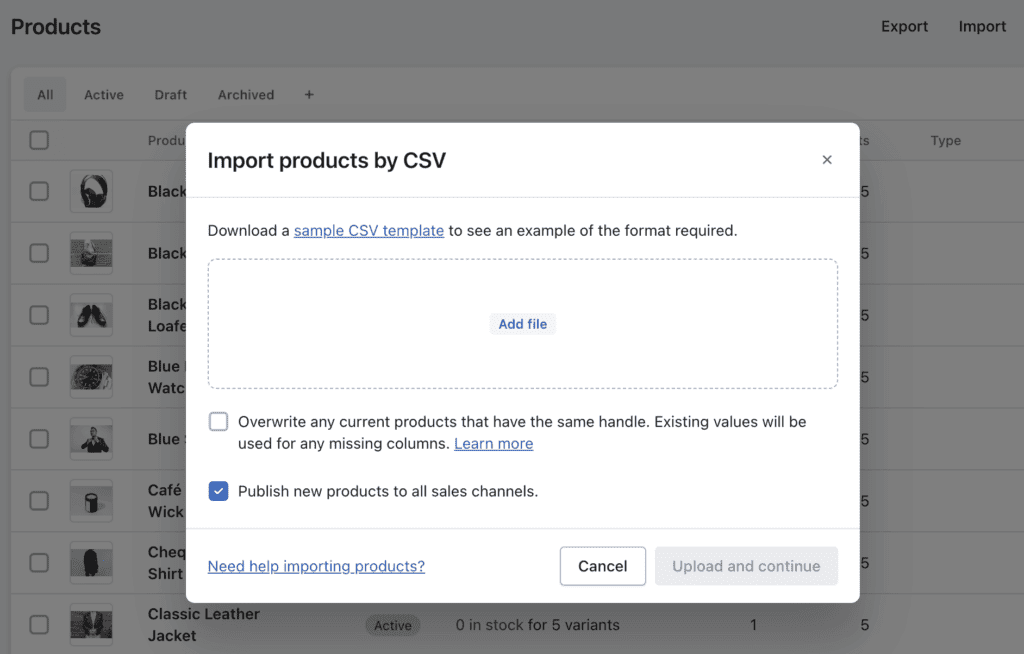
- Import Product Data: Use Shopify’s import feature to upload the CSV file of your product data. Ensure that all fields are mapped correctly to avoid any issues. Test a few products to confirm that they are displayed properly before importing the entire dataset.
- Import Customer Data: Import your customer data into Shopify. This can be done via the CSV import feature. Verify that the data is imported correctly by checking a few customer profiles.
- Import Order Data: While Shopify does not have a direct import feature for order data, you can manually create past orders or use a third-party app to assist with this process. This is important for maintaining your sales history and customer service records.
- Import Content: Add your custom content to Shopify’s CMS. This includes blog posts, pages, and any other static content. Ensure that all links and images are correctly set up.
6. Test Your Store
- Functional Testing: Thoroughly test all aspects of your new Shopify store, including product pages, checkout process, and payment gateways.
- User Testing: Have a few trusted customers or friends test the store to ensure it meets their needs and expectations.
- Performance Testing: Check the loading speed of your store and its performance under different conditions. Use tools like GTmetrix to optimize your site’s performance.
7. Set Up Payment and Shipping
- Payment Providers: Connect your preferred payment providers to Shopify. Shopify supports a wide range of payment gateway methods, including credit cards, PayPal, and more.
- Shipping Settings: Configure your shipping settings to match your current policies. You can set up flat rates, free shipping, or use third-party shipping apps for more complex scenarios.
8. Optimize for SEO and Marketing
- SEO: Use Shopify’s built-in SEO tools to optimize your store for search engines. Ensure that your product descriptions, meta titles, and tags are properly set.
- Marketing: Set up your marketing channels, such as email marketing, social media integration, and Google Analytics. Shopify provides seamless integration with popular marketing tools.
9. Launch Your New Store
- Final Checks: Review your store one last time to ensure everything is working as expected.
- Redirect URLs: Set up 301 redirects from your old Shopware URLs to your new Shopify URLs to preserve your SEO ranking.
- Go Live: Once everything is in place, launch your new Shopify store. Announce the launch on your social media channels and through your email list to drive traffic to your new site.
Conclusion
Migrating from Shopware to Shopify can significantly enhance your eCommerce business by providing a more user-friendly, scalable, and feature-rich platform. By following a structured migration process and addressing key considerations, businesses can ensure a seamless transition with minimal downtime. If needed, consider hiring a Shopify experts or using migration tools to simplify the process. Embrace Shopify’s powerful ecosystem and take your online store to the next level.
Seamless Shopware to Shopify Migration with Krishang Technolab
Are you looking to switch from Shopware to Shopify without any disruptions? With Krishang Technolab, you can ensure a seamless Shopware to Shopify migration that maintains the integrity of your online store. As a leading Shopify development agency, we specialize in providing tailored solutions to meet your business needs. Our team of experienced professionals will handle every aspect of the transition, from data migration to theme customization, ensuring a smooth and hassle-free experience. If you’re ready to upgrade your eCommerce platform, hire Shopify experts from Krishang Technolab to make the process easy and efficient, setting your business up for future growth.