
In today’s fast-paced digital landscape, businesses and developers constantly seek tools and frameworks that can help them build websites efficiently and effectively. Two such tools that have gained popularity are Tailwind CSS and HubSpot CMS. Both serve distinct purposes in the web development process, and understanding their differences can help you choose the right one for your needs. In this guide, we’ll compare and contrast Tailwind CSS and HubSpot CMS, exploring their core features, use cases, and how they can be used to create powerful, responsive websites.
Understanding Tailwind CSS
What is Tailwind CSS?
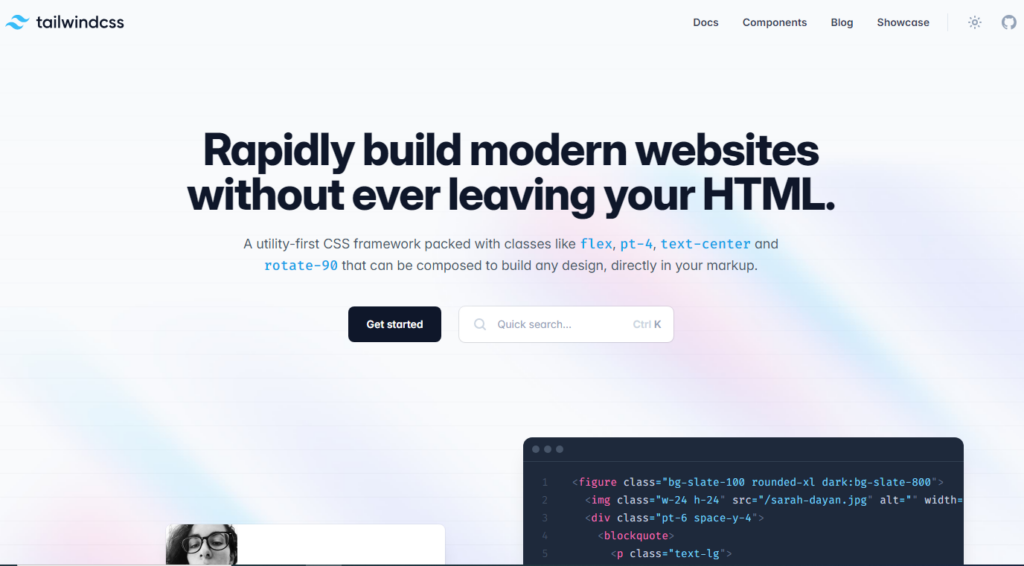
Tailwind CSS is a utility-first CSS framework that provides developers with a wide array of classes to style their web pages directly in the HTML markup. Unlike traditional CSS frameworks that offer pre-designed components, Tailwind CSS allows developers to build custom designs from the ground up, giving them complete control over the look and feel of their website.
Core Features of Tailwind CSS
Utility-First Approach: Tailwind CSS is built around the concept of utility classes-single-purpose classes that apply specific styles, such as text-center for centering text or bg-blue-500 for applying a blue background. This approach allows for rapid development and precise control over styling.
Customizability: Tailwind CSS is highly customizable, enabling developers to create a unique design system that aligns with their brand. The framework includes a configuration file where you can define custom colors, fonts, spacing, and more.
Responsiveness: Tailwind CSS is designed with a mobile-first approach, ensuring that websites are fully responsive and adapt seamlessly to different screen sizes.
Use Cases and Benefits of Tailwind CSS
Tailwind CSS is best suited for developers who prefer a code-driven approach to web design. It’s ideal for projects that require custom designs and for teams with in-house development expertise. The framework’s utility-first approach streamlines the development process, making it easier to create consistent and scalable designs.
Understanding HubSpot CMS
What is HubSpot CMS?
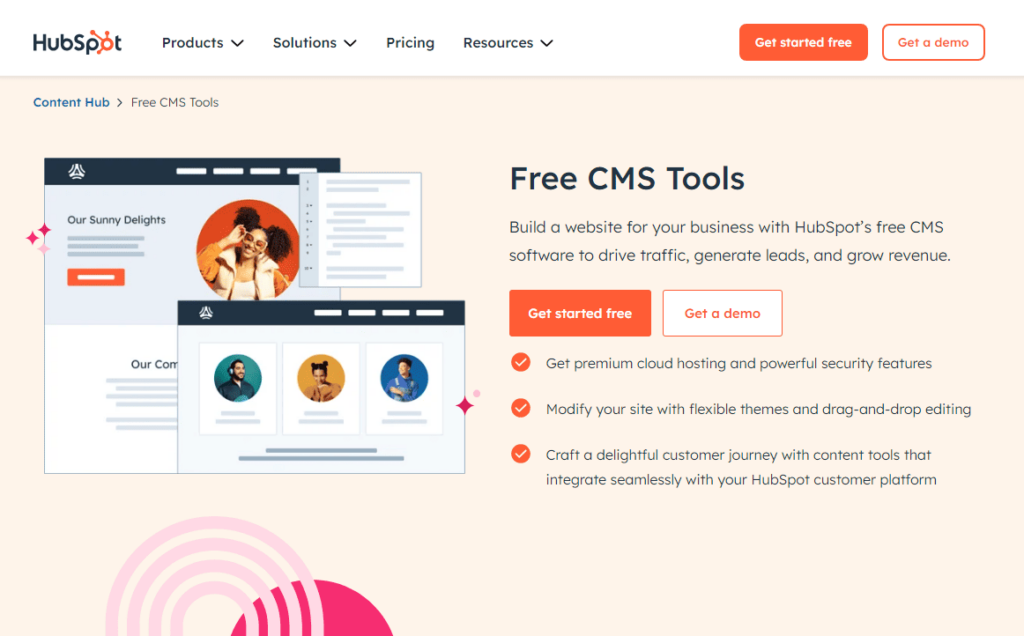
HubSpot CMS is a content management system that integrates seamlessly with HubSpot’s marketing, sales, and CRM tools. It provides businesses with a user-friendly platform for building and managing websites, landing pages, and blogs, all within a single environment. HubSpot CMS is designed to cater to both marketers and developers, offering a blend of ease of use and advanced functionality.
Core Features of HubSpot CMS
Integrated Marketing Tools: HubSpot CMS comes with built-in marketing tools such as SEO optimization, email marketing, and CRM integration, making it easy to manage all aspects of your online presence from one platform.
Drag-and-Drop Builder: The CMS includes a drag-and-drop page builder that allows users to create and edit web pages without needing any coding knowledge. This feature is particularly useful for marketers and business owners who want to make changes to their site quickly and efficiently.
Pre-Built Themes and Templates: HubSpot CMS offers a variety of pre-built themes and templates, allowing users to launch their website quickly. These templates are fully customizable and can be adapted to fit your brand’s identity.
Read More About : What is HubSpot new CMS starter? How will it help to build CMS powered websites?
Use Cases and Benefits of HubSpot CMS
HubSpot CMS is ideal for businesses that prioritize marketing and CRM integration. It’s particularly well-suited for teams that need to manage multiple aspects of their digital marketing strategy in one place. The platform’s user-friendly interface makes it accessible to non-developers, while its scalability ensures it can grow with your business.
The Benefits of Using Tailwind CSS with HubSpot CMS
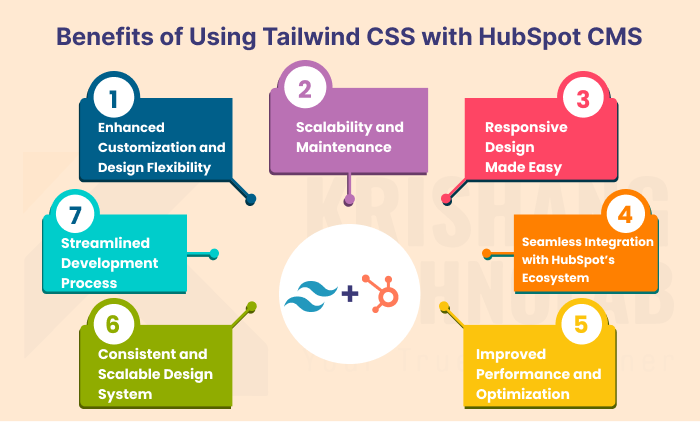
1. Enhanced Customization and Design Flexibility
One of the primary benefits of using Tailwind CSS with HubSpot CMS is the level of customization it offers. Tailwind CSS allows developers to create custom designs that are not restricted by pre-built themes or templates. When combined with HubSpot CMS, which already offers a degree of customization, Tailwind CSS takes design flexibility to the next level. This means you can build a website that truly reflects your brand’s identity without being confined to generic layouts.
2. Streamlined Development Process
Tailwind CSS’s utility-first approach enables developers to write less custom CSS and focus more on building the design directly in the HTML. This can significantly speed up the development process, especially when working within HubSpot CMS. With Tailwind CSS, you can quickly prototype and iterate on designs, making it easier to implement changes and updates without diving into complex CSS files. This efficiency is particularly beneficial when deadlines are tight, and teams need to deliver high-quality results quickly.
3. Consistent and Scalable Design System
Tailwind CSS with HubSpot promotes consistency across your design by using utility classes that can be reuse throughout the site. This consistency is crucial for maintaining a cohesive look and feel across all pages, especially within the modular structure of HubSpot CMS. Additionally, Tailwind CSS’s scalable design system ensures that as your website grows, you can easily maintain and extend your design without breaking existing styles. This scalability makes it easier to manage larger projects and adapt to future needs.
4. Improved Performance and Optimization
Tailwind CSS is known for generating minimal and efficient CSS, which can lead to faster load times and improved website performance. When integrated with HubSpot CMS, this can enhance the overall user experience by ensuring that pages load quickly and efficiently. Performance is a critical factor for SEO, and using Tailwind CSS can help you create leaner, more optimized websites that rank better in search engine results.
5. Seamless Integration with HubSpot’s Ecosystem
HubSpot CMS is design to work seamlessly with HubSpot’s marketing and CRM tools, and Tailwind CSS can be integrate into this ecosystem without any issues. This allows you to take advantage of HubSpot’s powerful features, such as SEO tools, content management, and marketing automation, while still having the freedom to create custom designs with Tailwind CSS. The seamless integration ensures that your design efforts are fully align with your marketing and business goals.
6. Responsive Design Made Easy
Tailwind CSS is built with a mobile-first approach, making it easier to create responsive designs that look great on all devices. This is particularly important in today’s digital landscape, where users access websites from a variety of screen sizes. HubSpot CMS’s flexibility, combined with Tailwind CSS’s responsive utility classes, allows you to create a website that adapts seamlessly to different devices, providing an optimal user experience across the board.
7. Scalability and Maintenance
As your website grows, maintaining a clean and scalable codebase becomes more important. Tailwind CSS’s approach to styling reduces the risk of bloated CSS files and ensures that your code remains organized and easy to manage. When used with HubSpot CMS, this approach can help you maintain a scalable website that’s easy to update and extend as your business needs evolve.
Step-by-Step Guide to Setup Tailwind CSS in a HubSpot Theme
Tailwind CSS is a popular utility-first CSS framework that allows developers to build custom designs without leaving their HTML. Integrating Tailwind CSS into a HubSpot theme can significantly enhance the design and development process, offering flexibility and efficiency. This step-by-step guide will walk you through setting up Tailwind CSS in a HubSpot theme, ensuring that your project is streamline and ready for custom styling.
Step 1: Set Up Your Local Development Environment
1.1 Install Node.js and npm
To get start with Tailwind CSS, you’ll need Node.js and npm (Node Package Manager) install on your local machine. The management of packages and dependencies requires the use of these technologies.
- Download Node.js: Visit the Node.js official website and download the latest version suitable for your operating system.
Verify Installation: Open your terminal and run the following commands to ensure that Node.js and npm are install correctly:
node -v
npm -vThe version numbers should be displayed, confirming the installation.
1.2 Create a New Project Directory
Set up a new directory for your HubSpot theme project:
mkdir hubspot-theme-tailwind
cd hubspot-theme-tailwind1.3 Initialize npm in Your Project
Initialize a new npm project by running:
npm init -yThis command will create a package.json file in your project directory, which will manage your project’s dependencies.
Step 2: Install and Configure Tailwind CSS
2.1 Install Tailwind CSS and Dependencies
npm install tailwindcss postcss autoprefixer2.2 Generate Tailwind Configuration File
Create a Tailwind configuration file to customize your setup:
npx tailwindcss initThis will generate a tailwind.config.js file in your project root, where you can configure custom settings such as colors, spacing, and fonts.
2.3 Create PostCSS Configuration File
PostCSS will process your CSS files, so you need to create a postcss.config.js file:
touch postcss.config.jsAdd this content to the file:
module.exports = {
plugins: [
require('tailwindcss'),
require('autoprefixer'),
],
};2.4 Create a CSS Entry Point
Create a src directory and a new CSS file where you’ll import Tailwind CSS styles:
mkdir src
touch src/styles.cssIn src/styles.css, add the following imports:
@tailwind base;
@tailwind components;
@tailwind utilities;Step 3: Build Tailwind CSS
3.1 Add a Build Script to package.json
In your package.json file, add a build script that compiles your Tailwind CSS file:
"scripts": {
"build": "postcss src/styles.css -o dist/styles.css"
}3.2 Compile Tailwind CSS
Run the build command to compile your CSS file:
npm run buildThis will generate a dist/styles.css file that contains all your Tailwind CSS styles.
3.3 Optimize CSS for Production
For production environments, it’s crucial to optimize your CSS by removing unused styles:
Install PurgeCSS:
npm install @fullhuman/postcss-purgecssUpdate postcss.config.js to include PurgeCSS
const purgecss = require('@fullhuman/postcss-purgecss')({
content: [
'./**/*.html',
'./**/*.js',
'./**/*.module',
],
defaultExtractor: content => content.match(/[\w-/:]+(?<!:)/g) || []
});
module.exports = {
plugins: [
require('tailwindcss'),
require('autoprefixer'),
...(process.env.NODE_ENV === 'production' ? [purgecss] : []),
],
};
Rebuild your CSS for production
npm run buildStep 4: Upload Tailwind CSS to Your HubSpot Theme
4.1 Log in to HubSpot
Go into your HubSpot account and select Design Tools.
4.2 Upload the Compiled CSS File
- In the Design Tools, create a new folder within your theme (e.g., css).
- Upload the dist/styles.css file you compiled earlier into this folder.
4.3 Link the CSS File in Your Theme
To apply Tailwind CSS to your HubSpot theme:
Open your theme’s main template file in the Design Tools.
Add a tag in the section to include the Tailwind CSS file
<link rel="stylesheet" href="{{ get_asset_url('css/styles.css') }}">4.4 Test Your Theme
Preview your HubSpot theme to ensure Tailwind CSS is apply correctly. You should see the Tailwind styles reflected across your theme’s pages.
Step 5: Customize and Iterate
With Tailwind CSS integrated into your HubSpot theme, you can now:
- Customize the Design: Modify the tailwind.config.js file to tailor the design system to your brand.
- Build and Rebuild: Use the npm run build command as you make changes to your styles.
- Deploy Updates: Regularly upload the updated styles.css file to your HubSpot theme to apply new styles.
Transform Your HubSpot Website with Tailwind CSS: Reach Out to Krishang Technolab Today!!
If you’re looking to elevate your website’s design and functionality, Krishang Technolab is here to help. As experts in HubSpot Development and Tailwind CSS Development, we can help you build a website that stands out and performs exceptionally well.
At Krishang Technolab, we specialize in creating custom solutions that meet your unique business needs. Whether you’re starting from scratch or looking to enhance your existing HubSpot CMS site, our team of HubSpot developers can bring your vision to life. By combining the power of HubSpot CMS with the flexibility of Tailwind CSS, we ensure that your website is not only visually stunning but also responsive and easy to maintain.
Why Choose Krishang Technolab?
Tailwind CSS Expertise: Our dedicated Tailwind CSS Developers are proficient in using Tailwind CSS to create highly customizable and responsive web design.
HubSpot Development: We offer comprehensive HubSpot website development services, ensuring your website leverages all the powerful features HubSpot CMS has to offer.
Scalable Solutions: We build websites that grow with your business, making future updates and expansions seamless.
Dedicated Team: When you hire Tailwind CSS Developer or HubSpot Developer from Krishang Technolab, you’re getting a professional committed to delivering quality work on time.
Get Started Today!
Don’t wait to improve your website’s design and performance. Hire a Tailwind CSS Developer or Hire HubSpot Developer from Krishang Technolab today, and take the first step toward creating a website that truly represents your brand.
Conclusion
Both Tailwind CSS and HubSpot CMS offer powerful tools for web development, each with its own strengths and ideal use cases. tailwind CSS is ideal for projects requiring flexibility and distinctive designs since it provides superior customization and control. HubSpot CMS, on the other hand, excels in environments where marketing integration and ease of use are paramount. By understanding the differences between these two services, you can make an informed decision that best suits your business needs.
Whether you’re a developer looking for the perfect tool to build custom web applications, or a marketer seeking a comprehensive CMS with integrated tools, Tailwind CSS and HubSpot CMS each provide distinct benefits that could help in your goal-achieving.