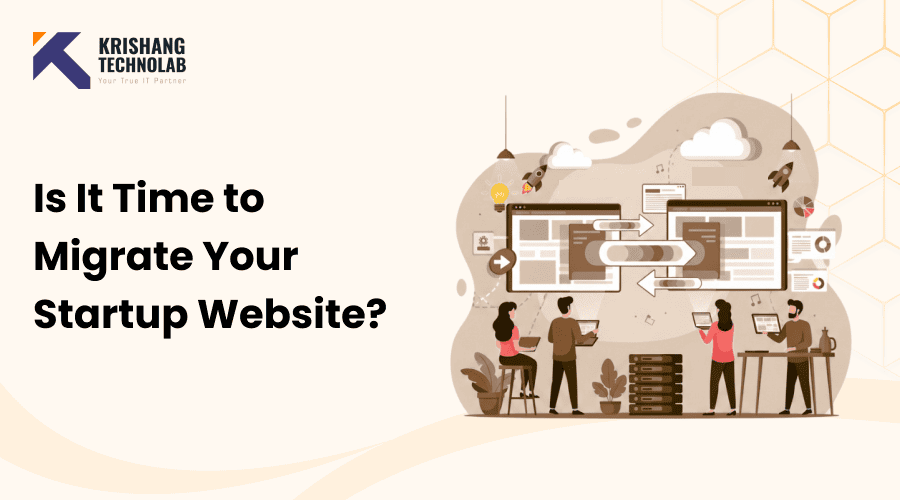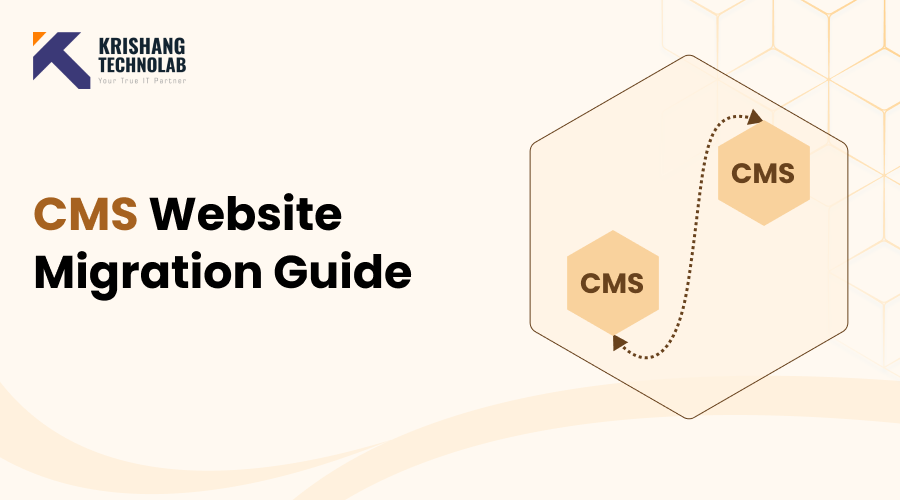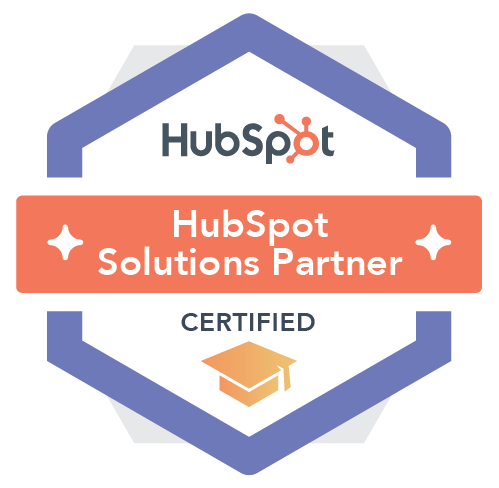Quick Overview: Discover how website migration can boost your startup’s speed, security, and scalability. Learn the key types, steps, and benefits of website migration to ensure a smooth, SEO-friendly transition that enhances performance and strengthens your brand’s digital presence.
Consider your website your digital home. It requires refreshments, upgrading, and sometimes even relocating in full in order to match the objectives you want to achieve. That’s the idea behind website migration relocating your website’s platform, look and feel, or domain in order to enhance performance and the user’s browsing pleasure.
When done correctly, it can increase your visibility, speed, and brand impact in general. But done wrong, it can cause traffic loss and technical woes. Knowing why website migration is important helps you organize it the correct way, so your presence comes out bigger rather than stagnant.
Signs It’s Time to Migrate Your Startup Website
Your website must grow along with your business as it gets bigger. What worked when you first started might not work now. Here are some clear signals that it might be time to think about moving your website:
- site is slow or keeps crashing: If your pages take a long time to load or your site has trouble handling more traffic, your hosting or platform may not be able to handle it anymore.
- outgrown your current platform: You might have begun with a simple website builder, but now you need more options, connectors, or e-commerce tools.
- SEO performance is slipping: If your website has old structures, broken links, or isn’t optimized for mobile, it may not show up as high in search results. Migration can help remedy that.
- brand has evolved: If you change your name, logo, or focus, you may need to modify your domain or redesign your site to show who you are now.
- facing security or technical issues: Older platforms can be dangerous. Upgrading to a newer CMS or server setup can make your system safer and more reliable.
- analytics show poor engagement: If users are leaving quickly or not converting, it could be because the design is old, the navigation is clunky, or the site is slow. A deliberate migration can fix all of these problems.
If your website seems to be getting in the way of your startup’s growth instead of helping it develop, it’s probably time to modernize it. A smart migration can help you run more smoothly, get more attention, and develop faster.
Types of Website Migration Every Startup Should Know
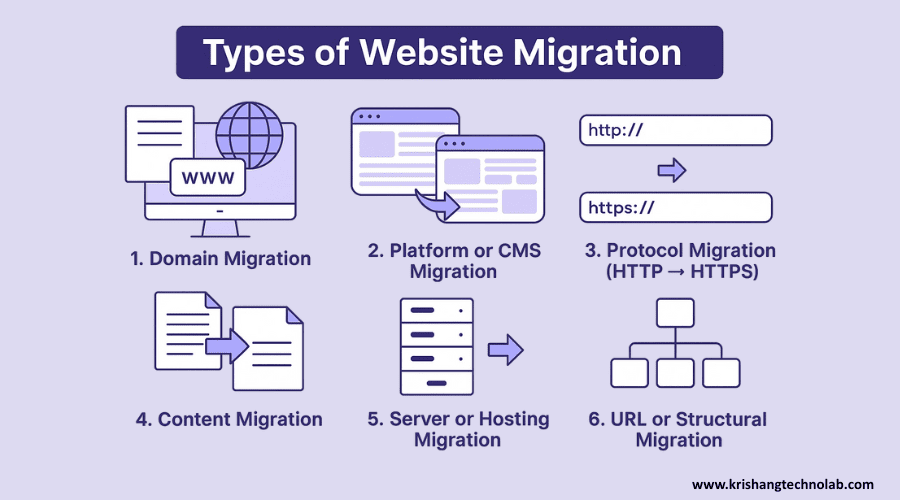
Not all website migrations are the same. Different forms of migration may be needed depending on what your startup wants to do, including grow, change its name, or get better at what it does. Knowing what each category is helps you plan ahead and prevent typical problems. Here is a close look at the most essential types:
1. Domain Migration
Changing the domain name of your website.
Why it matters: Changes to domains are common when a company rebrands, buys another company, or makes strategic SEO moves. A poorly done domain migration might hurt your brand recognition and cause broken links and lost traffic.
For example, your startup changes from www.oldstartup.com to www.newstartup.com to better show off your new brand or services. Setting up redirects correctly makes it easy for both users and search engines to reach your new site.
2. Platform or CMS Migration
Moving your website from one CMS or platform to another is referred to as website migration.
Why it matters: Startups often outgrow the platforms they start on. A more powerful CMS can provide you access to additional features, let you customize things, and make your site more scalable.
Example: Moving from Wix to WordPress or Shopware to Shopify and get more complex e-commerce features, connect with CRMs, or manage SEO better.
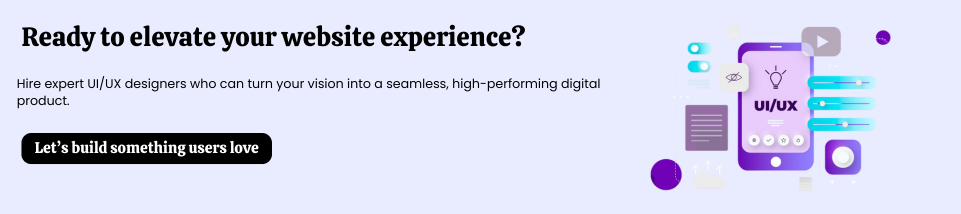
3. Protocol Migration (HTTP → HTTPS)
Making your website’s connection more secure by switching to HTTPS.
Why it matters: HTTPS encrypts data between the user and your site, which is very important for security. Google also gives higher search rankings to secure sites, so this move is a show of both trust and SEO.
Example: For example, installing an SSL certificate will change your site from http://yourstartup.com to https://yourstartup.com, which will protect user data and make your site more trustworthy.
4. Content Migration
Moving or changing the layout of content when you remodel, change platforms, or restructure.
Why it matters: Keeping content safe is important for SEO, branding, and the user experience. If you move your content correctly, you can keep your search ranks and not lose important information.
For example, moving blogs, product pages, and landing pages from an old CMS to a new one and changing the layout and design to make the site look new again.
5. Server or Hosting Migration
Changing the server or hosting provider for your website.
Why it matters: Hosting modifications can increase site speed, uptime, and scalability. As firms get bigger, shared hosting may not be able to handle the extra traffic.
For example, moving from a simple shared hosting plan to cloud hosting or a managed server to make sure that load times are faster and that traffic spikes can be handled.
6. URL or Structural Migration
Changing the structure of URLs or moving pages around to make them easier to use or better for SEO.
Why it matters: A site with a good structure makes it easier for search engines to find your material and for people to find their way around. If you don’t handle it well, it can break links and make your rankings go down.
Example: changing URLs from /blog/post?id=123 to /blog/startup-growth-tips to make links cleaner, easier to read, and better for SEO, while using the right 301 redirects to keep traffic coming.
Read More About : How to Seamlessly Migrate Shift4Shop to Shopify in 2025?
Benefits of Website Migration for Startups
Migrating your website might seem like a lot of work, but if you do it well, it can be quite helpful for your startup. Here are the main benefits of migration your website that every expanding business should know:
1. Improved Website Performance
A website that loads faster and is more stable keeps people interested and lowers bounce rates. When you move, upgrading your hosting or CMS can make a big difference in how fast your site loads and how often it goes down.
Better user experience and a higher probability of turning visitors into customers come from faster sites.
2. Better User Experience (UX)
Moving a website typically means making changes to the design and structure that make it easier to use. Visitors stay longer when pages load faster, menus are easy to use, and layouts are cleaner.
People trust you more and are more likely to come back if they have a smooth, delightful browsing experience.
3. Stronger SEO Performance
Moving your site can help you fix technical SEO problems like broken links, a bad site structure, or slow load times. It’s also a chance to update your material and improve your rankings.
More organic visitors and a greater online presence come from higher search visibility.
4. Enhanced Security
Changing your website from HTTP to HTTPS, changing your CMS, or transferring to a secure host all make it safer.
A safe site keeps client information safe, fosters trust, and can even help you rank higher in search engines.
5. Alignment with Brand Growth
As your startup evolves, your website should reflect your new identity, vision, and goals. Migration makes it easier to update your domain, design, and messaging to match who you’ve become.
A modern, on-brand website reinforces trust and communicates professionalism.
6. Easier Scalability and Flexibility
Upgrading to a better server or platform gets your website ready for additional traffic in the future. A scalable system can manage increased traffic, products, and features without causing problems all the time.
7. Increased Conversions and Revenue
Users are more inclined to sign up, buy, or book when your site loads faster, looks better, and works well. A website that works well helps you reach your business goals and make money.
The Step-by-Step Website Migration Process
Moving a website can be scary, especially for new businesses that don’t have a lot of technical resources. But if you have a good plan, it doesn’t have to be hard. Follow these basic steps to make sure your migration goes smoothly and successfully:
1. Define Clear Goals and Objectives
There should be a clear reason for every move. Are you changing your domain name to rebrand, migrating to a different CMS for more freedom, or updating to make your site faster and safer? Setting goals helps you pick the proper kind of migration and see how well it works later.
- What exact problems are we fixing with this move?
- What are our goals that we can measure, such faster load times, better SEO, and a better user experience?
- After the launch, how will success be measured?
For example, a firm that gets funding and then changes its name might move to a new domain and revamp its website to match the new brand identity and what investors want.
2. Conduct a Comprehensive Website Audit
Before migrating, review your existing website’s performance, structure, and SEO condition. This informs you of things to maintain, revise, or erase.
Key areas to audit:
- Technical performance: Page load time, mobile-readiness, broken links.
- Content: Pinpoint high performing pages and stale content.
- SEO metrics: Study bounce rates, time spent on page, and conversion funnels.
- User behavior: Analyze bounce rates, time on page, and conversion paths.
Why it matters: An audit shows you what’s working, so you won’t lose important content or SEO equity during the migration process.
3. Develop a Detailed Migration Plan and Timeline
Make an organized migration plan after you have your goals and audit findings. Each step of the process, who is in charge of it, and how long it will take should all be described in this roadmap.
Your plan must feature:
- Type of migration (domain, platform, content, etc.)
- A complete URL list (for tracking and for redirects)
- Selected hosting service or CMS
- Backup and rollback plans
- A realistic opening date (ideally during slack hours)
Tip for pros: Set up project management software such as Asana or Trello to manage tasks and monitoring.
4. Back Up Everything
Back up all of your website’s files, databases, media, and settings before you make any changes. This backup is there to catch you if something goes wrong.
Methods:
- Use your hosting provider’s backup tools.
- Export your database manually.
- Store backups on cloud storage for easy access.
Why it matters: If something goes wrong (like losing data or failing to import), you can quickly get your old site back up and running without affecting your business.
5. Set Up the New Environment
Next, set up your new environment, which is usually on a staging site (a private test version of your website).
Some of the tasks are:
- Setting up DNS records and hosting.
- Setting up your website builder or CMS.
- Setting up integrations, themes, and plugins.
- Copying the structure and design of your site.
Why it matters: If you work in a staging environment, you won’t have to worry about downtime, and you can make changes without harming the live site.
6. Migrate Your Content and Data
Move all of the site’s pages, posts, photos, and user data to the new site. You can complete this step by hand or with migration software.
Best ways to do things:
- When you can, keep the same URL structure.
- To avoid broken links, map old URLs to new ones.
- Check all of your internal connections and media paths again.
For example, a SaaS firm that is moving from WordPress to Webflow might utilize automated technologies to move blog content and then check the design and SEO settings by hand to make sure they are correct.
7. Test Everything Thoroughly
Testing is one of the most important parts of the migration process. Before you launch, you need to make sure that all of the pages, links, and features work as they should.
Check for:
- 404 errors and broken links
- Redirect chains and loops
- Submissions of forms and payment gateways
- Responsive to mobile devices and works with all browsers
- Speed and performance of the page
Tip: Use tools like Google Search Console, Screaming Frog, and PageSpeed Insights to find and fix technical problems.
8. Launch the New Website (Go Live)
Once you’re sure that all is set, it’s time to flip the switch. Update your DNS settings or domain configurations to point to your new server.
Before going live:
- Double-check redirects are in place.
- Clear caches and ensure SSL is active.
- Announce the migration on your channels (social media, newsletters, etc.).
After launch: Monitor closely during the first 48–72 hours for downtime, broken links, or performance issues.
9. Monitor and Optimize Post-Migration
The migration isn’t over when your site is live. You need to keep monitoring things so that everything goes properly and your traffic and SEO bounce back.
Track and review:
- Google Search Console for crawl errors and indexing issues.
- Google Analytics for traffic trends, bounce rates, and conversions.
- Keyword rankings and backlink performance.
Next steps: Fix broken redirects, generate new sitemaps, send your site back to the search engines, and make it work better.
Example: For example, if you notice a significant drop in organic traffic, check for a redirect error or missing meta tags that could be hurting your SEO.
Want to take your Shopify business to the next level?
Work with our expert Shopify developers to design, optimize, and grow a powerful online store that delivers results.
The Takeaway
Moving data isn’t the only thing that website migration does; it also improves your startup’s digital base. You can lower risks and open up new chances for performance, scalability, and growth with the right planning, testing, and follow-up.
A well-executed migration helps your startup:
- Retain SEO value
- Deliver faster, smoother experiences
- Strengthen branding
- Prepare for future expansion
Conclusion: Making the Smart Move for Your Startup’s Digital Future
Moving a website isn’t merely transferring data; it’s also about elevating your startup’s digital infrastructure. It does this very nicely when done properly because it also boosts performance, SEO, and security, and it prevents your site from getting stuck when your brand’s growth occurs.
You can make the transition smooth and efficient if you plan it, test it, and monitor it closely. Advancing your website is a technical change that goes far beyond that, it’s a smart business proposition that will stiffen your Internet presence, hasten it, and prepare it for the future.
Boost Site Speed, Security, and SEO with Our Website Migration Service
Fast, secure, and stress-free, our Website Migration Service makes sure that your website is shifted in an absolutely non-worrying fashion to other domains, to other CMS platforms, or simply changing hosts. We take care of every step from full data backup to SEO preservation so that you can focus on your business.
We’ve worked on enough site migrations to know just how challenging it can get. Our migration experts will run thorough audits, create clean redirect maps, and perform a series of tests before launch to ensure your new website goes into hyper-drive, no broken links, no lost rankings, no downtime, just a seamless transition with phenomenally improved performance.
It deserves a seamless transition and stronger rooting online. Therefore, consider the partnership with our website migration services today and experience the peace of mind that only professionals can bring on every click, file, and redirect made with care.
What is website migration?
Website migration is the process of moving a website from one environment to another — such as changing domains, hosting providers, CMS platforms, or redesigning site structure — while preserving performance, functionality, and SEO value.
Why is website migration important?
Migration ensures your site can grow, improve speed, security, or branding without losing traffic or rankings. A well-managed migration protects your SEO and provides a smoother user experience.
What are the main types of website migration?
Common types include: Domain migration (changing your domain name) Hosting migration (moving to a new server) CMS/platform migration (e.g., WordPress → Shopify) Structural or design migration (changing site layout or URL structure) Protocol migration (HTTP → HTTPS).
What are the risks of website migration?
Poorly managed migrations can lead to: Lost organic rankings Broken links and 404 errors Downtime or slow performance Missing redirects or analytics data Proper planning and testing minimize these risks.
How do I prepare for a website migration?
Start by auditing your existing site: Crawl all URLs and back up data Identify high-traffic and top-ranking pages Create a detailed migration plan Set up a staging site for testing Map redirects from old URLs to new ones
What is a staging environment, and why do I need one?
A staging environment is a private copy of your live website used for testing changes safely. It helps you find errors or performance issues before going live, preventing disruptions for real users.
How do I maintain SEO during migration?
Use 301 redirects for all old URLs Keep meta tags, titles, and content consistent Submit an updated XML sitemap to search engines Monitor Google Search Console for crawl or index errors Track rankings and traffic closely after launch
How long does website migration take?
Time depends on complexity — a simple hosting change might take hours, while a full domain or CMS migration can take 1–3 weeks, including testing and post-launch monitoring.
How can I track performance after migration?
Use tools like: Google Analytics (GA4) to track traffic Google Search Console to monitor crawl and indexing Ahrefs or SEMrush to check backlinks and keyword rankings PageSpeed Insights to measure performance
What should I do after launching the new site?
Monitor for 404s, redirect issues, and traffic drops Submit your new sitemap Compare pre- and post-launch data Continue SEO monitoring for at least 30–60 days
Can website migration affect my Google rankings?
Yes, temporarily. Search engines need time to reindex your new URLs. Proper 301 redirects, clean sitemaps, and consistent SEO signals usually help rankings recover quickly.
When is the best time to perform a website migration?
Choose low-traffic periods, such as weekends or nights, to minimize impact. Avoid peak seasons or major marketing campaigns when site stability is critical.
Do I need professional help for website migration?
If your site is large, complex, or SEO-dependent, hiring professionals (developers and SEO experts) can save time, prevent costly mistakes, and ensure a smooth transition.
What tools can help with website migration?
Popular tools include: Screaming Frog / Sitebulb (site audits) All-in-One WP Migration (WordPress) Ahrefs / SEMrush (SEO monitoring) Google Search Console (index tracking) GTmetrix / Lighthouse (performance testing)
How long does it take for SEO to stabilize after migration?
Typically, 4–8 weeks, depending on crawl frequency, site size, and redirect accuracy. Ongoing monitoring ensures smooth recovery and long-term improvement.