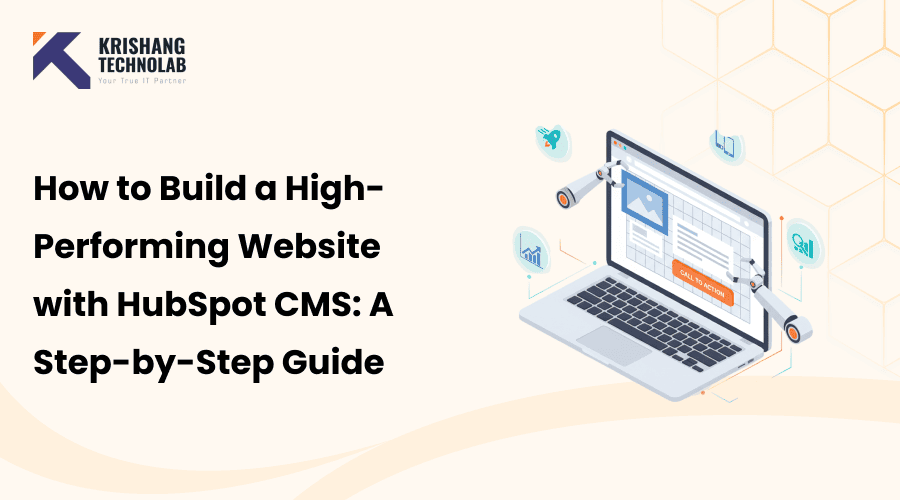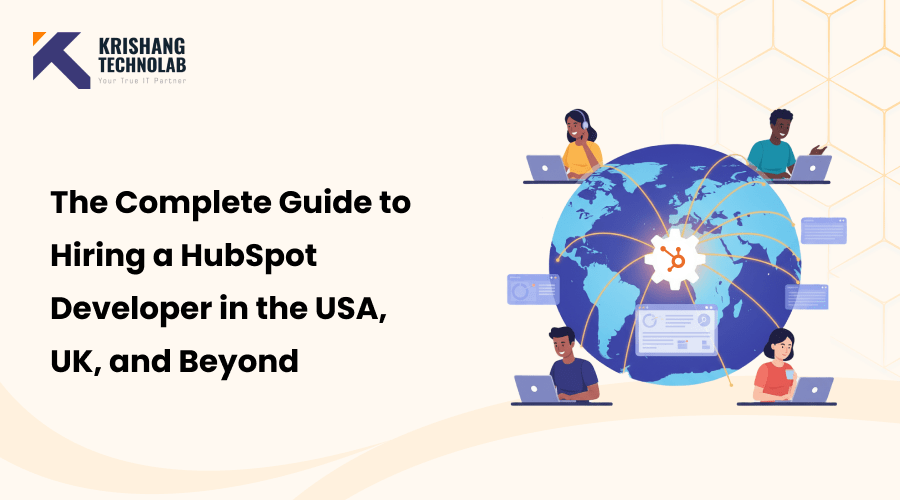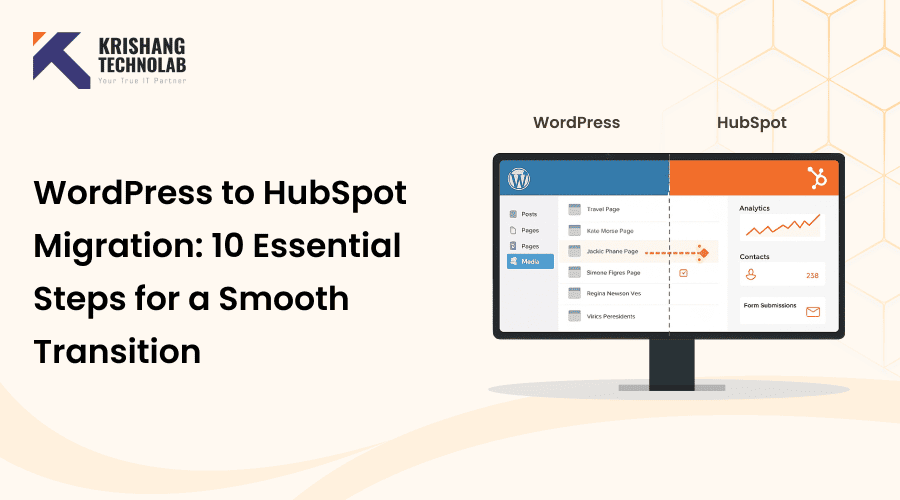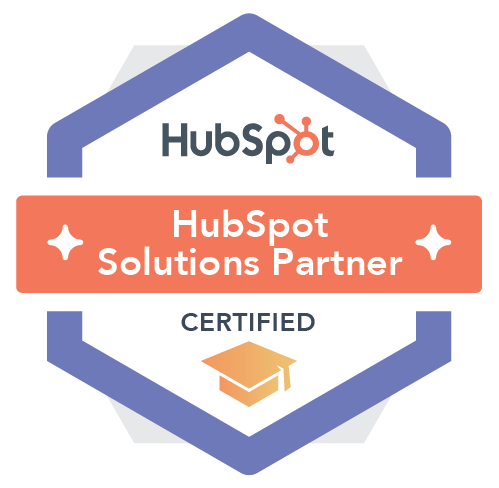Quick Overview: This HubSpot CMS guide shows how to build a High-Performing Website from start to finish. Learn best practices for design, SEO, and optimization while building a website with HubSpot CMS that is fast, secure, and user-friendly.
The HubSpot CMS guide simplifies the process of creating a high-performing website. In this step-by-step guide for building a site with HubSpot, we will explain everything you need to know from the initial setup to advanced optimizations. This blog on how to build a high-performing website using HubSpot CMS is your best guide to delivering a better user experience, improving SEO, and launching a site that loads quickly. For those who want professional assistance, you can think about HubSpot development services to receive support from experienced professionals. After reading this blog, you’ll understand how to build a site that is fast, functional, and easy to expose to search engine optimization.
What Is HubSpot CMS and Why Should You Use It?
HubSpot CMS represents a content management system that is designed to simplify the creation and managing of a website while fully integrated and used in conjunction with HubSpot’s other marketing, sales, and Hubspot CRM tools. HubSpot CMS also comes equipped with SEO suggestions, adaptive testing, and security features that are built-in, rather than requiring additional plugins as they would on a more traditional CMS platform.
Why use HubSpot CMS?
Choosing the appropriate content management system (CMS) is crucial in developing a website that is efficient, engaging, and manageable. HubSpot CMS is a centralized platform that enables simple content management, performance optimization, and visitor personalization.
- Personalization: It enables you to use data from the HubSpot CRM to tailor your content, recommendations, and offers to each visitor based on their behavior and history.
- Simplified management: You can manage content, monitor performance, and optimize your website from a single application to simplify updates to your website and digital content management.
- SEO and optimization: It comes with built-in SEO tools, recommendations, and features like A/B testing that will help you improve your website’s ranking and performance.
- Marketing and sales synergy: By connecting your content and visitor data directly to your marketing and sales funnels, the integration with the CRM means that you can turn your website into a lead generation tool.
- Reliable and secure hosting: All pages are hosted on a fully managed, secure infrastructure that includes 24/7 security monitoring, plus a global content delivery network to avoid any latency issues.
- AI-powered features: Built-in AI tools help with ideating content, outlining, and creating social media content.
When compared to alternatives like WordPress or Webflow, HubSpot CMS provides a unified platform that combines website management, marketing automation, and analytics in one place.
How to Build a Website with HubSpot CMS
It is easy and quick to create a website using HubSpot CMS, even if it is your first time creating a website. This HubSpot CMS guide will take you from start to finish through the simple website publishing process. Using the HubSpot CMS, you will have plenty of tools to help you design, optimize, and manage your website and your website launching experience will be quick and efficient.
1. Account Setup and Navigation
To start using the CMS, first, create a free HubSpot account. You can access the CMS Hub once logged in. From the dashboard view, click on Marketing → Website → Website Pages, and that will begin the process of creating your website.
2. Theme and Template Selection
Click on Create → Website Page. You’ll be prompted to name your new page. Then you’ll be guided to browse the HubSpot Theme Marketplace to find a design you like. If you need to further customize beyond this point, you can check out the other HubSpot CMS theme development options to build a design that works for your branding and performance needs.
3. Page Customization
You can modify text, images, and layouts in any HubSpot template using the drag-and-drop editor. Quickly customize colors, add new modules, use AI functionality to rewrite your content, and generate new content. You can even customize global elements like headers and footers, so that all pages look identical.
4. Page Settings and Optimization
After filling out your page title, URL, and meta description, and after completing the SEO checklist in HubSpot, you can add alt text, a featured image, and see a preview of your page across devices to validate that it is responsive.
5. Publishing and Navigation Setup
When you have constructed your page exactly how you want it, click Publish. Next, you will want to make a menu in the global content editor so you have links to all your key pages to assist with navigation across your HubSpot CMS.
6. Ongoing Management
You can add other pages, blog posts, and utilize HubSpot’s SEO and Analytics tools to analyze performance, modify your strategy to what is working, and keep your website performance.
Read More About: How to Build and Maintain Your Website with HubSpot CMS?
When Should You Consider Building Your Website on HubSpot CMS?
HubSpot CMS is an excellent choice if you are seeking a scalable, secure, and all-in-one solution that links with your CRM and marketing tools seamlessly. This is especially relevant for teams that regard ease of use, personalization, and worry-free maintenance and management as important, while not placing heavy technical demands on them.
Key scenarios for choosing HubSpot CMS:
- CRM and Marketing Integration: Keep tabs on the entire customer journey and utilize the associated data to create personalized content and automated marketing campaigns.
- Easy Content Management: Because of the drag-and-drop editor and pre-built template functionality in HubSpot, as well as the other more advanced technical abilities, it allows your ‘non-developer’ team members to create or quickly update online content.
- Personalized User Experience: You can display dynamic content, CTAs, and special offers based on visitor behavior, physical location, connection to your overall marketing funnel, or lifecycle stage.
- Security and Maintenance: A fully hosted solution where, compared to working on a self-hosted server, aspects such as SSL, CDN, continuous updates, and 24/7 monitoring reduce the stress of major updates; all backup and redundancy with your website is addressed.
- Built-in SEO & Analytics: Ability to both optimize pages and monitor their performance in one place, gaining actionable insights from the included tutorial and pre-set metrics.
- Scalability: HubSpot CMS allows for increased traffic, building multi-language sites, and growing teams by offering permissions and a staging place for content before publishing.
When HubSpot CMS may not be ideal:
- Complexity of multi-faceted e-commerce business needs.
- Need complete access to the server and its code.
- A tight budget where you must pay for advanced or full-version functionality.
Why Is a High-Performing Website Important?
A high-performing website is important because it improves user experience, leads to higher conversions and sales, and increases search engine optimization (SEO). It builds credibility, trust, and provides a competitive advantage, while a slow site can drive visitors away.
Key Benefits of a High-Performing Website:
- Improved User Experience: A fast, easy to navigate website keeps users on your site and can lower bounce rates.
- Increased Conversions and Sales: A seamless experience encourages users to invest some time and to take action (for example, make a purchase or sign up).
- Better SEO Ranking: Site speed gives an additional ranking factor that will help your website rank higher on search results.
- Enhanced Credibility and Trust: The more a website looks professional and puts the user at ease, the less likelihood the user will leave the site.
- Mobile Responsiveness: A good website will quickly adapt to any mobile device, which is necessary for carrying users to and from the web.
- Greater Visibility and Brand Awareness: Increased site speed also helps you have more visitors and strengthens your brand within the web space.
- Competitive Advantage: By simply having a high-performing website, you will be better than other websites that are in the same niche, market, and so on.
How to Build a High-Performing Website with HubSpot CMS
Creating a high-quality website with HubSpot CMS involves a planful process that intersects with good thinking, functional design, optimized content, and performance monitoring and improvement. Many of the important performance features are hosted, such as CDN, caching, and security – but the lion’s share of performance is generated by how you plan, design, and optimize your site.
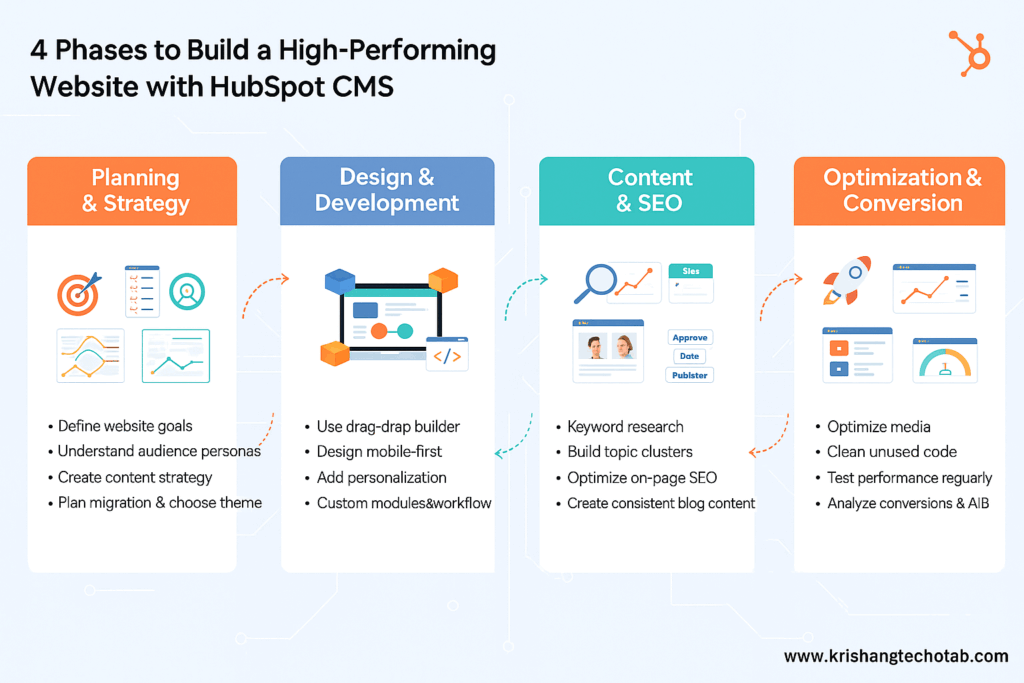
Phase 1: Planning and Strategy
Good websites all start with a defined strategy specific to your goals and audience.
Key steps in the planning phase:
- Define goals: Understand each distinct purpose for your website – lead generation, traffic generation, or support.
- Analyze your audience: Build detailed personas to understand what the visitors who come to your site will want or expect.
- Develop content strategy: Create a content inventory that is mapped to every stage of the customer’s journey.
- Plan migration (if needed): Conduct an audit of your existing site and utilize HubSpot’s import tools to migrate blogs and pages.
- Choose a theme: Choose a theme from the HubSpot Marketplace that is lightweight and customizable for speed and flexibility.
Phase 2: Design and Development
HubSpot CMS offers many tools that help you efficiently build your site, and its performance optimization tools focus on HubSpot CMS design to create responsive and user-friendly experiences.
Best design and development practices:
- Use drag-and-drop editing: Quickly build and edit without coded-style building.
- Design mobile-first: Make sure that your design is responsive on any and all devices.
- Leverage personalization: Incorporate smart content and dynamically changing CTAs to create experiences that are user-first.
- Create custom modules: Ensure flexibility and consistency across multiple pages on your site.
- Adopt a developer workflow: Take advantage of the HubSpot CMS CLI and version control systems like GitHub, which allow you to work together with your developers.
Phase 3: Content Creation and SEO
Successful websites depend on awesome content that is optimized for organic growth.
Content and SEO essentials:
- Keyword research: Use HubSpot’s SEO tools to find the right targeted keywords.
- Build topic clusters: Use a pillar-page method to organize your content for SEO authority.
- Optimize on-page SEO: Work on titles, meta descriptions, and image alt text.
- Create a blog: Consistently write helpful posts to build credibility and authority and improve your visibility to your audience.
Phase 4: Optimization for Performance and Conversion
Once your website is live, doing regular optimization will help it continue to run fast, be more effective, and drive conversions.
Optimization best practices:
- Optimize images and media: Use modern formats like WebP and compress their size; enable lazy-loading.
- Reduce scripts and third-party tools: Reduce requests from outside sources if feasible, or log the use of HubSpot’s native tools.
- Clean up unused code: Remove CSS/JS that is no longer being used (unnecessary code) to keep pages’ speeds quick.
- Limit animations: Look for subtle use of CSS animations instead of many heavy JS effects.
- Test site performance: Schedule regular checks and site speed evaluations with HubSpot Website Grader or Google PageSpeed Insights or Lighthouse.
- Monitor analytics: Review how much traffic you have, your conversion rates, and user interaction through HubSpot’s Analytics Dashboard.
- Run A/B tests: Continually test and optimize pages and CTAs to improve performance.
Common Mistakes to Avoid When Building a High-Performing Website on HubSpot CMS
When you’re mindful of what to avoid, creating a high-performance website with HubSpot CMS can be a simpler process. Even with sophisticated tools and advanced automation, small mistakes can slow down your site and get in the way of the user’s experience.
To start, don’t add plugins or third-party scripts. These can be a source of delay to your pages and can degrade performance. It also goes without saying, once you have done these basic things and are looking to improve load time, don’t forget to compress and optimize images. Another common mistake is for users to not check for mobile responsiveness. If you don’t have a responsive design, you may lose visitors and experience an SEO loss.
Most users will also not update their SEO settings (meta descriptions, ALT tags, etc.) when optimizing their sites. Finally, don’t forget to test. Don’t be afraid of using HubSpot’s Website Grader for performance problems and measuring improvements in your analytics dashboard.
If you focus on keeping your design simple, optimizing for fast load speeds and building good foundational SEO, you can help your HubSpot CMS site last for many years to come while keeping it scalable and efficient. Learning from mistakes will only help you to build a high-performing website that enhances user experience and conversion.
Conclusion: Building a High-Performing Website with HubSpot CMS
Developing a high-performing website on HubSpot CMS enables you to create landing pages for your website that are quick, secure, and built for your target audience and search engines. Utilizing this HubSpot CMS Guide with your strategic planning, design, content creation, and continuous utilization of performance optimization will help you build an engaging website that the user enjoys and that will drive results. Best practices on SEO, mobile-responsive design, and creation of personalized content will set your website apart from your competitors in a competitive online space.
At Krishang Technolab, we assist enterprises and creators in creating HubSpot websites that have a great appearance but that also perform well across all layers of use. You can hire a HubSpot developer to get expert advice on creating, customizing, and optimizing your HubSpot CMS website. In this step-by-step guide to building a high-performing site with HubSpot CMS, you’ll also guarantee faster loading times, improved ranking, and a seamless experience for every visitor.
FAQs: How to Build and Optimize a High-Performing Website on HubSpot CMS
How can I build a high-performing website with HubSpot CMS?
To develop an effective website utilizing HubSpot CMS,follow this HubSpot CMS Guide: first select a lightweight and responsive theme from the HubSpot marketplace. You can customize that theme by utilizing the drag-and-drop editor and make sure it is all SEO optimized using HubSpot CMS tools. Utilize smart content, personalization features, and A/B testing to drive engagements with the content on your HubSpot CMS website, and regularly evaluate performance via HubSpot’s analytics and optimize it based on that data. Following best practices with website creation, such as compression,will ensure you’re creating a fast and secure website that users will want to visit.
What makes HubSpot CMS a good platform for a high-performing website?
HubSpot CMS is built for high-performing websites with offerings like built-in recommendations for SEO, personalization for the content you publish on your website, and fast and secure web hosting. It even integrates with HubSpot’s CRM that allows you to document and optimize the entire process for the customer journey and experience. HubSpot even handles the technical side for the user, such as security updates, performance improvements, and CDN – all from the backend. This exemplifies that you only need to worry about creating great content and experiences for the customer – not the backend for your website.
Why is website speed important for building a high-performing website?
The speed of websites is essential for website performance; it directly relates to user experience, SEO, and conversion rates. If someone comes to your site and the page loads slowly, they will leave, producing very high bounce rates and poor search engine rankings. History will prove that if you optimize images, cut down unnecessary scripts, and use the performance tools included in HubSpot CMS, you can ensure a fast-loading experience for your site’s visitors and produce better results for the business overall.
How do I optimize my website for SEO using HubSpot CMS?
The HubSpot CMS Guide recommends using HubSpot CMS’s built-in SEO features that can optimize your site for better visibility as well. Start with HubSpot’s SEO recommendations to improve your page titles, meta descriptions, and image alt texts. You can also take advantage of topic clusters to develop authority with search engines. HubSpot’s analytics built into the platform help you monitor keyword performance, traffic, and make adjustments as needed to your high-performing website so that it stays SEO-friendly.
Can HubSpot CMS be used for e-commerce websites?
Yes. HubSpot CMS is capable of creating e-commerce websites, but it is primarily designed for businesses wanting to implement their CRM and marketing tools more effectively. More advanced e-commerce functionalities, like inventory management, may be better suited with a CMS integration like Shopify, but all other small to medium stores looking for a high-performing website with system linking would be a great option.
What are the benefits of a high-performing website for my business?
A website that works well makes the user experience much better, lowers bounce rates, increases conversions, and improves SEO, which helps your business show up higher in search results. Visitors are more likely to stay on your site and do what you want them to do, like buy something or sign up for a service, if it loads faster and is easy to navigate. A website that works well also makes your audience trust and believe in you, which gives your firm an edge over its competitors.
How do I track my website’s performance on HubSpot CMS?
HubSpot CMS includes analytics tools that allow you to keep track of performance metrics, such as how quickly your pages load, how visitors interact with your website, and what your site’s conversion rates are. HubSpot’s Website Grader tool enables you to evaluate your site and see how you can improve its performance so that you can keep adjusting and optimizing your already high-performing website to achieve your business objective and the user experience you want.
How do I create a personalized experience on my HubSpot CMS website?
HubSpot CMS facilitates personalized experiences with dynamic content and smart CTAs. This HubSpot CMS Guide explains that by using HubSpot CRM, you can generate a personalized experience for individual visitors by automatically changing the content, offers, or CTAs based on visitor behavior, location, or lifecycle stage. Personalization creates a better user experience and therefore has higher conversion rates leading to better-performing websites.