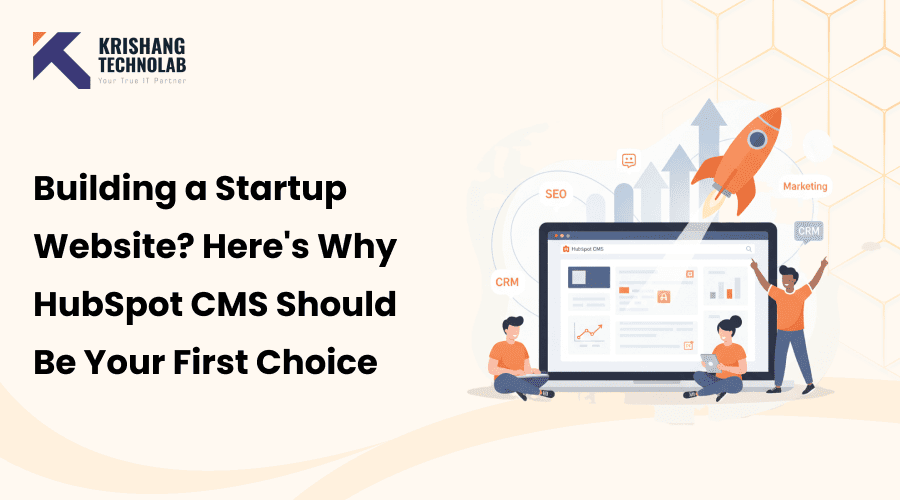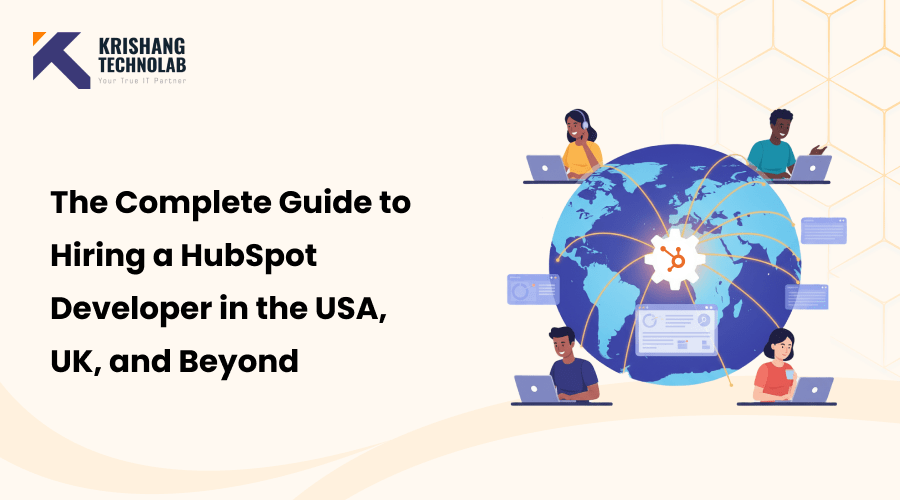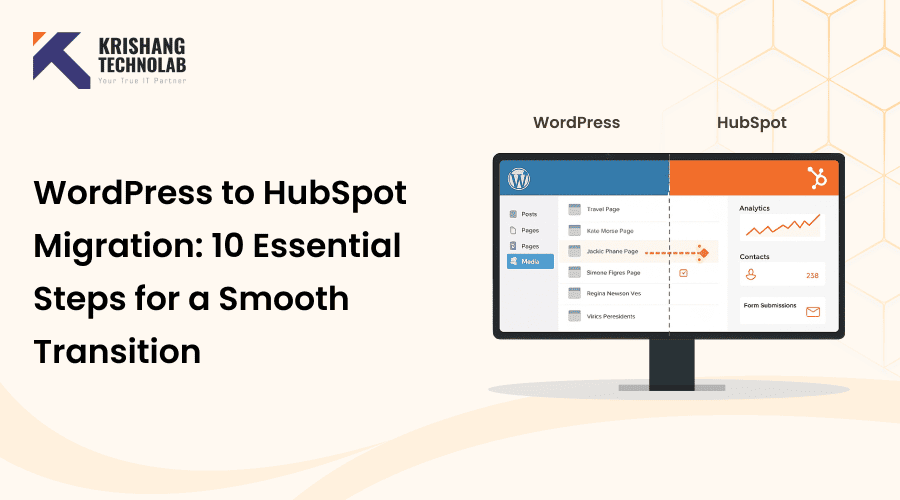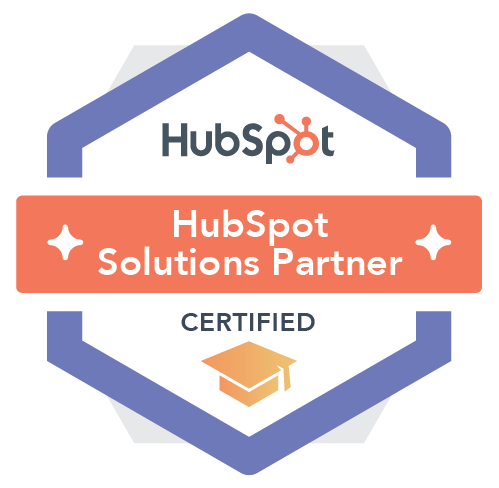Quick Overview: This blog explores why HubSpot CMS for startups is the ideal choice for building a scalable, secure, and growth-generating website. Read this all-in-one CMS for startups and discover how it makes marketing easier, makes you more productive, and speeds up your success online.
Starting your startup is a thrilling experience, but if you aren’t online, your startup can stop growing before it starts. Your website is most likely the first exposure investors, customers, and partners have to your business, which is why selecting the right content management system (CMS) is critical. HubSpot CMS for startups is the best CMS to scale a startup website because of its ease of use, scalability, and built-in marketing tools that allow you to grow faster. From easy editing to automation, let’s go through why HubSpot CMS is best for new startups seeking credibility, leads, and seamless scalability.
How a Strong Website Drives Startup Success
Your startup’s website is more than a digital business card; it’s what will power your entire growth strategy. In a competitive environment, your online presence is what prospects, potential customers, investors and partners will remember the most about you and your business. A poorly designed website can severely hinder your credibility, lead generation, and scaling.
That’s why choosing the best CMS for startups is a complete game-changer. Instead of juggling more tools for marketing, analytics, content updates, etc., startups need a startup website CMS that grows and progresses with them. HubSpot CMS for Startups is specifically built for new and growing businesses, combining website management, CRM tools, all in one place.
Whether you are a small business or a startup looking to build your first website or a more established business looking for a better solution while you grow quickly, HubSpot Website for Startups has everything you need, including easy-to-edit content, integrated marketing automation, and built-in lead tracking. HubSpot was designed to be the ultimate CMS for your new business, so you have everything you need to launch quicker, optimize your site better, and create measurable growth from the very first day you launch.
The Common Startup Website Challenges
Developing a website for a new business is difficult. Small budgets, small teams, and the urgency to launch the site lead to missed technical and marketing issues. Beginning companies often experience performance, security, and scale issues, which can impede growth before it even begins.

Technical and Design Challenges
Common technical challenges are slow load times, poor security, and poor mobile responsiveness. Choosing a tech stack and also achieving an exact continuum between design simplicity and functionality when managing a limited budget can be problematic for startups.
Strategic and Operational Challenges
Without a distinct vision and product-market fit, a beautiful site can still generate little to no action. Additionally, startups experience time constraints or speed-to-market issues, along with a host of scalability issues, especially if they have no experience with developers or designers.
Marketing and Growth Challenges
Getting people to visit a poorly designed page, or better yet, converting a visitor into a customer isn’t as simple as having a pretty design. A website needs to rank for SEO, have call-to-action buttons, and build trust with friendly options such as reviews and secure payments if they are even remotely going to get attention and revenue. This is where a startup website content management system (CMS) like HubSpot CMS for startups comes to the forefront as the best CMS for startups because it is set up for marketing, analytics, and even performance under one roof.
Why HubSpot CMS Is the Best Website Platform for Startups
HubSpot CMS is designed to provide startups with everything they need to launch, manage and scale a professional website – all in one tool. Unlike other CMS that require multiple plugins and third-party integrations, HubSpot CMS offers website management, CRM, email and marketing automation, and security all in one system. For startups, HubSpot CMS is the best solution for a startup growing faster, without the technical headache and without having to incur additional expense.
Read More About: How to Build a High-Performing Website with HubSpot CMS
User-Friendly and Fast Development
- Drag-and-drop builder: Create and build new pages without code and without a developer.
- Pre-built themes: Editable, professional themes ensure your HubSpot website for startups will have a professional look.
- Fast setup: Get your site launched quickly so you can focus on marketing, customers and growth on day one.
The no-code website builder option makes using HubSpot CMS a fantastic choice for a technically limited website design experience for teams and gives startup founders full control over their web design and function.
Integrated, All-in-One Platform
- Built-in CRM: Handle leads, assess interaction, and adapt user experience all inside the CMS.
- Marketing automation: Automate email, follow-ups, and lead nurturing of your campaigns, saving you valuable time.
- Unified software: Bring together content management, sales, and marketing tools all in one place, without the headache of multiple apps.
With HubSpot for small business, everything works perfectly together with your data, your content, and your marketing, so you can grow smarter and faster.
Scalable for Growth
- Scalable tools: As your startup grows, the tools on the platform will grow with you, so you will never have to transition to a new startup website CMS.
- Built-in security: Enjoy enterprise-level security features all built in, with global CDN, SSL encryption, and automatic updates.
- High performance: HubSpot’s infrastructure guarantees incredible load speeds and is reliable and mobile responsive at scale.
As your startup continues to grow, HubSpot CMS for startups ensures your website will be secure, fast, and easy to manage with no tech concerns needed.
Cost-Effective and Supported
- HubSpot for Startups program: Get access to operational discounts, onboarding resources, and a community of users.
- Affordable growth: HubSpot is the easiest and most cost-effective way to have a CMS for new companies by being an all-in-one solution that means you don’t have to get intensive paid solutions for everything else.
- Dedicated support: Affiliate yourself with a network of founders and marketers around the world, and access an abundance of education through HubSpot Academy.
Startups save time and money and have access to tools designed specifically for the needs of small businesses that are typically available for enterprise level customers.
Data-Driven Insights
- Personalization tools: Share great content with the right visitors at the right time, using clever personalization.
- Advanced analytics: Track performance metrics and analyze behavior patterns of typical users on the site.
- A/B testing: Test variations of content to discover what generates the best outcomes.
These tools allow entrepreneurs to utilize data to decide on things that will help them gain more conversions, better SEO and more engagement.
How HubSpot CMS Compares to Other Platforms
When developing a website for a startup, selecting the appropriate content management system can greatly impact speed, scalability, and marketing effectiveness. While popular platforms such as WordPress, Webflow, and Wix are certainly viable options, HubSpot CMS for Startups stands out. Here are a few reasons why it is an excellent CMS for a new business focused on a simple solution that actually provides everything in one program:
HubSpot CMS vs WordPress
In assessing different CMS options, startups are generally looking for a platform that’s easier to manage for both the website and marketing. WordPress development offers a lot of flexibility, but it often requires a lot of plugins and technical workarounds.
Read More About: WordPress vs HubSpot CMS- which one is the best?
- Integration: HubSpot combines everything directly into the package, site management, CRM and marketing all together, while in WordPress, and you will likely need to install quite a few plugins to create the same functionality.
- Ease of use: HubSpot features a drag and drop builder that empowers even the least technical teams to launch pages much quicker than WordPress does, often even requiring code for advanced features.
- Marketing tools: HubSpot CMS offers built-in lead-tracking and automated email and analytics, while WordPress typically needs to be integrated into a third party for both marketing and analytics capabilities.
HubSpot CMS vs Webflow
Startups look for CMS platforms that can offer a balance with design flexibility, speed, and scalability. While Webflow does offer a lot of design freedom, it can slow down the speed it takes for an early-stage business to get to market.
- Time-to-market: Webflow offers great design flexibility, but it generally takes longer to set up and requires some technical know-how to maintain. HubSpot provides increased speed for startups that prefer pre-built themes and easier CMS management features for their business.
- All-in-one platform: HubSpot includes tools that cover marketing, CRM, and analytics, while Webflow focuses on design, allowing for a variety of different tools to be plugged in for marketing automation.
- Scalability: HubSpot can grow with your business without the hassle of a complex migration and provides a scalable startup website CMS.
HubSpot CMS vs Wix
Many startups look at Wix development as their option for its ease of use, but it does not facilitate advanced marketing methods nor provide advanced analytics. HubSpot accommodates your growth and prevents you from bumping against walls.
- Professional features: While Wix is easy to use, it lacks more advanced marketing, automation, and analytics capabilities. HubSpot has top-tier features, even for small businesses.
- Growth potential: While it is possible for Wix to support a one-time project, HubSpot is purpose-built for companies and startups to scale and grow faster, without worrying about switching from one platform to another while managing your company.
- Data-driven insights: HubSpot has built-in analytics, including reporting, and tools for personalization in order to help startups optimize for conversions and search engines.
In general, HubSpot CMS for startups offers a fast setup experience, integrated marketing tools, and scalability that other platforms can’t provide and is the best CMS for a new business that wants a website that will grow with them as they grow their company.
How to Get Started with HubSpot CMS for Your Startup
Starting a HubSpot CMS for startups is speedy and straightforward to use. HubSpot’s all-in-one platform and simple tools mean founders and smaller teams can create, launch and manage a professional website without difficulty even with no technical skills. Whether you are building your first website or migrating from another CMS, HubSpot has everything you need to succeed online.

1. Sign Up and Set Up Your Account
To begin using HubSpot, visit the HubSpot site and click Sign Up to create a free account. You can even start with the HubSpot CRM, which will easily connect to the CMS. During the sign-up process, you will need to enter your company and business information, select your data hosting country, and invite your team members to your account for collaboration. Once signed in, you can start building and managing your HubSpot website development using the CRM and CMS tools provided.
2. Upgrade to CMS Hub and Access the Builder
Once you are ready to build and manage your website, upgrade to a CMS Hub subscription plan to access the website builder. You can find this under the Marketing or Content section of your HubSpot dashboard.
This upgrade gives you access to powerful web, blog, landing page, etc., management tools, all connected to your CRM and marketing automation system. It is the best CMS on the market for startups looking to launch quickly without all the complexity of plugins and coding.
Need Help Setting Up HubSpot CMS?
Let our HubSpot experts take care of everything from setup to optimization so you can actually work on growing your startup.
3. Build Your Website
Now it’s time to bring your brand to life.
- Start with a theme and template: Choose a theme with a global design style for your site, and then you will simply pick page templates to keep consistency across your site.
- Use the drag-and-drop editor: Getting a page created is as simple as dragging and dropping sections, modules, and other content types onto a page inside the editor – no coding required.
- Customize your pages: Add your logo, change colors, edit typography, and adjust layouts to fit your branding.
- Create reusable templates: Create templates for common page types such as blogs, landing pages, etc. that speed up your timelines moving forward and give some uniformity to your pages.
With the HubSpot Web Design approach, you can create beautiful, responsive pages in minutes.
4. Publish Your Site
After your pages are done, launch them directly on your personalized domain with one click. You can also set up your blog, apply SEO options, and administer all your content through your HubSpot CMS Hub dashboard. HubSpot also automatically does the hosting, security (SSL), and performance optimization, saving you valuable time and money on your startup while providing a fast, reliable site.
Conclusion: Start Smart, Grow Faster
Launching a sustainable online presence usually begins with laying the foundation for your startup, which includes choosing the best CMS for startups – that is fast, scalable, and geared for growth. HubSpot website builder for startups provides everything a new company could want in one platform: a drag and drop builder, integrated CRM, marketing automation, analytics, and enterprise-level security. HubSpot CMS for startups is an all-in-one solution that allows you to launch quickly and scale effectively.
At Krishang Technolab, we assist startups and small businesses in developing successful websites on HubSpot CMS. Whether you are launching your first HubSpot website for startups, switching from another platform, or developing a CMS for new businesses – Our expert team is at your side from day one and will improve your website for performance, design, and conversion.
Frequently Asked Questions About HubSpot CMS for Startups
What is HubSpot CMS, and why is it ideal for startups?
HubSpot CMS for startups is a comprehensive content management system that allows new business owners to create, manage, and scale websites easily. With HubSpot CMS for startups, you get a drag and drop builder, CRM functionality, and marketing automation, making it ideal for startups that want a professional website without doing extensive technical engineering work.
Is HubSpot CMS the best CMS for startups?
Yes. HubSpot CMS is often regarded as the best CMS for startups because it combines website management with marketing, selling, and analytics, all in one platform. This eliminates the need for coupling many tools; it will make it easier and more cost-effective for early-stage companies to have everything included on one platform.
How much does HubSpot CMS cost for startups?
The pricing depends on which plan, because the HubSpot for Startups program provides discounted access to CMS Hub and discounted access to all HubSpot tools. This makes HubSpot one of the most cost-effective CMS for new businesses compared to subscribing to a multitude of platforms for different services.
Can I build a website without coding using HubSpot CMS?
Absolutely. HubSpot’s drag and drop website builder allows startups to design, customize and launch their websites without embedding a single line of code. You actually have the tools to start using plenty of pre-built themes and templates to help you get started on your HubSpot website for startups quickly and easily, while maintaining a professional presentation and functionality.
How does HubSpot CMS compare to WordPress for startups?
While WordPress gives you options for flexibility, it often needs more plugins, upkeep, and a developer to help. HubSpot CMS for startups offers something much simpler with everything you need in one place – including CRM, hosting, SEO, and analytics, which will all help you to get to market faster and to manage your business from one dashboard.
Does HubSpot CMS include SEO and analytics tools?
Definitely. HubSpot CMS has built-in SEO optimization, analytics and performance keeping built in. Startups can analyze visitor behavior, optimize landing pages for search engine results and track conversions- from the same platform.
Is HubSpot CMS scalable for growing startups?
Absolutely. HubSpot CMS was designed to grow with you. You can start with the foundations, and as your traffic and clients grow, you can add on more complex features like automation, multi-language sites, and enterprise-level security.
What do I need to start using HubSpot CMS for my startup?
To start, create a free HubSpot account. Then upgrade to a CMS Hub plan. Then just drag and drop designs to your site using the HubSpot visual editor, connect your CRM, and publish your pages. It is one of the simplest ways to build and manage a startup website CMS without technical complexity.