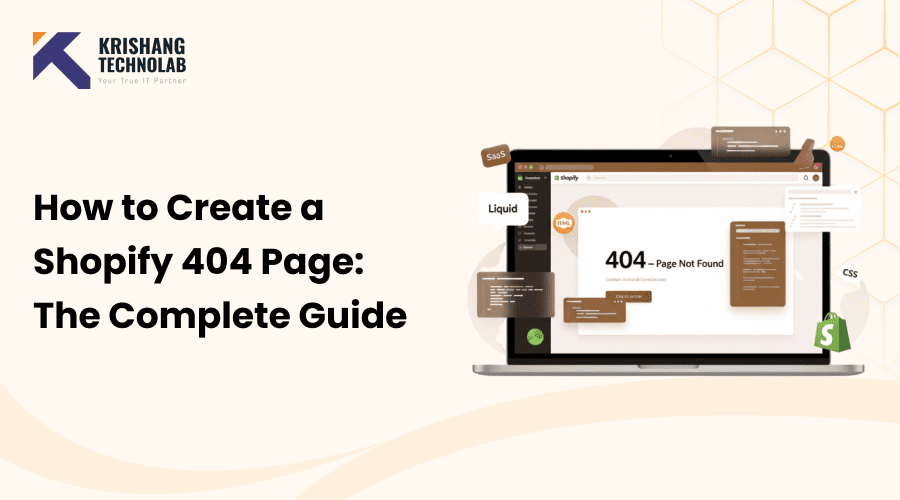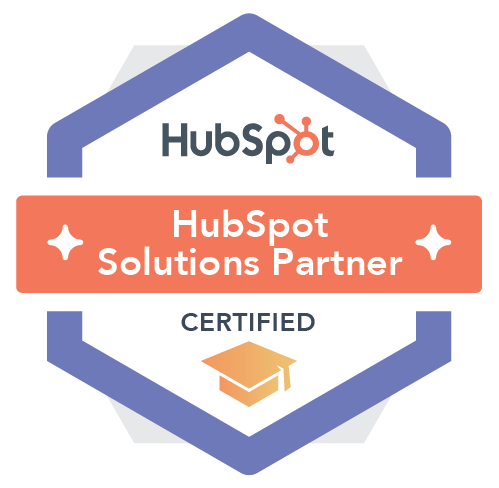Quick Overview: This blog explains how to conduct a Shopify store audit to improve performance, SEO, and conversions. It covers key audit types, actionable steps, and expert tips to optimize your Shopify store for better speed, user experience, and long-term growth.
It’s not enough to just set up things in your Shopify store and wait for sales to come in. You have to always work on making your site better so that more people see it, more customers buy from it, and you make more money. Shopify store audits play a crucial role in the success of every high-performing eCommerce business. It helps you find problems you didn’t know about, see where you can make things better, and make sure that every area of your online business, from design and speed to SEO and user experience, is working together to get results.
We’ll take you step-by-step how to conduct shopify store audit in this blog. You’ll learn what to search for, what tools to use, and how to integrate what you discover into plans that will help your store’s optimization and revenue growth. This audit methodology will help you get the most out of your Shopify store, no matter how long you’ve been in business or how new you are.
What is a Store Audit?
A Shopify audit is a comprehensive review of your online store’s performance, including SEO, speed, UX, and conversion tracking. It identifies technical, design, and marketing issues that may hurt sales and visibility, helping optimize your Shopify store for higher conversions and better search rankings.
It covers multiple areas like:
- Technical performance (loading speed, mobile responsiveness, broken links)
- SEO health (meta tags, keywords, backlinks)
- User experience (UX) (navigation, design layout, usability)
- Content quality (product descriptions, visuals, blogs)
- Marketing effectiveness (email campaigns, ads, social engagement)
- Conversion funnel (checkout process, cart abandonment)
Benefits of Regular Shopify Store Audit
Regular store audits are important for keeping your eCommerce business performing well and for a long time. Regular audits are like routine maintenance for a machine: they maintain your online business functioning smoothly, competitively, and in a way that is easy for customers to use. Here are some of the most important reasons to do store audits on a regular basis:

1. Improved Website Performance
Websites might get issues that slow them down over time, such as programs that aren’t used, big image files, or scripts that are no longer up to date. A regular store audit finds these performance issues, which can help you improve page speed, responsiveness, and the overall experience for users.
2. Enhanced SEO and Visibility
Search algorithms and the best ways to do SEO change all the time. A store audit may help you make sure that your meta tags, URLs, content, and keywords are all in line with the most recent SEO standards. This will help your store rank higher in search engines and get more organic visitors.
3. Higher Conversion Rates
Higher conversions come from a store that is well-optimized. Regular audits help you find problems in your sales funnel, such confusing navigation, broken links, or weak calls to action. You may then repair these problems to turn more visitors into paying clients.
4. Better Customer Experience (CX)
Over time, your clients’ needs and wants change. business audits check your design, layout, and usability to make sure your business still offers a smooth, engaging, and trustworthy purchasing experience on all devices.
5. Informed Decision-Making
Regular audits give you useful information about how customers act, how well your products work, and how well your marketing works. You can use this information to make decisions based on statistics that will improve your business operations and marketing strategy.
6. Early Detection of Technical Issues
Routine audits help you find mistakes like broken pages, wrong redirects, or failed analytics tracking before they harm user trust or sales.
7. Consistent Brand Image and Compliance
A store audit makes sure that your branding, content, and images are the same on all sites and follow your brand rules. This builds trust and recognition with customers.
Also Read About: How can hiring Shopify SEO experts help with increased sales?
Types of Shopify Store Audit
There are many different ways to do a Shopify Store Audit, depending on the goals and challenges your online business is trying to solve. Different types of audits look at different parts of your store’s performance, such as how well it looks and works, how well it markets itself, and how well it works technically. Doing the correct mix of these audits will make sure your Shopify store runs smoothly, gets a better search engine ranking, and gives customers a great experience.
These are the primary sorts of Shopify Store Audits that every store owner should think about:
1. Storefront & Branding
This tests how your brand looks and feels. Customers will trust your store and know what you sell if it looks professional and consistent.
- Consistent logo, colors, and fonts across the site
- Clear hero banner showing your main offer or value
- Homepage quickly explains what your store is about
- Social proof (reviews, testimonials, press mentions) visible
- Favicon customized (not default Shopify icon)
- Clear call-to-action (e.g., “Shop Now”, “Learn More”)
2. Navigation & User Experience (UX)
Makes it easier for customers to browse and find what they want in your store. A basic layout makes things easier and keeps customers looking around.
- Menu structure is logical and easy to follow
- Search bar returns accurate results
- Consistent header and footer on all pages
- Mobile-friendly design (test on different devices)
- Fast loading pages (under 3 seconds)
- Clear and visible CTA buttons
- Trust badges or security icons visible near checkout
3. Product Pages
These pages make people want to buy. Customers can make confident choices when they see strong images and clear information.
- High-quality product images (multiple angles)
- Detailed, benefits-focused product descriptions
- Accurate pricing and discount display
- “Add to Cart” and “Buy Now” buttons easy to find
- Stock availability visible
- Customer reviews enabled and easy to read
- Related or recommended products shown
4. Checkout Process
A quick and easy checkout process lowers the number of people who leave their carts and raises the number of sales.
- Guest checkout available (no forced account creation)
- Minimal checkout steps (fewer clicks to purchase)
- Shipping rates and taxes shown before payment
- Multiple payment options working (Shop Pay, PayPal, etc.)
- Abandoned cart recovery email automation active
- Thank-you page and order confirmation properly set up
5. SEO & Content
Makes it easier for people to find your store on Google and other search engines. Good SEO makes your site more visible and brings in natural visitors.
- Unique meta titles and descriptions on every page
- Proper use of H1 and H2 headings
- Alt text on all images
- Clean, keyword-rich URLs
- Internal links between related pages
- Active blog with relevant content
- Sitemap submitted to Google Search Console
- 404 error page customized
6. Performance & Technical Health
Evaluates the speed, stability, and integrations of your Shopify store’s technical base.
- PageSpeed score 80+ on desktop and mobile
- No broken links or missing images
- Updated Shopify apps and theme
- Lazy loading enabled for images
- Redirects for old or deleted URLs
- Analytics and tracking pixels firing correctly
- Works on all browsers (Chrome, Safari, Firefox, Edge)
7. Marketing & Conversion
Make sure you’re using marketing technologies to efficiently capture leads, retarget visitors, and convert them.
- Email sign-up forms and pop-ups working
- Welcome and abandoned cart emails active
- Discounts and coupons tested
- Social media links connected
- Retargeting pixels installed (Meta, Google Ads, TikTok)
- Reviews and UGC (user-generated content) visible
- Loyalty or rewards program (if applicable)
8. Legal & Compliance
Ensures that your store complies with regulatory requirements and fosters consumer trust by having open and honest practices.
- Privacy Policy, Refund Policy, Terms of Service available
- Cookie consent (GDPR compliant) active
- Email opt-ins follow data laws (GDPR/CCPA)
- SSL certificate active (HTTPS secure)
- Contact info clearly shown (email, address, phone)
9. Analytics & Reporting
Make sure you’re monitoring the appropriate data so you can assess performance, comprehend clients, and make wise choices.
- Google Analytics 4 properly connected
- Meta Pixel + Conversion API active
- Shopify reports reviewed regularly
- UTM links used for campaigns
- Heatmap tools (e.g., Hotjar) installed for behavior tracking
10. Mobile Optimization
The majority of your customers purchase on mobile devices, therefore your business needs to load fast, look attractive, and work well on tiny screens.
- Mobile-responsive design
- Buttons large and touch-friendly
- Images optimized for mobile
- Checkout process simple and fast on mobile
- Minimal intrusive pop-ups
How to Conduct Shopify Store Audit in 9 Steps?
Step 1 : Analyze Store Performance and Key Metrics
Recognize where customers are leaving your store and how it is doing. Start by exploring your Shopify Analytics dashboard and any related products, such as Hotjar or Google Analytics 4. Examine performance for the previous 30 to 90 days in order to identify patterns and anomalies.
What to look for:
- Traffic sources: Where visitors come from (organic, paid, social, referrals).
- Conversion rate: Overall store conversion rate and per product/page.
- Average order value (AOV): Check if upsells or bundles are increasing cart sizes.
- Cart abandonment rate: Identify if customers leave at checkout.
- Top landing pages & exit pages: Spot underperforming areas.
This step helps pinpoint performance bottlenecks and prioritize which pages or funnels to optimize first.
Step 2 : Review Store Design & User Experience (UX)
Make sure the consumer journey is smooth, easy to use, and visually consistent. Customers should search, assess, and purchase products from your Shopify store with ease. The key is a simple, mobile-friendly design that loads quickly.
What to evaluate:
- Homepage: Does it clearly state what you sell and who it’s for within 5 seconds?
- Navigation: Menus should be simple, predictable, and logically structured.
- Product discovery: Filters, categories, and search should be easy to use.
- Brand consistency: Fonts, colors, and imagery should align with your brand identity.
- Mobile optimization: 70%+ of Shopify traffic is mobile; ensure layouts and buttons scale well.
- Accessibility: Include alt text, high-contrast visuals, and legible font sizes.
A well-structured, visually appealing UX reduces bounce rates and boosts conversion rates.
Step 3 : Audit Product Pages
Enhance the way your products are presented to increase conversions and trust. Customers decide what to buy from product pages. Every component ought to increase self-assurance and lessen hesitancy.
Check for:
- High-quality images and videos: Multiple angles, zoom options, lifestyle photos.
- Clear, benefit-focused descriptions: Explain why the product matters, not just what it is.
- Readable formatting: Use bullet points, headings, and white space.
- Pricing transparency: Display discounts, taxes, or shipping costs upfront.
- Reviews and ratings: Add social proof and user-generated content.
- Call-to-action placement: “Add to Cart” should be visible above the fold.
Optimized product pages increase trust and make it easier for shoppers to complete purchases confidently.
Step 4 : Test the Checkout Process
Make sure that people don’t leave their carts and that the buying process goes smoothly. Make a fake customer go through the checkout process. To find problems, try buying different things on both your computer and your phone.
Evaluate:
- Checkout speed: Should be fast and load without lag.
- Form simplicity: Reduce unnecessary fields. Offer guest checkout options.
- Payment options: Ensure major methods (Shopify Payments, PayPal, Apple Pay) are available.
- Shipping & taxes: Accurate, transparent, and clearly displayed before payment.
- Discount codes: Verify they work correctly.
- Mobile checkout: Buttons and fields should be easy to tap.
Every extra step or delay in checkout increases the likelihood of abandonment.
Step 5 : Conduct a Full SEO Audit
Get more organic visitors and make your search results stand out. SEO makes sure that Google can find your items and information. Look over both the technical and on-page parts.
Inspect:
- Keyword usage: Each product/page should target specific search terms.
- Meta titles & descriptions: Unique, keyword-optimized, and compelling.
- Header structure: Logical use of H1, H2, and H3 tags.
- Image optimization: Compressed files with descriptive alt text.
- Internal linking: Helps users and search engines navigate your site.
- Site speed & mobile performance: Direct ranking factors.
- Broken links or 404 pages: Fix or redirect.
A strong SEO foundation drives long-term, sustainable traffic and lowers dependency on ads.
Step 6 : Evaluate Apps & Integrations
Keep your tech stack small and useful. Apps for Shopify can provide features, but having too many can make your site slower and cause problems.
Checklist:
- Remove unused apps: They still add code to your store even when inactive.
- Update active apps: Outdated apps may cause errors or security issues.
- Check functionality: Ensure apps like email marketing, analytics, and loyalty programs work as intended.
- Integration review: Confirm your store syncs properly with third-party tools (e.g., Klaviyo, Meta Pixel).
Streamlining apps reduces load time, improves performance, and ensures a stable shopping experience.
Step 7 : Review Product & Inventory Management
Make sure that your product information is correct and that your inventory matches what people want. Bad inventory management leads to overselling, angry consumers, and lost sales.
Review:
- Inventory accuracy: Ensure counts match physical stock.
- Product categorization: Logical and easy to navigate.
- SKU consistency: Helps track and manage products across channels.
- Pricing strategy: Competitive and aligned with market trends.
- Low-performing items: Consider bundling or discounting slow movers.
Strong inventory management supports operational efficiency and customer satisfaction.
Step 8 : Assess Marketing & Conversion Strategies
Get the most money possible from marketing channels and talking to customers. Look at both your attempts to get new customers and keep them. Use techniques that are automated and based on data.
Evaluate:
- Email marketing: Are automated flows (welcome, abandoned cart, post-purchase) in place?
- Discounts & promos: Check for clear expiration dates and proper tracking.
- Ad tracking: Verify Facebook Pixel, TikTok Pixel, and Google Ads tags.
- Upsells & cross-sells: Implement relevant product recommendations.
- Loyalty & referral programs: Encourage repeat purchases and word-of-mouth growth.
A strong marketing ecosystem increases lifetime customer value and reduces acquisition costs.
Step 9 : Check Legal, Compliance & Security
Protect your store and customers from legal and data risks. Every Shopify store must follow the rules and best practices for eCommerce to keep users safe.
Verify:
- SSL certificate: Must be active and secure (HTTPS).
- Privacy policy, refund, and terms of service: Up-to-date and easily accessible.
- Cookie consent: Especially important for GDPR/CCPA compliance.
- Data protection: Use two-factor authentication and regular backups.
- Customer data handling: Limit access and comply with privacy standards.
Compliance builds customer trust and safeguards your business from legal or reputational harm.
Addressing Core Challenges in Shopify Store Optimization
You need to do a Shopify store audit to make things work better, but it can be hard. Store owners regularly run into technological, analytical, or operational challenges that make it hard to receive precise information. Here are the most common problems and how to fix them, organized by the audit area.
1. Data Accuracy and Tracking Issues
Challenge: Analytics data might not be full, might have duplicates, or might not be set up correctly, which makes it hard to come to the right conclusions about performance. Missing tracking codes, duplicate tags, or inconsistent UTM use are all common difficulties.
Solution:
- Verify data connections: Ensure Shopify Analytics, Google Analytics 4, and Meta Pixel are correctly integrated.
- Use Google Tag Manager: Centralize all tracking scripts to avoid duplication.
- Standardize UTM parameters: Use consistent naming conventions for campaigns.
- Test data flows: Place test orders to ensure conversions and events are firing correctly.
Result: When you have accurate data, you can make decisions with more confidence and compare performance more accurately.
2. Inconsistent Branding and Design
Challenge: Stores change over time, and the colors, fonts, and design components can move away from the brand’s identity. This makes the customer experience less smooth and lowers trust in the brand.
Solution:
- Develop a brand style guide: Define consistent fonts, colors, tone of voice, and image style.
- Audit visual assets: Replace outdated banners, icons, and product images.
- Review theme settings: Ensure consistency across homepage, product pages, and checkout.
- Use Shopify’s Theme Preview: Test changes in a duplicate theme before publishing.
Result: A design that works well together makes people more likely to remember your brand and see you as more professional.
3. Poor Mobile Optimization
Challenge: A lot of Shopify sites appear fantastic on desktop but don’t work as well on mobile because of layout problems, tiny buttons, or delayed loading times. This can be a big problem for conversions because mobile traffic is generally 70–80% of all traffic.
Solution:
- Use mobile-first design principles: Build layouts and buttons optimized for touchscreens.
- Test across multiple devices: Use Chrome DevTools or tools like BrowserStack.
- Compress images: Use tools like TinyPNG or Shopify’s built-in optimization.
- Simplify navigation: Collapse large menus and reduce text clutter.
Result: Better mobile UX leads to higher engagement and lower bounce rates.
4. Overloaded or Redundant Apps
Challenge: Having too many apps can make pages load more slowly and generate code conflicts, which hurts both performance and SEO. Store owners may also pay for apps that do the same things as other apps.
Solution:
- Audit installed apps: Remove unused or low-value ones.
- Analyze performance impact: Use Shopify’s “Online Store Speed Report” and GTmetrix.
- Replace multiple apps with all-in-one tools: e.g., Klaviyo for email + SMS.
- Back up your theme before uninstalling apps (to avoid losing code snippets).
Result: A lighter tech stack increases store speed and reduces monthly costs.
5. Weak Product Page Optimization
Challenge: Many stores don’t turn visitors into customers because their product descriptions aren’t clear, their pictures aren’t good, or they don’t have trust factors like reviews.
Solution:
- Enhance product visuals: Include multiple angles, lifestyle shots, and videos.
- Use benefit-focused copywriting: Emphasize why the product helps, not just what it does.
- Add social proof: Use Shopify review apps (e.g., Judge.me, Loox).
- Show urgency: Add “low stock” or “limited time offer” tags sparingly.
Result: Optimized product pages improve engagement and drive higher conversions.
6. SEO Gaps and Technical Errors
Challenge: Broken links, missing alt text, and duplicate meta tags are all common SEO blunders that can hurt visibility and traffic. For advanced SEO, Shopify’s URL structure can potentially be a problem.
Solution:
- Run a full SEO crawl: Use Ahrefs, SEMrush, or Screaming Frog.
- Fix meta data: Write unique, keyword-rich meta titles and descriptions.
- Add alt text to images: Improve accessibility and keyword targeting.
- Implement redirects: Fix broken or outdated URLs.
- Submit sitemap to Google Search Console: Keep indexing up to date.
Result: Enhanced search visibility and stronger long-term organic growth.
7. Checkout Friction and Cart Abandonment
Challenge: One of the greatest things that stops people from buying is a checkout procedure that is hard to understand or takes too long. Users may leave even if there are only a few little problems, such additional fields or confusing delivery rates.
Solution:
- Enable guest checkout: Don’t force account creation.
- Offer multiple payment methods: (Shopify Payments, PayPal, Apple Pay).
- Display shipping costs early: Avoid “hidden fees.”
- Optimize for mobile: Large buttons and auto-filled fields.
- Install cart recovery tools: Send abandoned cart emails or SMS reminders.
Result: Reduced friction means more completed purchases and higher revenue.
8. Weak Email and Retention Strategy
Challenge: Many stores only care about getting new customers and not keeping them. Without automatic email flows, you miss chances to nurture, upsell, and get consumers back in touch with you.
Solution:
- Implement automated flows: Welcome series, abandoned cart, post-purchase, and reactivation emails.
- Segment audiences: Send relevant content to specific groups.
- Personalize: Use customer first names, browsing history, and preferences.
- Incorporate loyalty programs: Reward repeat buyers with points or discounts.
Result: Higher customer lifetime value (CLV) and more predictable repeat sales.
9. Compliance and Security Gaps
Challenge: If you don’t follow the law, keep your security up to date, or protect your customers’ information, you could face fines and lose their trust.
Solution:
- Enable SSL (HTTPS): Protect customer data.
- Update legal pages: Privacy Policy, Terms, Refund Policy, and Cookie Notice.
- Activate two-factor authentication: Secure admin access.
- Install backup apps: Keep copies of your theme and data.
- Regularly review permissions: Limit access to sensitive data.
Result: Greater customer trust and reduced business risk.
10. Lack of Clear Audit Framework
Challenge: It’s easy to miss important areas or not follow up on what you find if you don’t have a systematic strategy.
Solution:
- Use a Shopify Audit Checklist: Include sections for design, SEO, UX, apps, and marketing.
- Score each area (1–5): Rate how well your store performs.
- Prioritize issues: Start with high-impact, low-effort fixes.
- Set deadlines and owners: Assign responsibilities for each improvement.
Result: A repeatable audit process ensures ongoing optimization and growth.
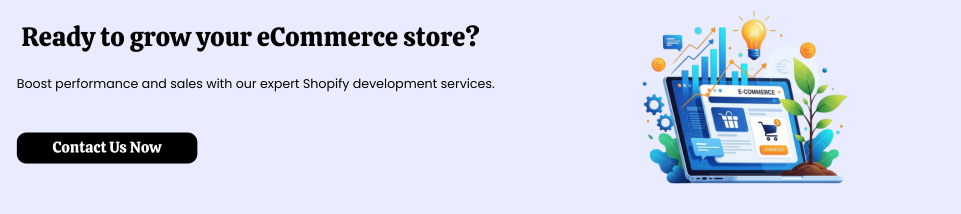
Expert Shopify Store Audit Tips for Maximizing Store Optimization [ Post-Audit ]
The first step is to do a Shopify store audit. The second step is to use what you find to make changes that will increase performance and sales. Here are some important expert advice to help you make the most of your audit results:
1. Prioritize High-Impact Fixes
Make changes that will directly effect conversions, like speeding up checkout, fixing navigation, and making product pages better. First, make improvements that will have a big impact but don’t take much work.
2. Measure Before and After
Before you make any changes, keep an eye on the important metrics like conversion rate, traffic, AOV, and site speed. Then do it again a few weeks later. Benchmarking shows you what works.
3. Speed Up Your Store
Sites that load slowly lose business. Make graphics smaller, get rid of programs you don’t need, and make sure that both desktop and mobile pages load in less than 2.5 seconds.
4. Strengthen Product Pages
Use explanations that focus on the benefits, high-quality images, and buttons that say “Add to Cart.” Add reviews and trust badges to make buyers feel more sure.
5. Refresh SEO and Content
After making any changes to the design or structure, make sure to update the meta titles, keywords, and picture alt text. To keep your search ranks, you need to reoptimize your blogs and product sites.
6. Automate and Personalize
You can use segmentation tools like Klaviyo to personalize your offers and messages. You can also set up automated emails for welcome, abandoned cart, and post-purchase.
7. Keep Testing and Refining
Run A/B tests, look at heatmaps, and get feedback on a regular basis. Continuous optimization helps you keep up with changes in client behavior and trends.
8. Streamline Apps and Integrations
To speed things up, cut costs, and avoid problems, get rid of software that you don’t need and keep your tech stack clean.
9. Align Marketing with Store Updates
Make sure that your emails, landing pages, and ad campaigns show off the latest enhancements to your branding and user experience. Consistency increases trust and conversion.
10. Schedule Regular Mini-Audits
Check your store every few months to find new problems early and maintain your site working well.
Conclusion: Turning Your Shopify Audit Into Actionable Growth
A Shopify store audit isn’t only about uncovering problems; it’s also about leveraging what you learn to help your business thrive. First, repair the most important things, such site speed, SEO, and the checkout flow. Then, improve the design and content to make the site easier to use.
Make audits a regular part of your routine, not just something you do once, and keep track of how things become better over time. Every audit should have clear results, including better performance, more sales, and happier customers.
Start your audit today with Krishang Technolab to make your Shopify store a better, smarter, and more successful business.