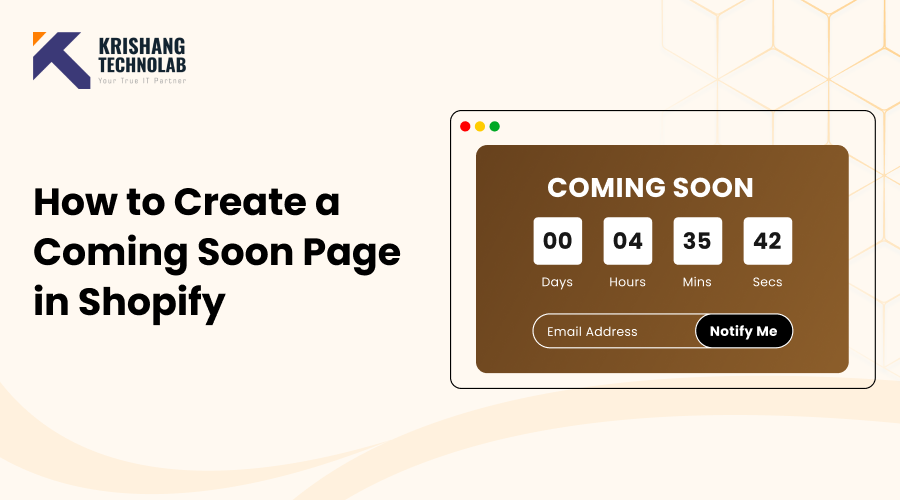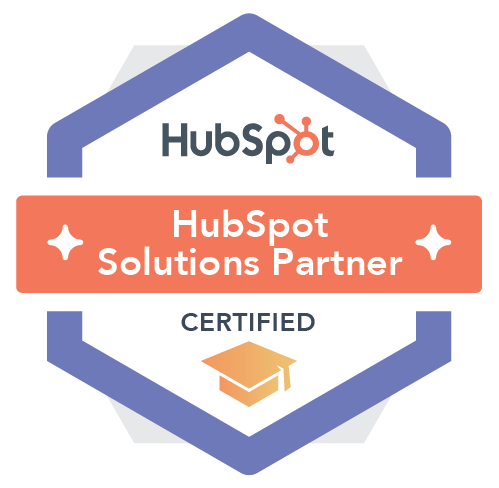Quick Overview: In this blog, we show you how to create a Shopify Coming Soon page to build excitement, capture emails, and present a polished look before launch with simple steps like enabling password protection, customizing design, and adding features like countdowns.
Are you launching your Shopify store soon and want to build excitement before the big day? A Coming Soon page is the perfect way to create buzz, capture emails, and ensure a polished first impression. Here’s a step-by-step guide to help you set up your page in Shopify.
What Is a Shopify Coming Soon Page?
A Shopify Coming Soon page is a placeholder page displayed to visitors when your store isn’t ready for full public access. This page serves as a teaser, giving potential customers a preview of your brand, while preventing them from accessing the full website. It’s commonly used when a store is under development or preparing for a grand launch.
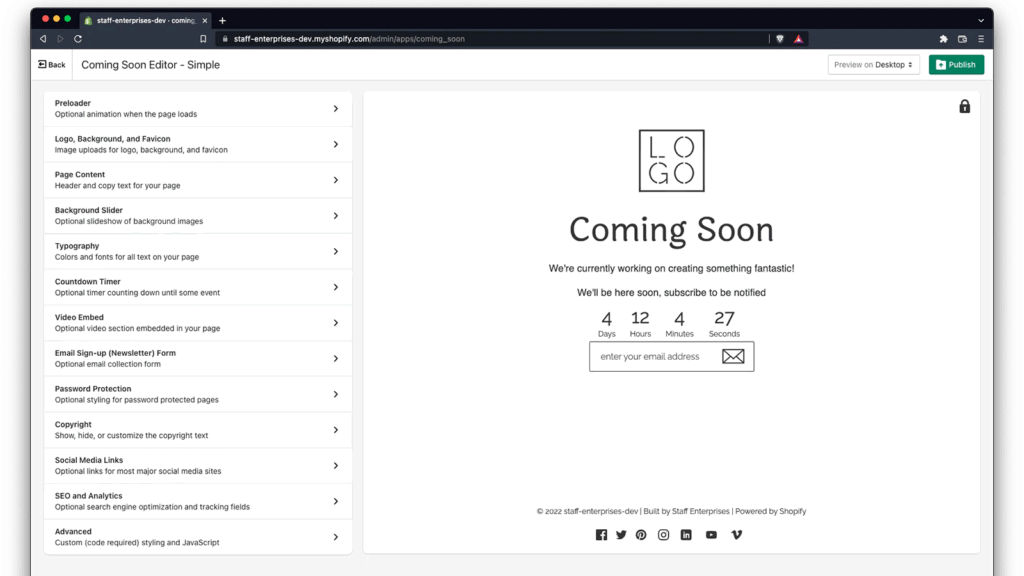
Why Use a Shopify Coming Soon Page?
A Coming Soon page can be a valuable marketing tool. Here’s why it’s important:
- Build Anticipation: Tease your launch and create excitement among potential customers.
- Grow Your Email List: Capture visitor emails to notify them of updates or launch announcements.
- Maintain Professionalism: Avoid showing an unfinished or underwhelming website by keeping visitors focused on the polished “Coming Soon” page.
- Drive Social Media Engagement: Link to your social media profiles to build a following and keep your audience updated.
When Should You Use a Coming Soon Page?
A “Coming Soon” page is particularly useful in the following scenarios:
- Pre-Launch: When your store is under development or you’re finalizing your inventory and design.
- Rebranding or Revamping: While making significant changes to your existing store.
- Seasonal or Event-Driven Launches: For special events, new product drops, or holiday collections.
Step-by-Step: How to Create a Coming Soon Page in Shopify
Step 1: Enable Password Protection
One of the simplest ways to create a “Coming Soon” page is by enabling password protection. This feature allows visitors to see a customized message while preventing access to the rest of your site.
- Log in to Shopify Admin.
- Navigate to Online Store > Preferences.
- Scroll down to the Password Protection section.
- Check the box labeled “Enable password page.”
- Add a custom message in the Password page message field to let visitors know your store is coming soon.
- Click Save.
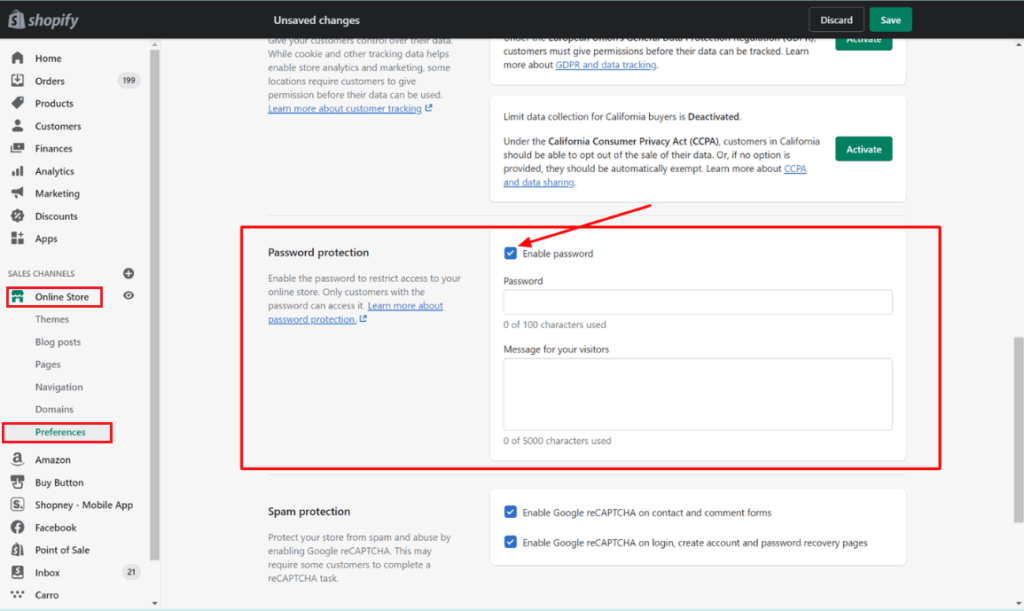
You can enter your password and change the message that will appear on your coming soon page when clients get here.
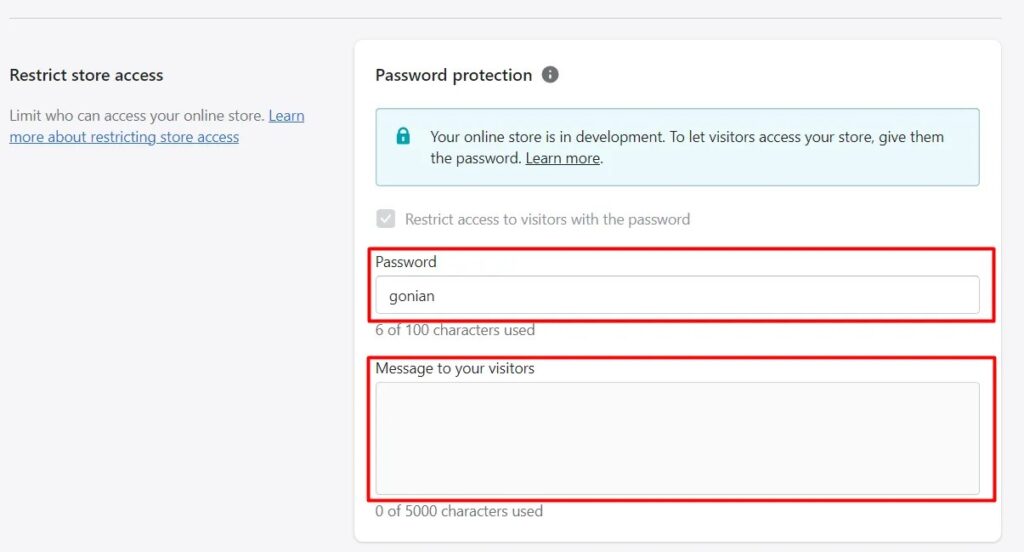
Step 2: Customize the Password Page
Shopify lets you personalize the password page to reflect your brand and convey key information.
- Go to Online Store > Themes.
- Locate your active theme and click Customize.
- From the top dropdown menu, select Password page.
- Customize the content:
- Add a headline like “Coming Soon” or “Launching Soon.”
- Include a short description or the expected launch date.
- Add a newsletter subscription form so visitors can stay updated.
- Upload a striking background image or banner to enhance visual appeal.
- Save your changes to make them live.
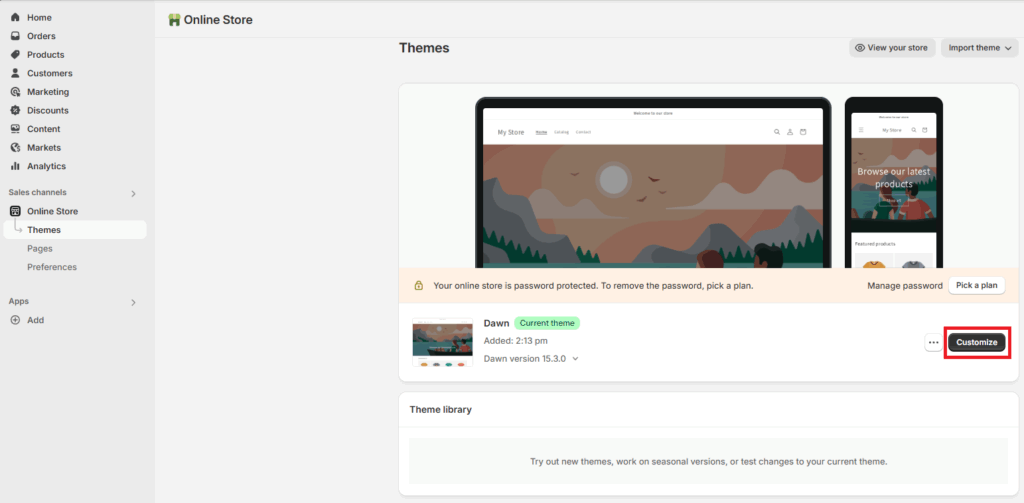
In the theme editor, choose Others in the top menu dropdown and select Password.
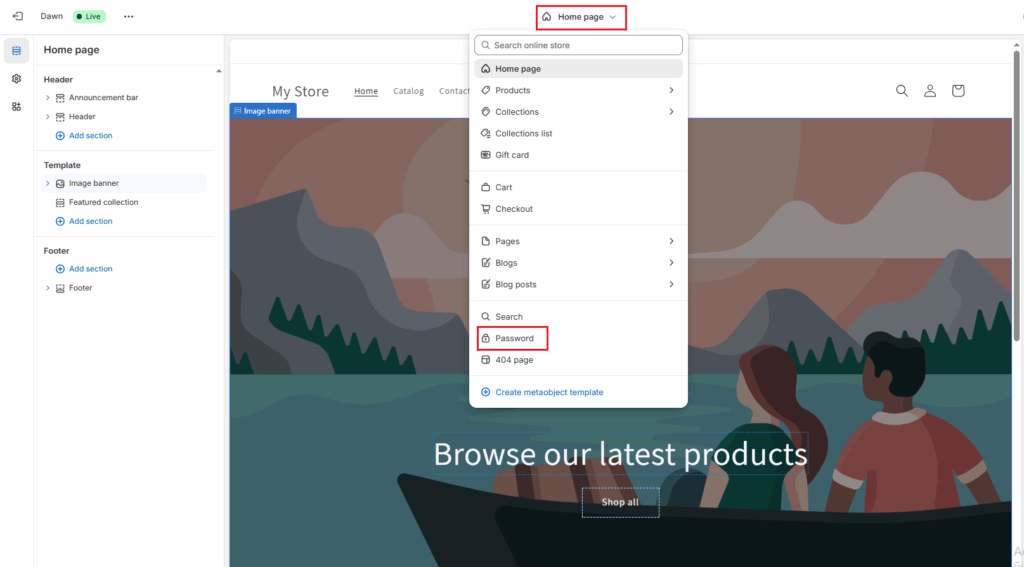
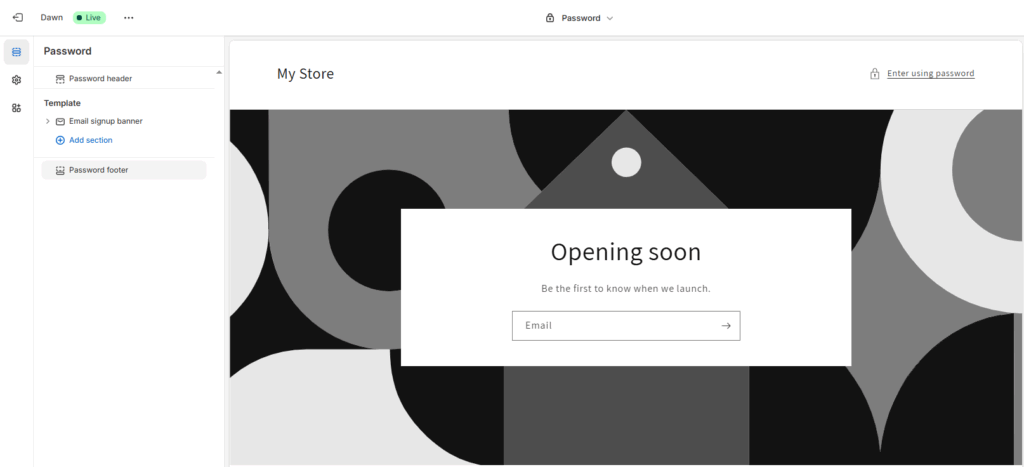
Also Read About : How to Choose Best Shopify Theme for Your Online Store
Step 3: Add Branding
A consistent brand presence can make your “Coming Soon” page more memorable. Here’s what to consider:
- Logo: Upload your store logo for instant recognition.
- Colors and Fonts: Use your brand colors and typography for a professional look.
- Visuals: Incorporate high-quality images or graphics that align with your brand identity.
Need Help Creating Your Shopify Coming Soon Page?
Whether you’re launching a new store or relaunching an existing one, our Shopify experts can help you design a high-converting Coming Soon page that builds buzz and captures leads from day one.
Contact us to get a free consultation
Step 4: Add Advanced Features with Apps
Want to take your “Coming Soon” page to the next level? Consider using Shopify apps that offer enhanced functionality, like countdown timers, animations, and social media integration. Here are a few popular options:
- Coming Soon Page by SpurIT
- Pre-Launcher / Coming Soon
- Countdown Timer Bar
To install an app:
- Visit the Shopify App Store.
- Search for “Coming Soon.”
- Select and install the app that suits your needs.
- Follow the app’s setup instructions to customize your page further.
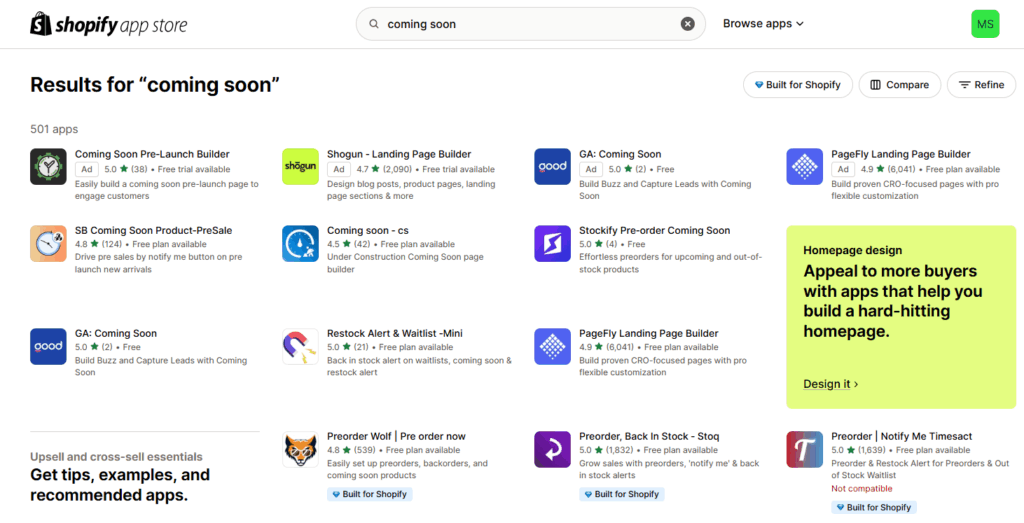
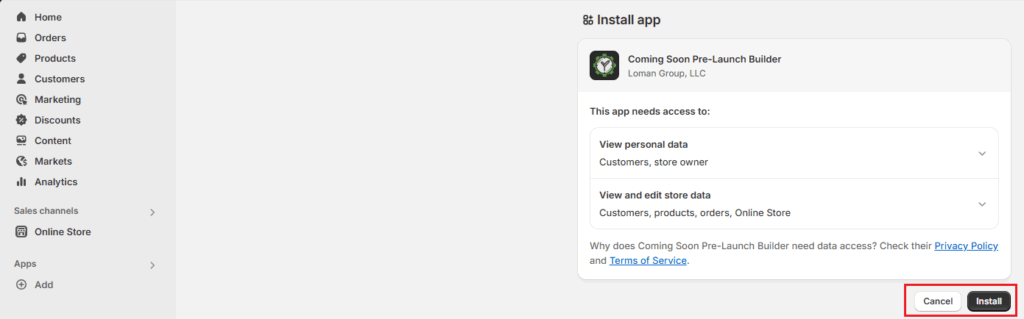
Step 5: Test Your Page
Before your page goes live, test it to ensure everything looks and works as intended:
- Open your store in an incognito browser window.
- Verify that your “Coming Soon” message displays correctly and all features (like the email subscription form) function properly.
Also Read Guide : How to Start a Successful Clothing Brand on Shopify in 10 Steps
Examples of Shopify Coming Soon Pages
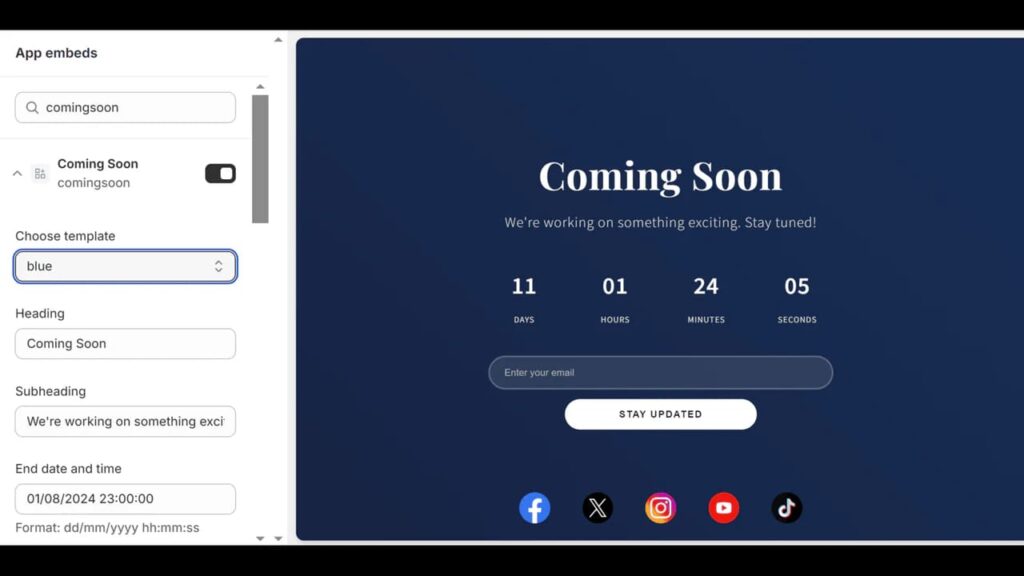
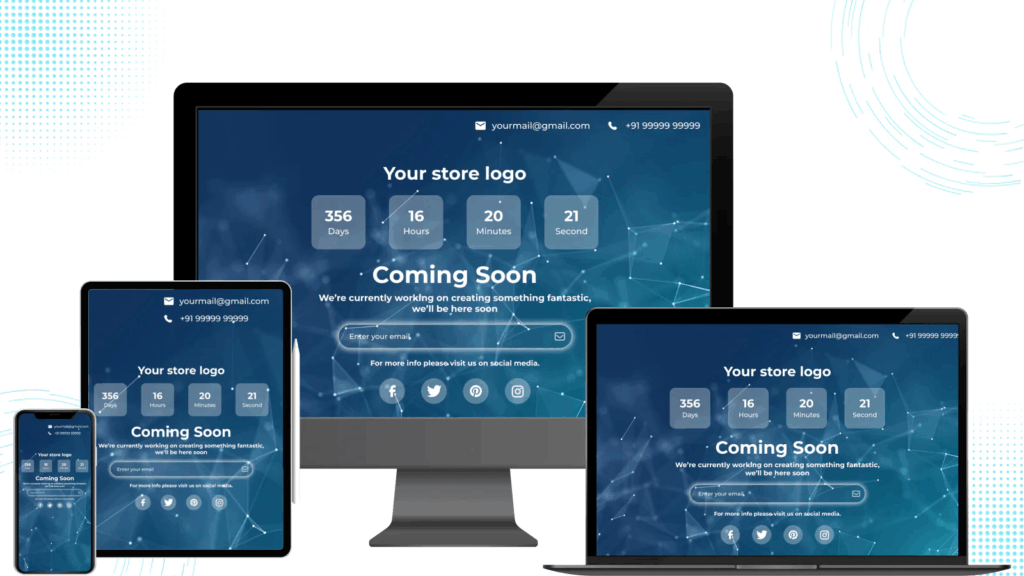
How Krishang Technolab Helps You Turn a Shopify Coming Soon Page Into a Growth Opportunity
Krishang Technolab is a leading Shopify development agency with a proven track record of helping startups and growing eCommerce brands launch with confidence. From pixel-perfect Coming Soon pages to full Shopify store development, their team offers tailored solutions to match your business goals.
What Krishang Technolab Can Do for You:
- Set up and customize a high-converting Coming Soon page
- Integrate email marketing tools like Mailchimp or Klaviyo
- Add custom features like countdown timers, waitlists, or early access forms
- Design your full Shopify store for a smooth, on-brand launch
Whether you’re just starting or looking to relaunch, We are ensures that your first impression isn’t just good it’s unforgettable.